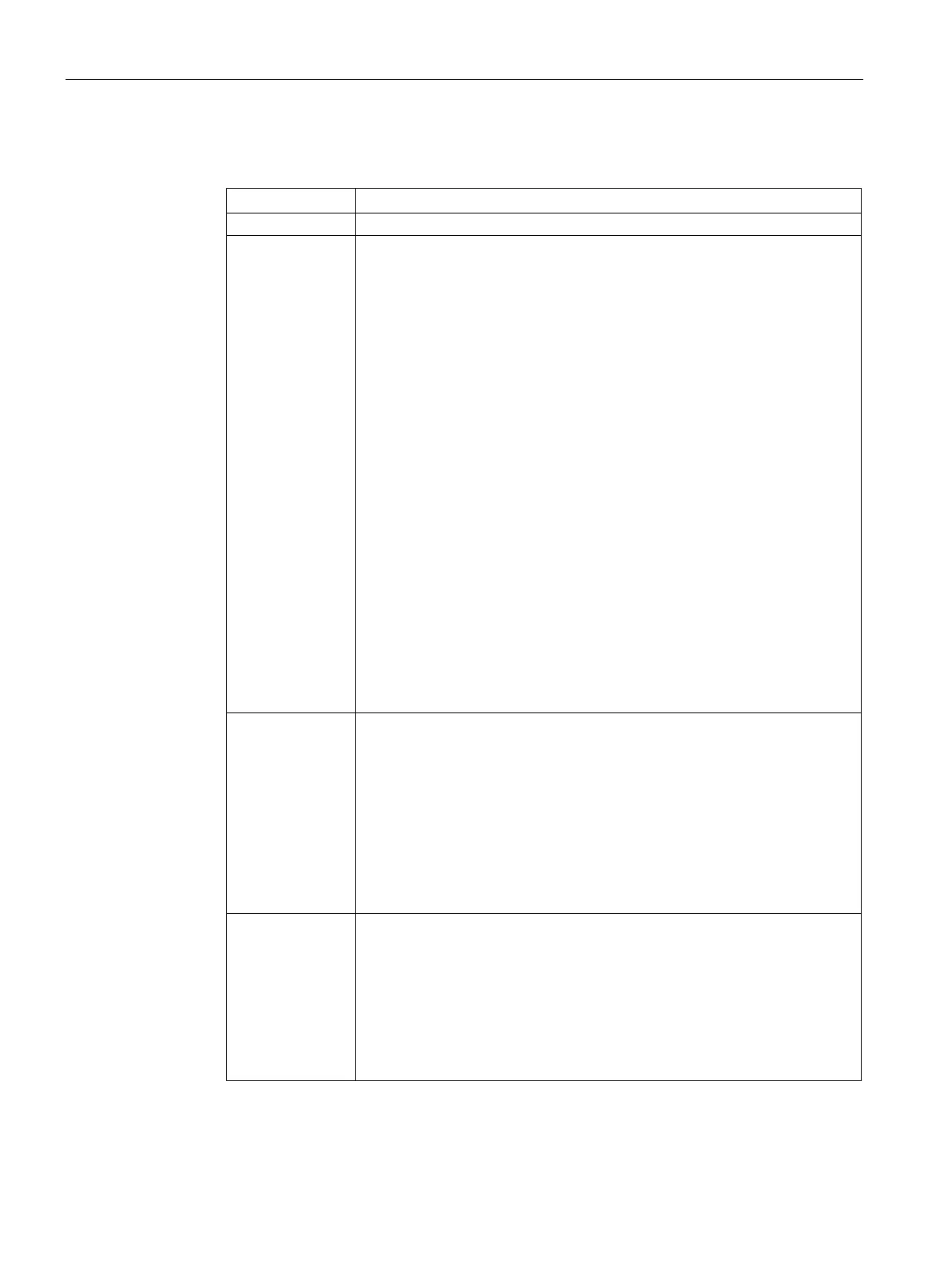Deep Packet Inspection and Application Visibility
22.5 Configuring ACL Rules for Application and Application Categories
SCALANCE W1750D UI
368 Configuration Manual, 02/2018, C79000-G8976-C451-02
6. Based on the selected service category, configure the following parameters:
Select the applications to which you want to allow or deny access.
Application cate-
gory
Select any of the following application categories to which you want to allow
or deny access:
• antivirus
• authentication
• cloud-file-storage
• collaboration
• encrypted
• enterprise-apps
• gaming
• im-file-transfer
• instant-messaging
• mail-protocols
• mobile-app-store
• network-service
• peer-to-peer
• social-networking
• standard l streaming l thin-client l tunneling
• unified-communications
• web
• Webmail
Application Thrott-
ling
Application throttling allows you to set a bandwidth limit for an application,
application category, web category, or for sites based on their web reputation.
For example, you can limit the bandwidth rate for video streaming applica-
tions such as YouTube or Netflix, or assign a low bandwidth to high-risk sites.
If your AP model does not support configuring access rules based on applica-
tion or application category, you can create a rule based on web category or
website reputation and assign bandwidth rates.
To specify a bandwidth limit:
1. Select the
check box.
2. Specify the downstream and upstream rates in Kbps.
Action Select any of following actions:
• Select
to allow access to users based on the access rule.
• Select
to deny access to users based on the access rule.
• Select
to allow changes to destination IP address.
• Select
to allow changes to the source IP address.
• The destination-NAT and source-NAT actions apply only to the network
services rules.
