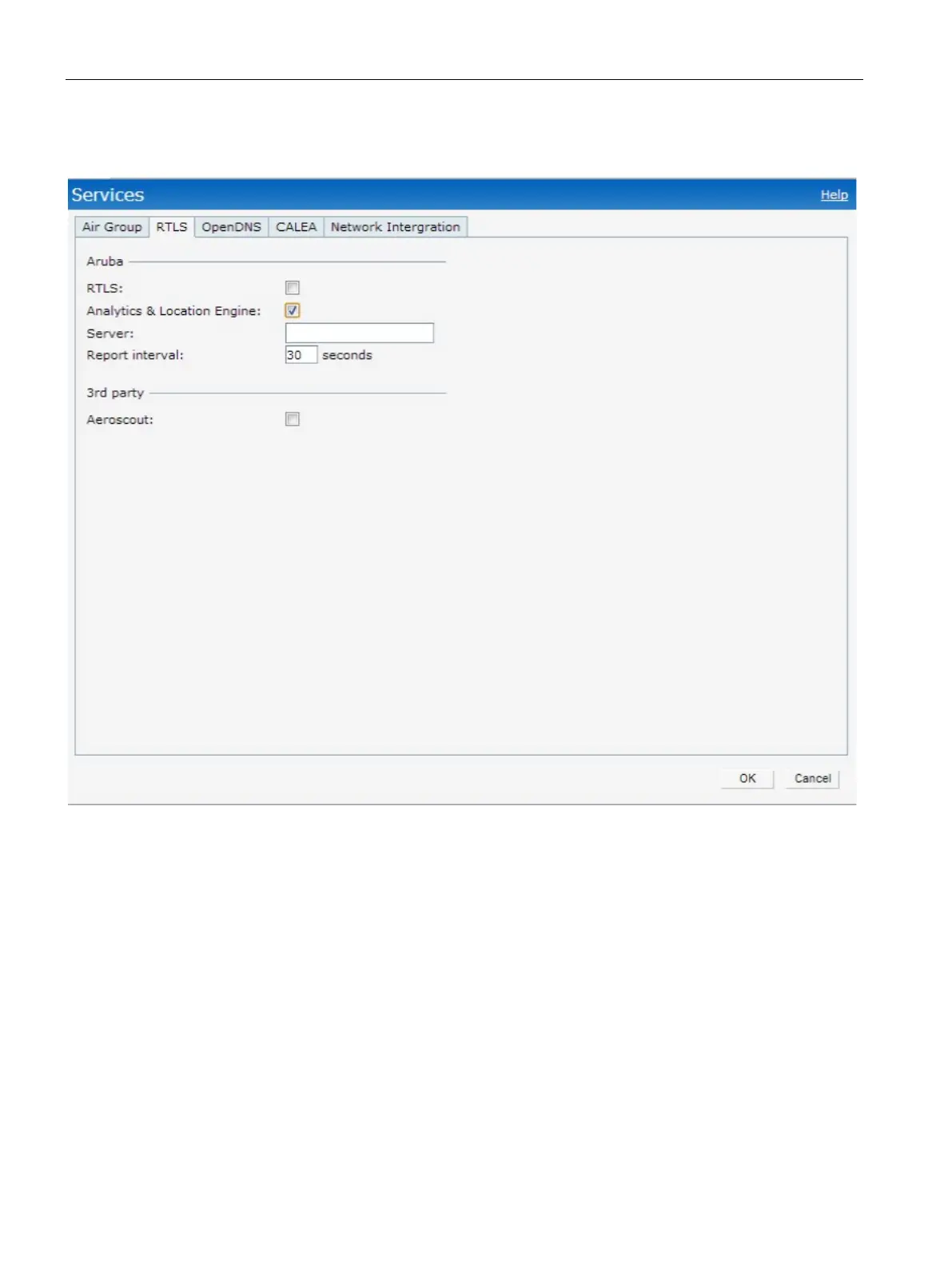Services
24.3 Configuring an AP for Analytics and Location Engine Support
SCALANCE W1750D UI
398 Configuration Manual, 02/2018, C79000-G8976-C451-02
3. Select the
Analytics & Location Engine
check box.
Figure 24-7 Services Window - ALE Integration
4. In the
text box, specify the ALE server name or IP address.
5. In the
text box, specify the reporting interval within the range of 6–60
seconds. The AP sends messages to the ALE server at the specified interval.
The default
interval is 30 seconds.
6. Click
.
