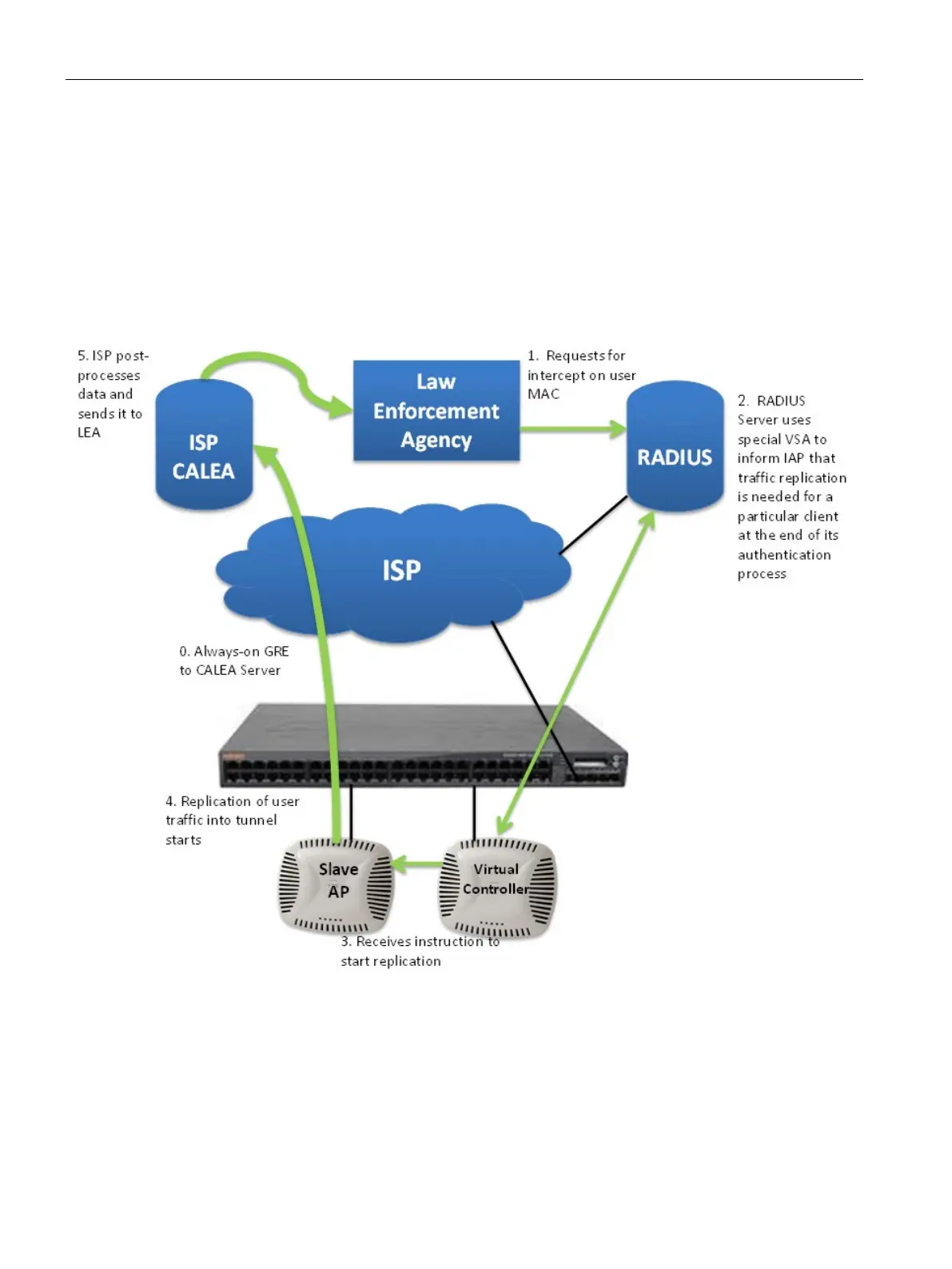Services
24.8 CALEA Integration and Lawful Intercept Compliance
SCALANCE W1750D UI
410 Configuration Manual, 02/2018, C79000-G8976-C451-02
To support CALEA integration and ensure LI compliance, you can configure the APs to
replicate a specific or selected client traffic and send it to a remote CALEA server.
Traffic Flow from AP to CALEA Server
You can configure an AP to send GRE-encapsulated packets to the CALEA server and
replicate client traffic within the GRE tunnel. Each AP sends GRE encapsulated packets only
for its associated or connected clients. The following figure illustrates the traffic flow from the
AP to the CALEA server.
Figure 24-9 AP to CALEA Server
