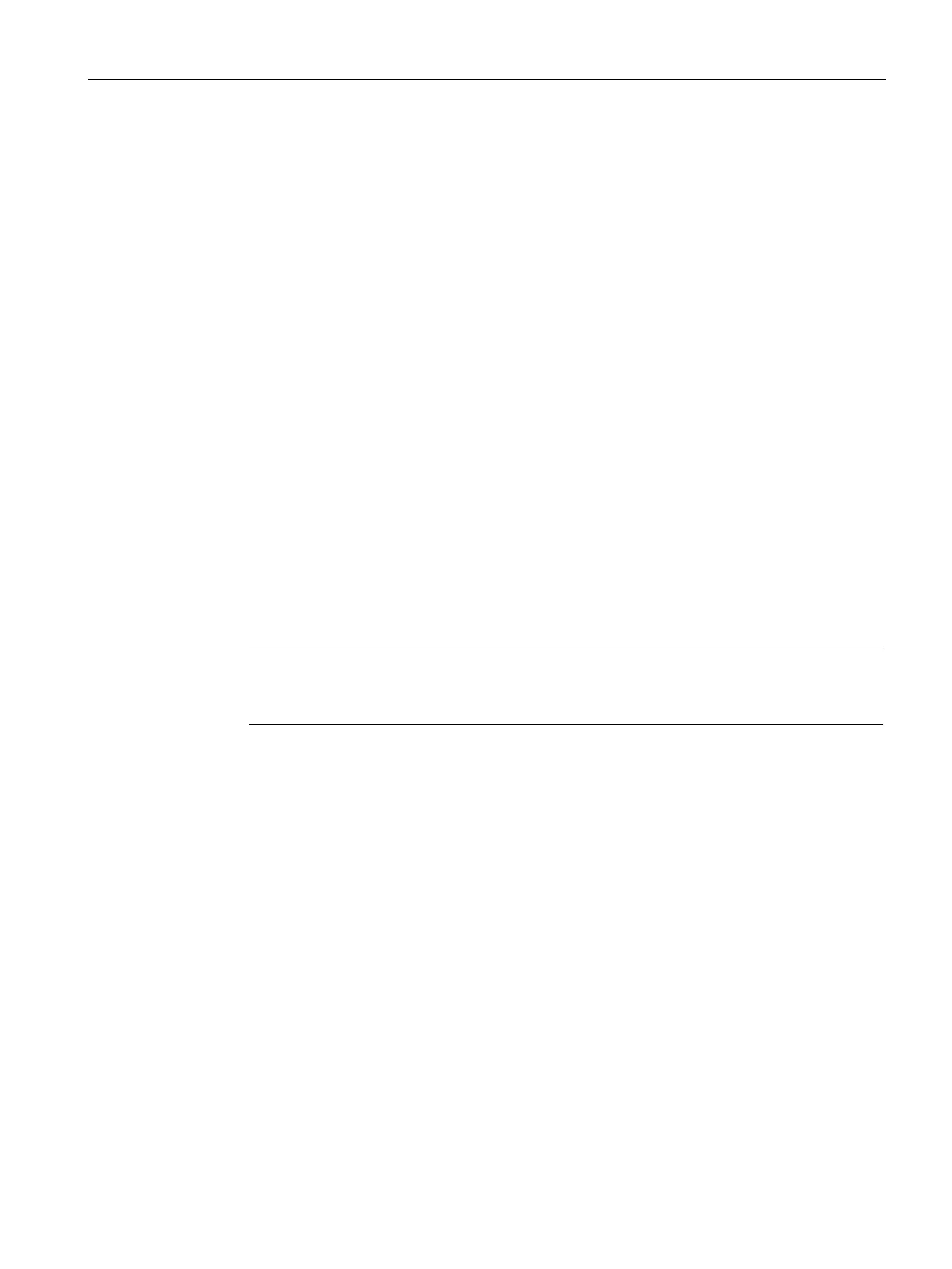Uplink Configuration
26.2 Ethernet Uplink
SCALANCE W1750D UI
Configuration Manual, 02/2018, C79000-G8976-C451-02
427
Configuring PPPoE Uplink Profile
You can configure PPPoE settings from the SCALANCE W UI or the CLI.
Configuring PPPoE settings:
1. Click the
link on the SCALANCE W main window.
2. In the
section, click the
link.
3. Perform the following steps in the
section in the
tab:
– Enter the PPPoE service name provided by your service provider in the
text box.
– Enter the secret key used for Challenge Handshake Authentication Protocol (CHAP)
authentication in the
and
text boxes. You can use a maximum of
34 characters for the CHAP secret key.
– Enter the username for the PPPoE connection in the
text box.
– Enter a password for the PPPoE connection and confirm the password in the
and
4. Select a value from the
drop-down list to set a local interface for the
PPPoE uplink connections. The selected DHCP scope will be used as a local interface on
the PPPoE interface and the Local, L3 DHCP gateway IP address as its local IP address.
When configured, the local interface acts as an unnumbered PPPoE interface and allows
the entire Local, L3 DHCP subnet to be allocated to clients.
Note
The options in the Local interface
drop-down list are displayed only if a Local, L3 DHCP
the AP.
5. Click
.
6. Reboot the AP for the configuration to take effect.
To configure a PPPoE uplink connection:
(scalance)(config) # pppoe-uplink-profile
(scalance)(pppoe-uplink-profile)# pppoe-svcname <service-name>
(scalance)(pppoe-uplink-profile)# pppoe-username <username>
(scalance)(pppoe-uplink-profile)# pppoe-passwd <password>
(scalance)(pppoe-uplink-profile)# pppoe-chapsecret <password>
(scalance)(pppoe-uplink-profile)# pppoe-unnumbered-local-l3-dhcp-profile <dhcp-
profile>
(scalance)(pppoe-uplink-profile)# end
(scalance)# commit apply
To view the PPPoE configuration:
