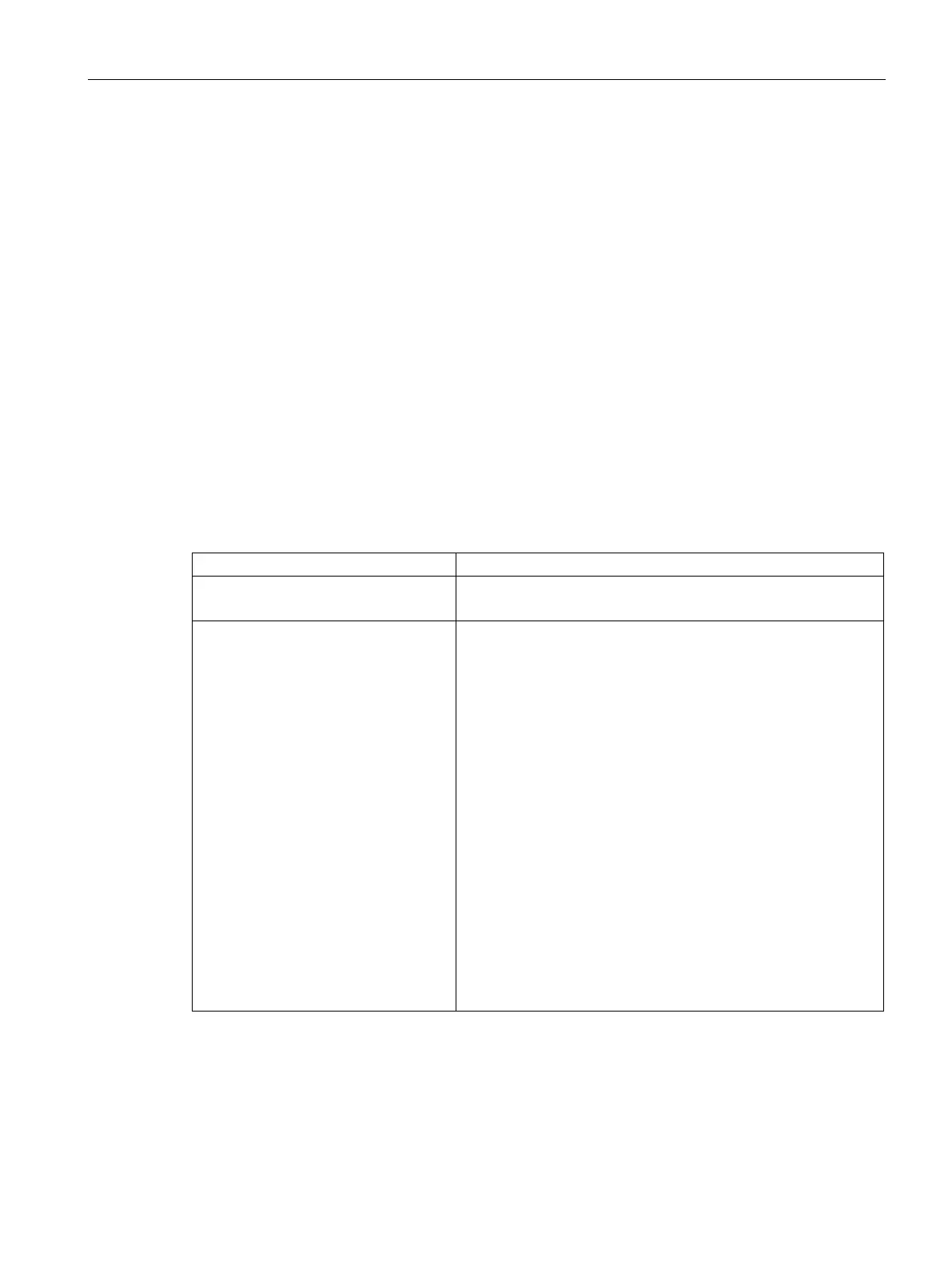Hotspot Profiles
33.2 Configuring Hotspot Profiles
SCALANCE W1750D UI
Configuration Manual, 02/2018, C79000-G8976-C451-02
503
Configuring a Venue Name Profile
You can configure a venue name profile to send the venue information as an ANQP IE in a
GAS query response. To configure a venue name profile:
(scalance)(config)# hotspot anqp-venue-name-profile <name>
(scalance)(venue-name <name>)# venue-name <name>
(scalance)(venue-name <name>)# venue-group <group-name>
(scalance)(venue-name <name>)# venue-type <type>
(scalance)(venue-name <name>)# venue-lang-code <language>
(scalance)(venue-name <name>)# enable
(scalance)(venue-name <name>)# end
(scalance)# commit apply
You can specify any of the following venue groups and the corresponding venue types:
Table 33- 2 Venue Types
The associated numeric value is 0.
—
The associated numeric value is
.
• unspecified—The associated numeric value is
.
• arena—The associated numeric value is
.
• stadium—The associated numeric value is
.
• passenger-terminal—The associated numeric value is
.
• amphitheater—The associated numeric value is
.
• amusement-park—The associated numeric value is
.
• place-of-worship—The associated numeric value is
.
• convention-center—The associated numeric value is
.
• library—The associated numeric value is
.
• museum—The associated numeric value is
.
• restaurant—The associated numeric value is
.
• theater—The associated numeric value is
.
• bar—The associated numeric value is
.
• coffee-shop—The associated numeric value is
.
• zoo-or-aquarium—The associated numeric value is
.
• emergency-cord-center—The associated numeric value is
.
