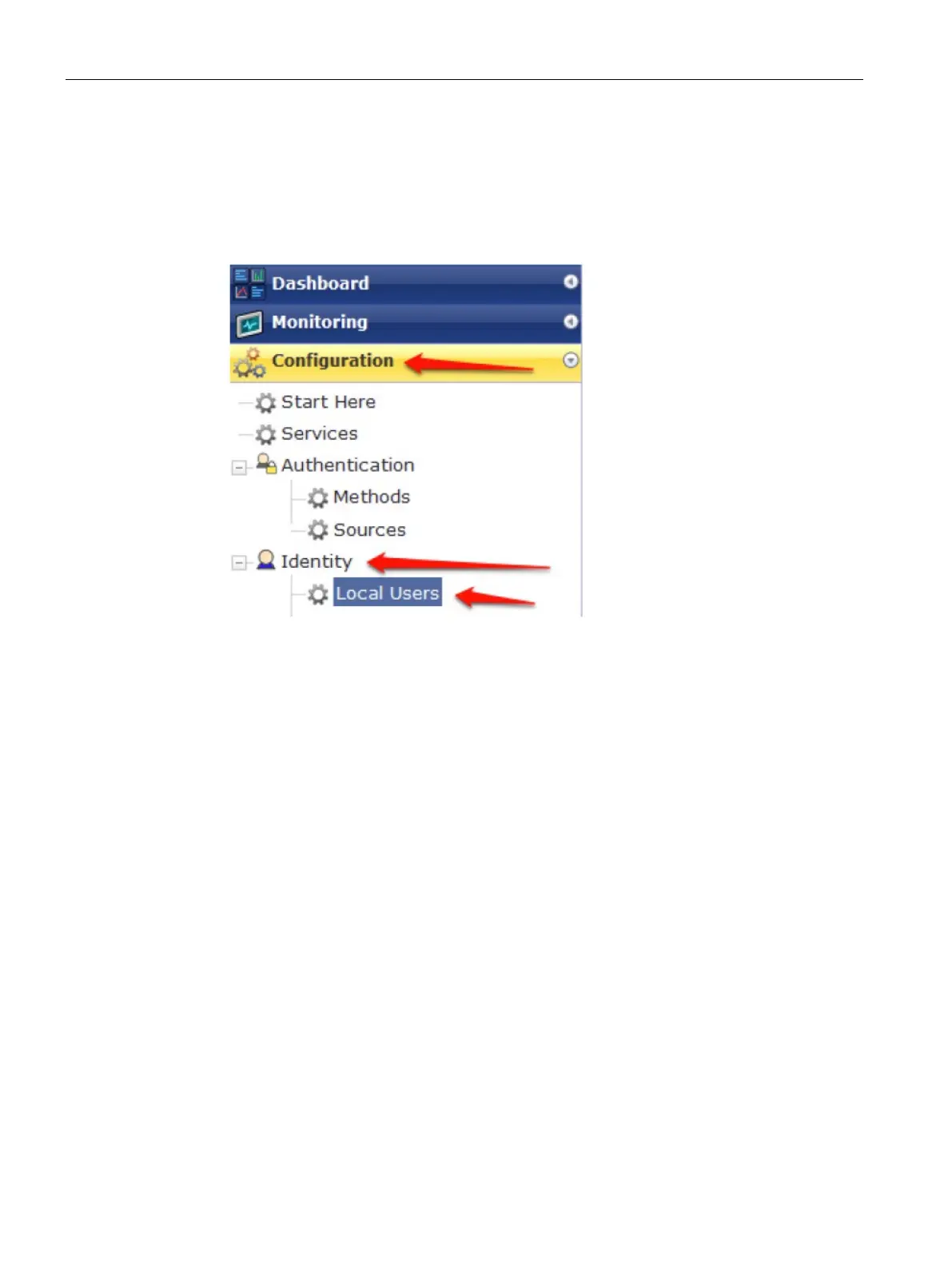ClearPass Guest Setup
34.1 Configuring ClearPass Guest
SCALANCE W1750D UI
522 Configuration Manual, 02/2018, C79000-G8976-C451-02
Creating AirGroup Administrator and Operator Account
To create a AirGroup administrator and AirGroup operator account using the ClearPass
Policy Manager UI:
1. Navigate to the ClearPass Policy Manager UI, and navigate to
Configuration > Identity >
Local Users
.
Figure 34-4 Configuration > Identity > Local Users Selection
2. Click
.
