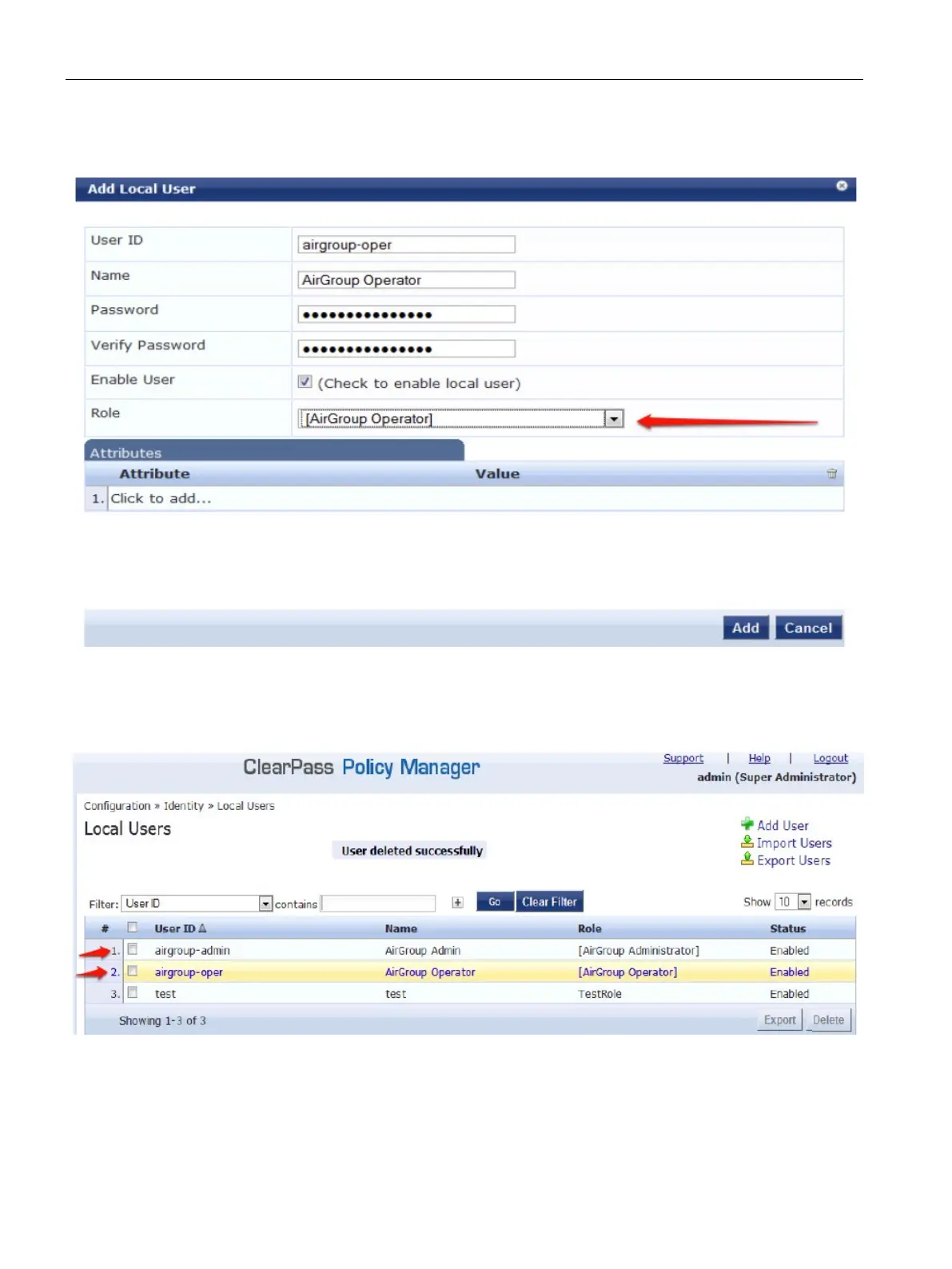ClearPass Guest Setup
34.1 Configuring ClearPass Guest
SCALANCE W1750D UI
524 Configuration Manual, 02/2018, C79000-G8976-C451-02
5. Now click
to create an
.
Figure 34-6 Create an AirGroup Operator
6. Click
to save the user with an
role. The
and
will be displayed in the
UI screen.
Figure 34-7 Local Users UI Screen
7. Navigate to the ClearPass Guest UI and click
. The
page
is displayed.
Use the AirGroup admin credentials to log in.
