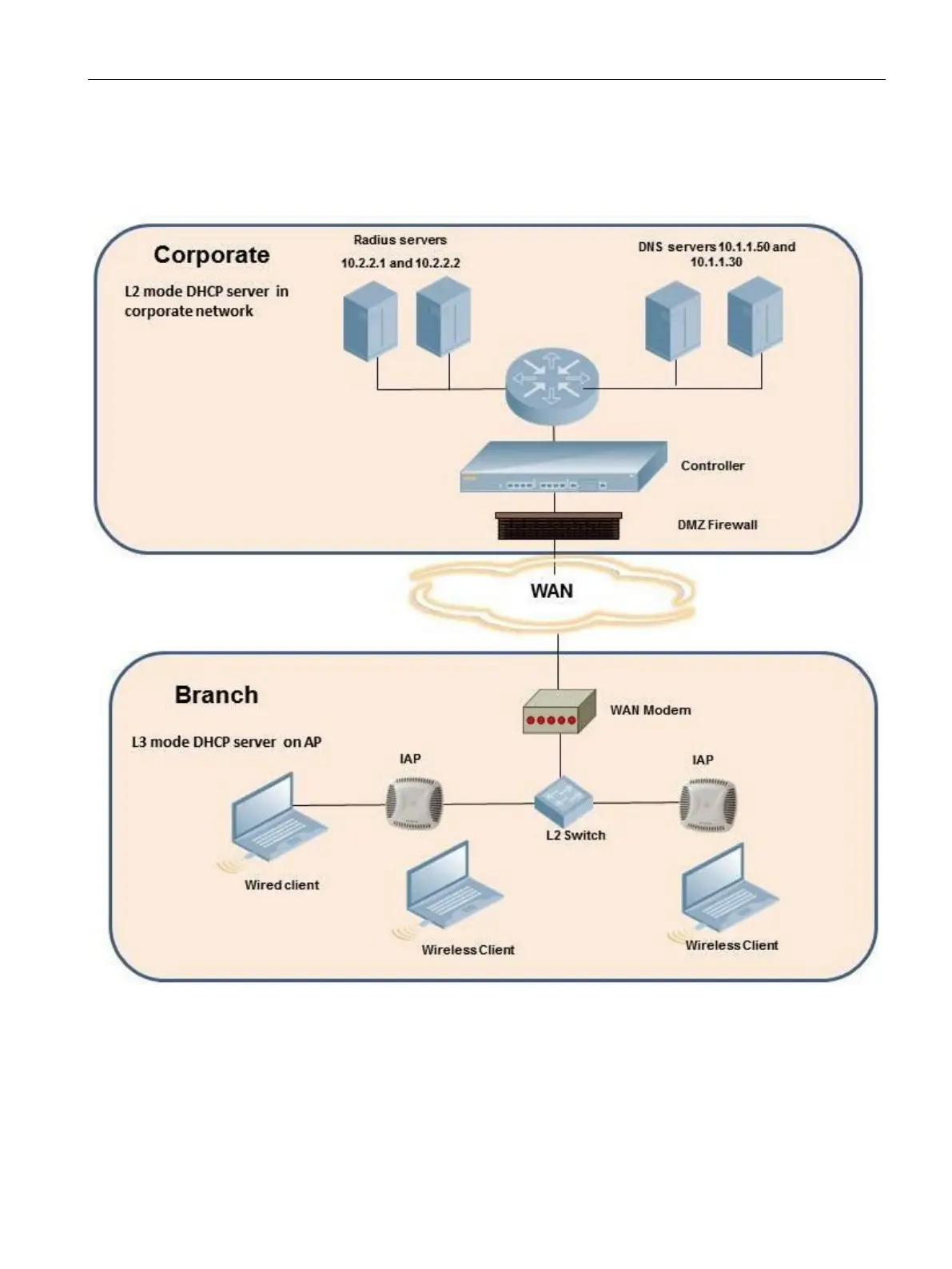AP-VPN Deployment Scenarios
35.1 Scenario 1 - IPsec: Single Datacenter Deployment with No Redundancy
SCALANCE W1750D UI
Configuration Manual, 02/2018, C79000-G8976-C451-02
531
The following figure shows the topology and the IP addressing scheme used in this scenario.
Figure 35-1 Scenario 1 - IPsec: Single datacenter Deployment with No Redundancy
