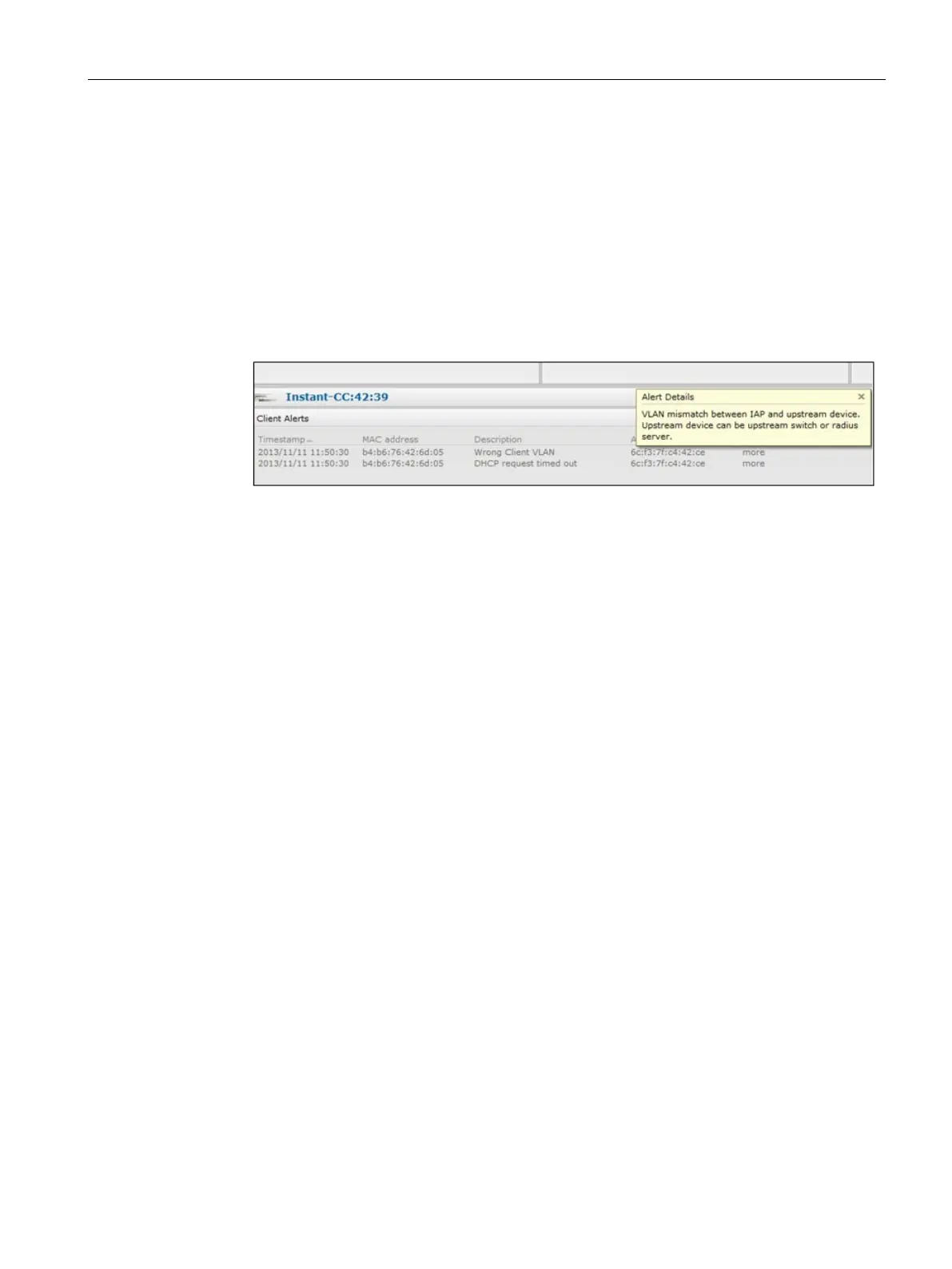Customizing AP Settings
8.7 Master Election and Virtual Controller
SCALANCE W1750D UI
Configuration Manual, 02/2018, C79000-G8976-C451-02
97
Provisioning an AP as a Master AP
You can provision an AP as a master AP by using the SCALANCE W UI or the CLI.
To provision an AP as a master AP:
1. On the
tab, click the AP to modify
2. Click the
link.
3. Select
from the
drop-down list. This option is disabled by
default
Figure 8-1 AP Settings - Provisioning Master AP
4. Click
.
To provision an AP as a master AP:
(scalance)# iap-master
To verify if the AP is provisioned as master AP:
(scalance)# show ap-env Antenna Type:Internal Iap_master:1
