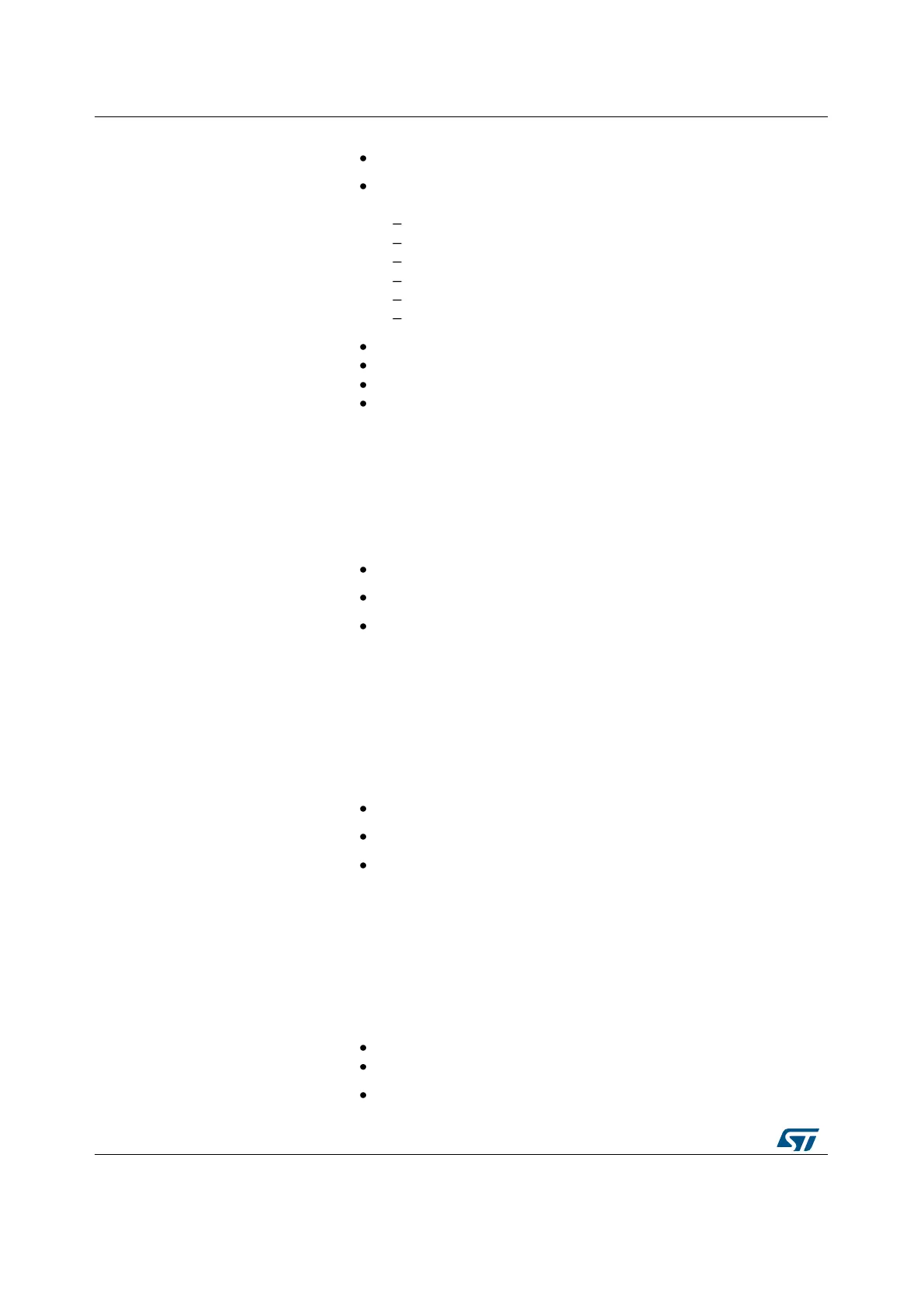Returned: value can be can be a combination of the
following values:
LL_RTC_ALMA_MASK_NONE
LL_RTC_ALMA_MASK_DATEWEEKDAY
LL_RTC_ALMA_MASK_HOURS
LL_RTC_ALMA_MASK_MINUTES
LL_RTC_ALMA_MASK_SECONDS
LL_RTC_ALMA_MASK_ALL
Reference Manual to
LL API cross
reference:
ALRMAR MSK4 LL_RTC_ALMA_GetMask
ALRMAR MSK3 LL_RTC_ALMA_GetMask
ALRMAR MSK2 LL_RTC_ALMA_GetMask
ALRMAR MSK1 LL_RTC_ALMA_GetMask
LL_RTC_ALMA_EnableWeekday
__STATIC_INLINE void LL_RTC_ALMA_EnableWeekday
(RTC_TypeDef * RTCx)
Enable AlarmA Week day selection (DU[3:0] represents the week
day.
Reference Manual to
LL API cross
reference:
ALRMAR WDSEL LL_RTC_ALMA_EnableWeekday
LL_RTC_ALMA_DisableWeekday
__STATIC_INLINE void LL_RTC_ALMA_DisableWeekday
(RTC_TypeDef * RTCx)
Disable AlarmA Week day selection (DU[3:0] represents the date )
Reference Manual to
LL API cross
reference:
ALRMAR WDSEL LL_RTC_ALMA_DisableWeekday
LL_RTC_ALMA_SetDay
__STATIC_INLINE void LL_RTC_ALMA_SetDay (RTC_TypeDef
* RTCx, uint32_t Day)
Set ALARM A Day in BCD format.
RTCx: RTC Instance
Day: Value between Min_Data=0x01 and Max_Data=0x31
