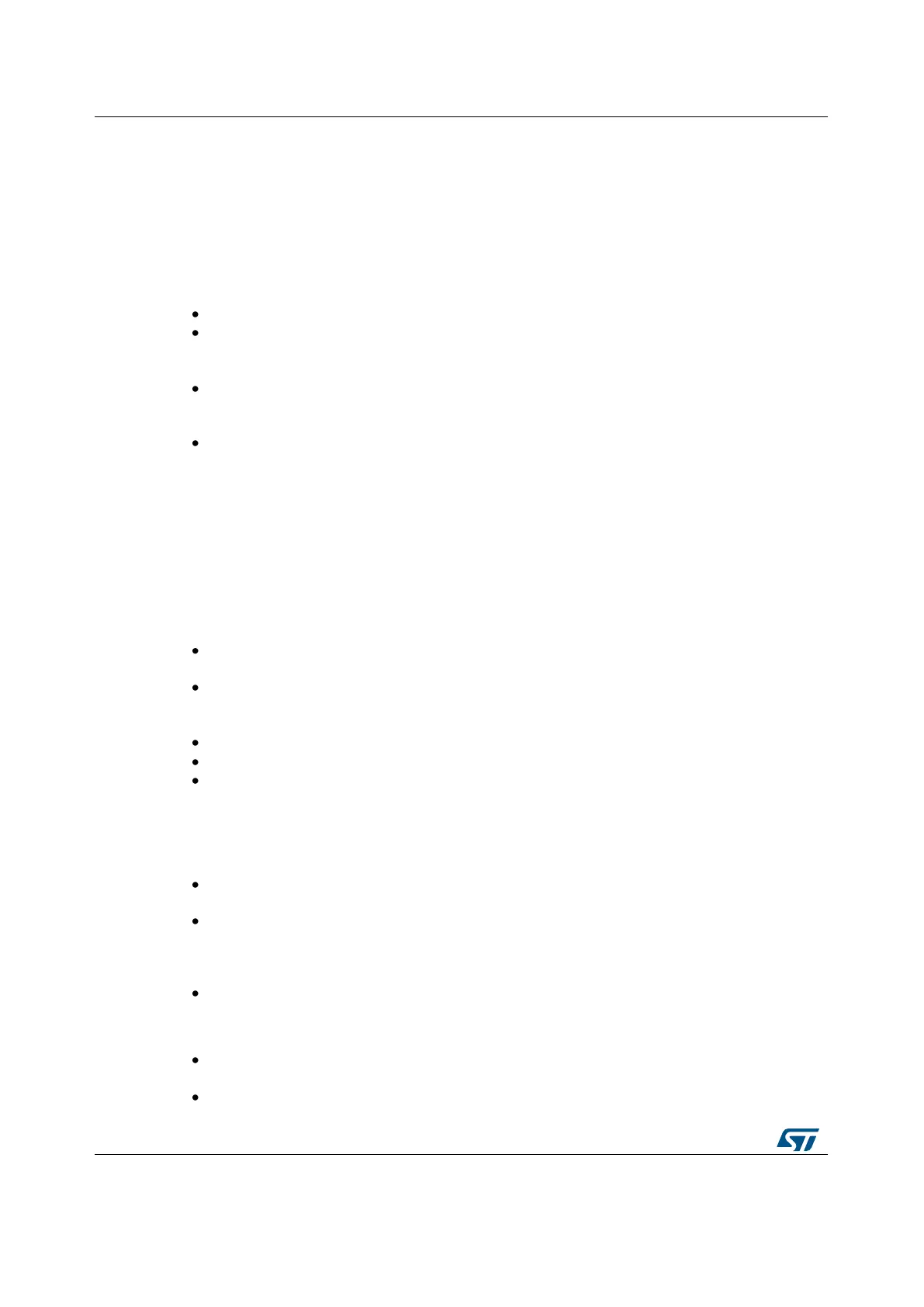34 HAL PWR Generic Driver
34.1 PWR Firmware driver registers structures
34.1.1 PWR_PVDTypeDef
Data Fields
uint32_t PVDLevel
uint32_t Mode
Field Documentation
uint32_t PWR_PVDTypeDef::PVDLevel
PVDLevel: Specifies the PVD detection level. This parameter can be a value of
PWR_PVD_detection_level
uint32_t PWR_PVDTypeDef::Mode
Mode: Specifies the operating mode for the selected pins. This parameter can be a
value of PWR_PVD_Mode
34.2 PWR Firmware driver API description
34.2.1 Initialization and de-initialization functions
After reset, the backup domain (RTC registers, RTC backup data registers and backup
SRAM) is protected against possible unwanted write accesses. To enable access to the
RTC Domain and RTC registers, proceed as follows:
Enable the Power Controller (PWR) APB1 interface clock using the
__HAL_RCC_PWR_CLK_ENABLE() macro.
Enable access to RTC domain using the HAL_PWR_EnableBkUpAccess() function.
This section contains the following APIs:
HAL_PWR_DeInit()
HAL_PWR_EnableBkUpAccess()
HAL_PWR_DisableBkUpAccess()
34.2.2 Peripheral Control functions
PVD configuration
The PVD is used to monitor the VDD power supply by comparing it to a threshold
selected by the PVD Level (PLS[2:0] bits in the PWR_CR).
A PVDO flag is available to indicate if VDD/VDDA is higher or lower than the PVD
threshold. This event is internally connected to the EXTI line16 and can generate an
interrupt if enabled. This is done through __HAL_PWR_PVD_EXTI_ENABLE_IT()
macro.
The PVD is stopped in Standby mode.
Wake-up pin configuration
Wake-up pin is used to wake up the system from Standby mode. This pin is forced in
input pull-down configuration and is active on rising edges.
There is one Wake-up pin: Wake-up Pin 1 on PA.00.
