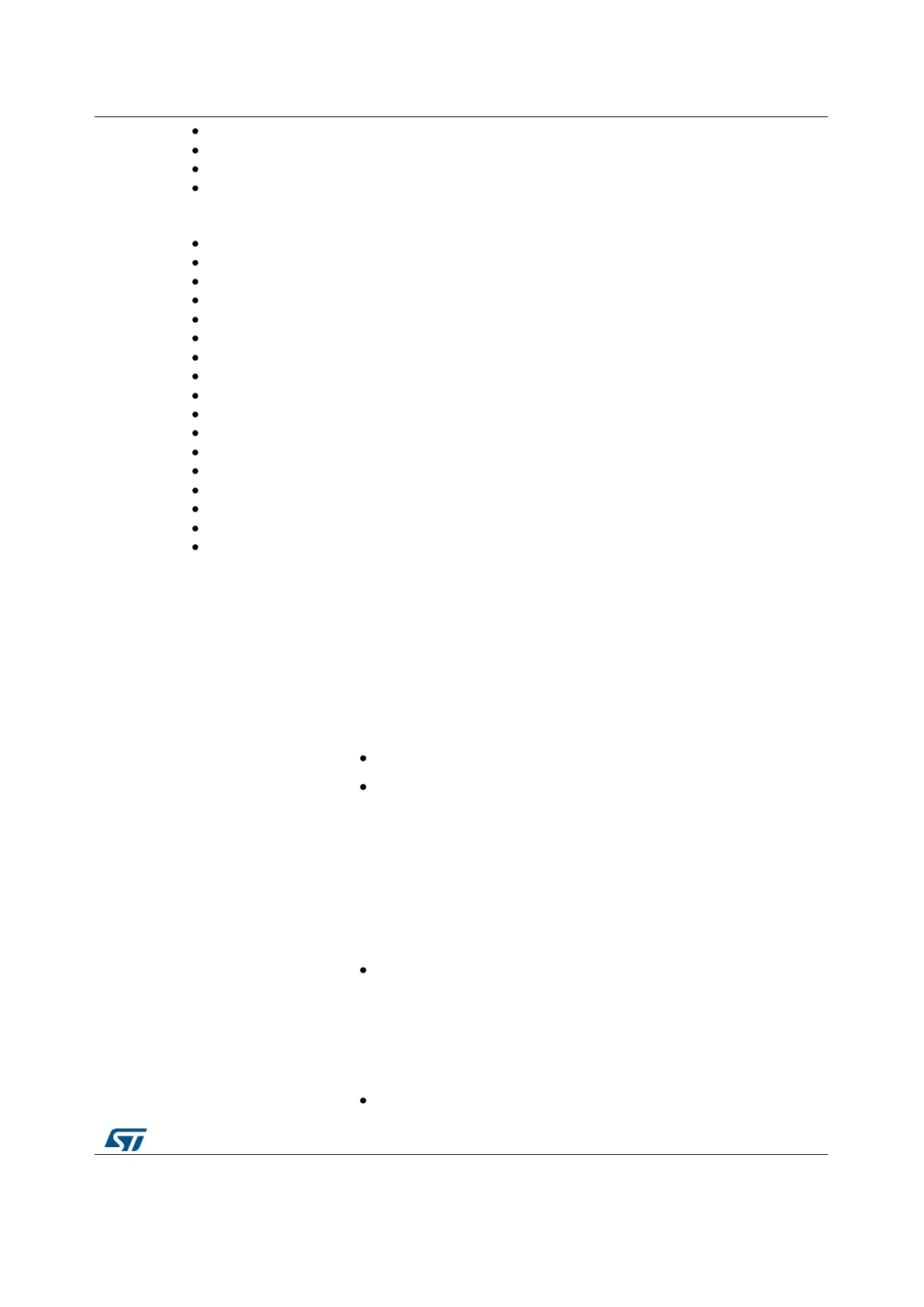Get the device revision identifier
Enable/Disable Debug module during SLEEP mode
Enable/Disable Debug module during STOP mode
Enable/Disable Debug module during STANDBY mode
This section contains the following APIs:
HAL_IncTick()
HAL_GetTick()
HAL_Delay()
HAL_SuspendTick()
HAL_ResumeTick()
HAL_GetHalVersion()
HAL_GetREVID()
HAL_GetDEVID()
HAL_DBGMCU_EnableDBGSleepMode()
HAL_DBGMCU_DisableDBGSleepMode()
HAL_DBGMCU_EnableDBGStopMode()
HAL_DBGMCU_DisableDBGStopMode()
HAL_DBGMCU_EnableDBGStandbyMode()
HAL_DBGMCU_DisableDBGStandbyMode()
HAL_EnableCompensationCell()
HAL_DisableCompensationCell()
HAL_GetUID()
5.1.4 Detailed description of functions
HAL_Init
HAL_StatusTypeDef HAL_Init (void )
This function is used to initialize the HAL Library; it must be the
first instruction to be executed in the main program (before to call
any other HAL function), it performs the following: Configure the
Flash prefetch, instruction and Data caches.
SysTick is used as time base for the HAL_Delay() function,
the application need to ensure that the SysTick time base is
always set to 1 millisecond to have correct HAL operation.
HAL_DeInit
HAL_StatusTypeDef HAL_DeInit (void )
This function de-Initializes common part of the HAL and stops the
systick.
HAL_MspInit
