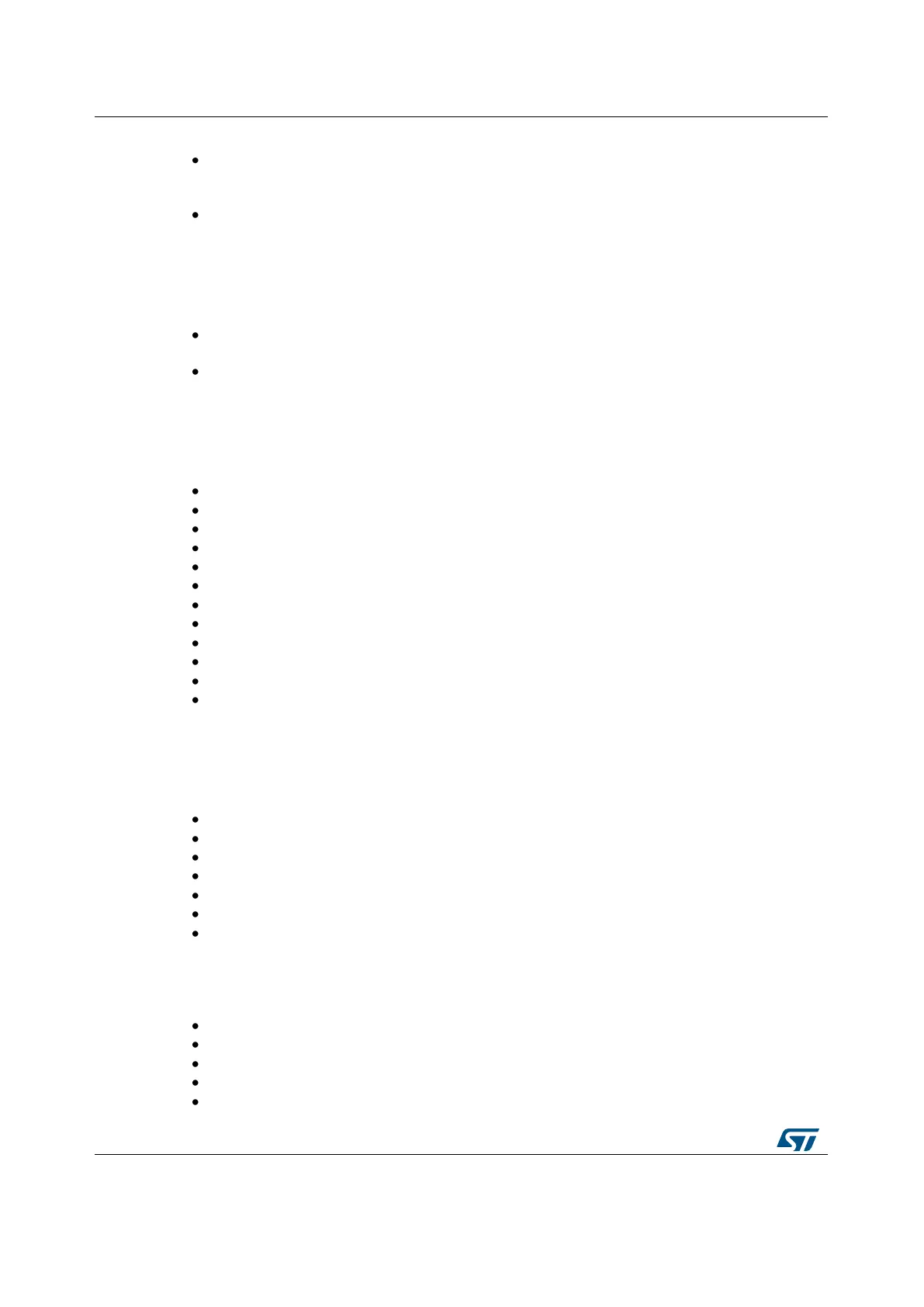Tamper configuration
Enable the RTC Tamper and configure the trigger using the
HAL_RTCEx_SetTamper() function. You can configure RTC Tamper in interrupt mode
using HAL_RTCEx_SetTamper_IT() function.
The TAMPER1 alternate function can be mapped either to RTC_AF1 (PC13) or
RTC_AF2 (PI8) depending on the value of TAMP1INSEL bit in RTC_TAFCR register.
The corresponding pin is also selected by HAL_RTCEx_SetTamper() or
HAL_RTCEx_SetTamper_IT() function.
Backup Data Registers configuration
To write to the RTC Backup Data registers, use the HAL_RTCEx_BKUPWrite()
function.
To read the RTC Backup Data registers, use the HAL_RTCEx_BKUPRead() function.
40.2.2 RTC TimeStamp and Tamper functions
This section provides functions allowing to configure TimeStamp feature
This section contains the following APIs:
HAL_RTCEx_SetTimeStamp()
HAL_RTCEx_SetTimeStamp_IT()
HAL_RTCEx_DeactivateTimeStamp()
HAL_RTCEx_GetTimeStamp()
HAL_RTCEx_SetTamper()
HAL_RTCEx_SetTamper_IT()
HAL_RTCEx_DeactivateTamper()
HAL_RTCEx_TamperTimeStampIRQHandler()
HAL_RTCEx_TimeStampEventCallback()
HAL_RTCEx_Tamper1EventCallback()
HAL_RTCEx_PollForTimeStampEvent()
HAL_RTCEx_PollForTamper1Event()
40.2.3 RTC Wake-up functions
This section provides functions allowing to configure Wake-up feature
This section contains the following APIs:
HAL_RTCEx_SetWakeUpTimer()
HAL_RTCEx_SetWakeUpTimer_IT()
HAL_RTCEx_DeactivateWakeUpTimer()
HAL_RTCEx_GetWakeUpTimer()
HAL_RTCEx_WakeUpTimerIRQHandler()
HAL_RTCEx_WakeUpTimerEventCallback()
HAL_RTCEx_PollForWakeUpTimerEvent()
40.2.4 Extension Peripheral Control functions
This subsection provides functions allowing to
Write a data in a specified RTC Backup data register
Read a data in a specified RTC Backup data register
Set the Coarse calibration parameters.
Deactivate the Coarse calibration parameters
Configure the Synchronization Shift Control Settings.
