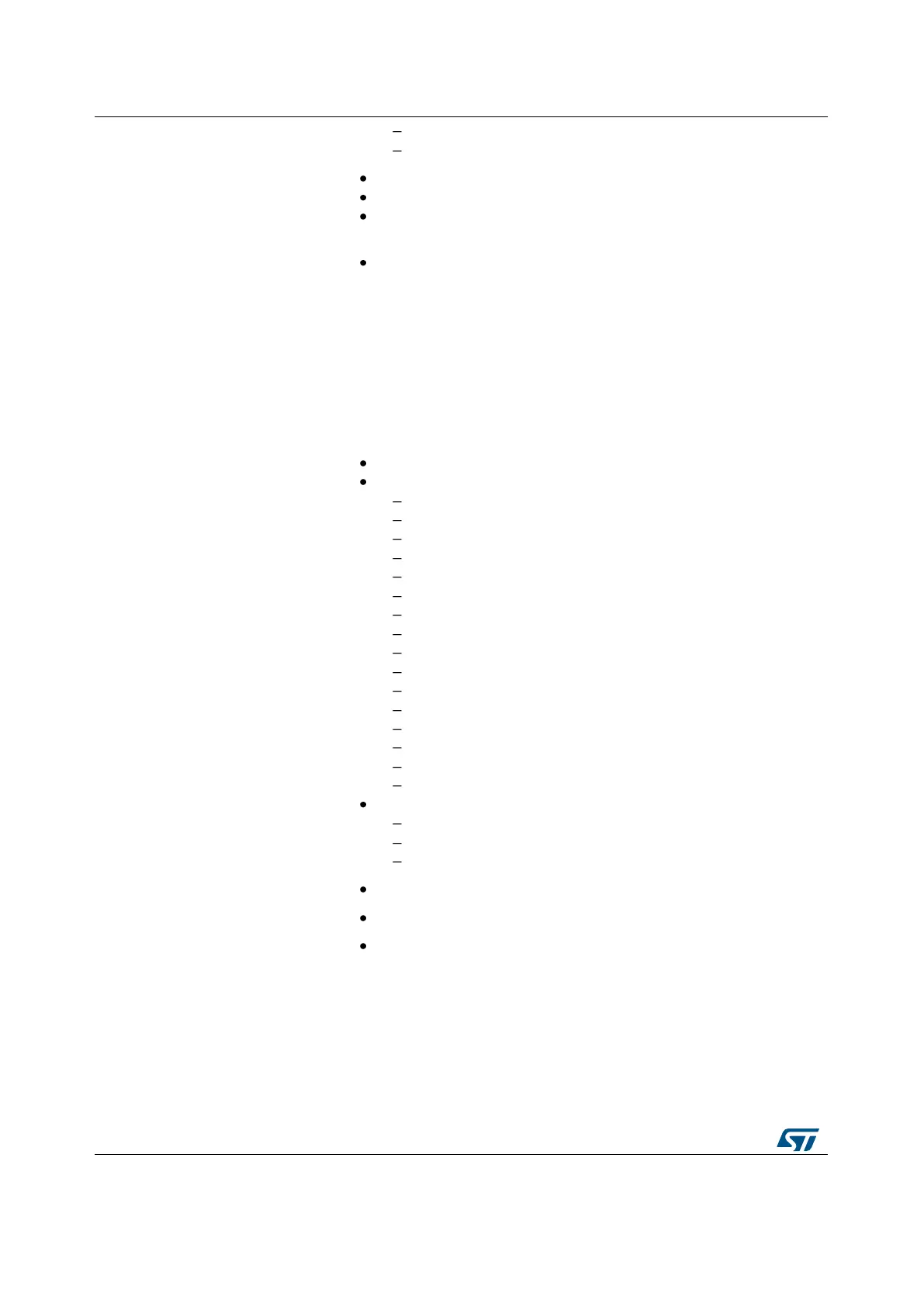LL_GPIO_SPEED_FREQ_HIGH
LL_GPIO_SPEED_FREQ_VERY_HIGH
I/O speed can be Low, Medium, Fast or High speed.
Warning: only one pin can be passed as parameter.
Refer to datasheet for frequency specifications and the power
supply and load conditions for each speed.
Reference Manual to
LL API cross
reference:
OSPEEDR OSPEEDy LL_GPIO_GetPinSpeed
LL_GPIO_SetPinPull
__STATIC_INLINE void LL_GPIO_SetPinPull (GPIO_TypeDef *
GPIOx, uint32_t Pin, uint32_t Pull)
Configure gpio pull-up or pull-down for a dedicated pin on a
dedicated port.
GPIOx: GPIO Port
Pin: This parameter can be one of the following values:
LL_GPIO_PIN_0
LL_GPIO_PIN_1
LL_GPIO_PIN_2
LL_GPIO_PIN_3
LL_GPIO_PIN_4
LL_GPIO_PIN_5
LL_GPIO_PIN_6
LL_GPIO_PIN_7
LL_GPIO_PIN_8
LL_GPIO_PIN_9
LL_GPIO_PIN_10
LL_GPIO_PIN_11
LL_GPIO_PIN_12
LL_GPIO_PIN_13
LL_GPIO_PIN_14
LL_GPIO_PIN_15
Pull: This parameter can be one of the following values:
LL_GPIO_PULL_NO
LL_GPIO_PULL_UP
LL_GPIO_PULL_DOWN
Warning: only one pin can be passed as parameter.
Reference Manual to
LL API cross
reference:
PUPDR PUPDy LL_GPIO_SetPinPull
LL_GPIO_GetPinPull
__STATIC_INLINE uint32_t LL_GPIO_GetPinPull
(GPIO_TypeDef * GPIOx, uint32_t Pin)
Return gpio pull-up or pull-down for a dedicated pin on a dedicated