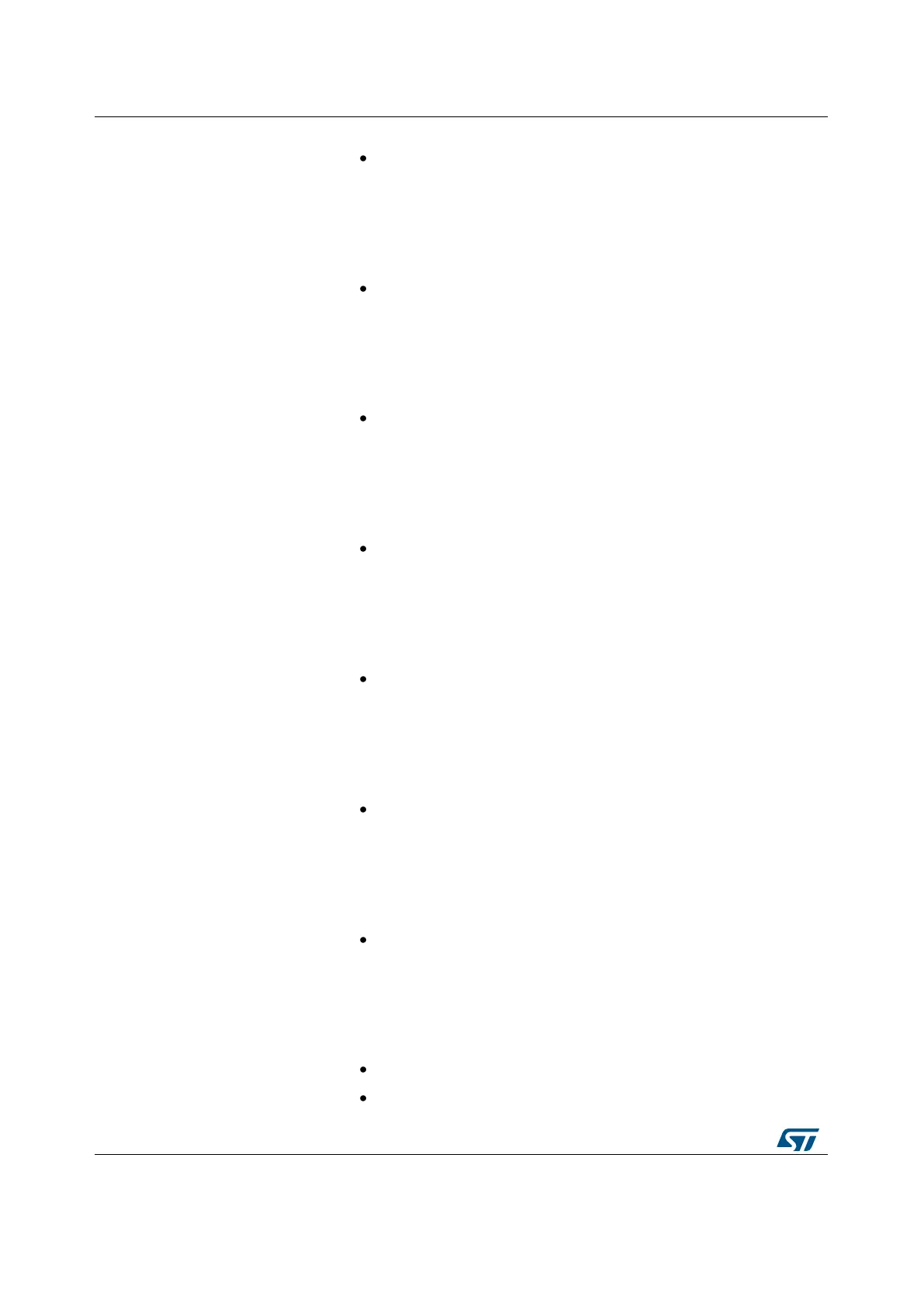Returns the device identifier.
HAL_DBGMCU_EnableDBGSleepMode
void HAL_DBGMCU_EnableDBGSleepMode (void )
Enable the Debug Module during SLEEP mode.
HAL_DBGMCU_DisableDBGSleepMode
void HAL_DBGMCU_DisableDBGSleepMode (void )
Disable the Debug Module during SLEEP mode.
HAL_DBGMCU_EnableDBGStopMode
void HAL_DBGMCU_EnableDBGStopMode (void )
Enable the Debug Module during STOP mode.
HAL_DBGMCU_DisableDBGStopMode
void HAL_DBGMCU_DisableDBGStopMode (void )
Disable the Debug Module during STOP mode.
HAL_DBGMCU_EnableDBGStandbyMode
void HAL_DBGMCU_EnableDBGStandbyMode (void )
Enable the Debug Module during STANDBY mode.
HAL_DBGMCU_DisableDBGStandbyMode
void HAL_DBGMCU_DisableDBGStandbyMode (void )
Disable the Debug Module during STANDBY mode.
HAL_EnableCompensationCell
void HAL_EnableCompensationCell (void )
Enables the I/O Compensation Cell.
The I/O compensation cell can be used only when the device
