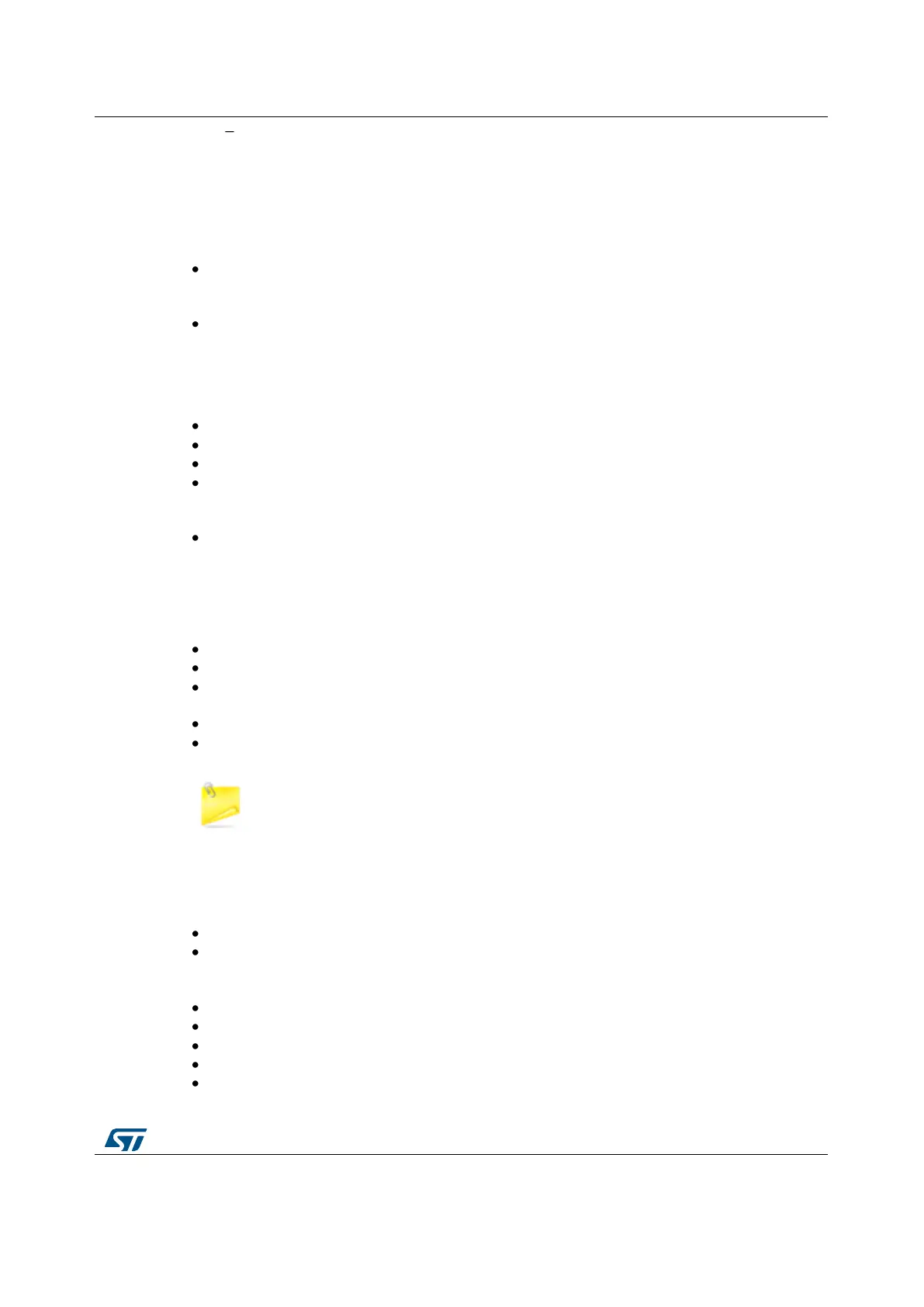Connect and configure the involved CAN pins to AF9 using the following function
HAL_GPIO_Init()
3. Initialize and configure the CAN using CAN_Init() function.
4. Transmit the desired CAN frame using HAL_CAN_Transmit() function.
5. Receive a CAN frame using HAL_CAN_Receive() function.
Polling mode IO operation
Start the CAN peripheral transmission and wait the end of this operation using
HAL_CAN_Transmit(), at this stage user can specify the value of timeout according to
his end application
Start the CAN peripheral reception and wait the end of this operation using
HAL_CAN_Receive(), at this stage user can specify the value of timeout according to
his end application
Interrupt mode IO operation
Start the CAN peripheral transmission using HAL_CAN_Transmit_IT()
Start the CAN peripheral reception using HAL_CAN_Receive_IT()
Use HAL_CAN_IRQHandler() called under the used CAN Interrupt subroutine
At CAN end of transmission HAL_CAN_TxCpltCallback() function is executed and
user can add his own code by customization of function pointer
HAL_CAN_TxCpltCallback
In case of CAN Error, HAL_CAN_ErrorCallback() function is executed and user can
add his own code by customization of function pointer HAL_CAN_ErrorCallback
CAN HAL driver macros list
Below the list of most used macros in CAN HAL driver.
__HAL_CAN_ENABLE_IT: Enable the specified CAN interrupts
__HAL_CAN_DISABLE_IT: Disable the specified CAN interrupts
__HAL_CAN_GET_IT_SOURCE: Check if the specified CAN interrupt source is
enabled or disabled
__HAL_CAN_CLEAR_FLAG: Clear the CAN's pending flags
__HAL_CAN_GET_FLAG: Get the selected CAN's flag status
You can refer to the CAN HAL driver header file for more useful macros
8.2.2 Initialization and de-initialization functions
This section provides functions allowing to:
Initialize and configure the CAN.
De-initialize the CAN.
This section contains the following APIs:
HAL_CAN_Init()
HAL_CAN_ConfigFilter()
HAL_CAN_DeInit()
HAL_CAN_MspInit()
HAL_CAN_MspDeInit()