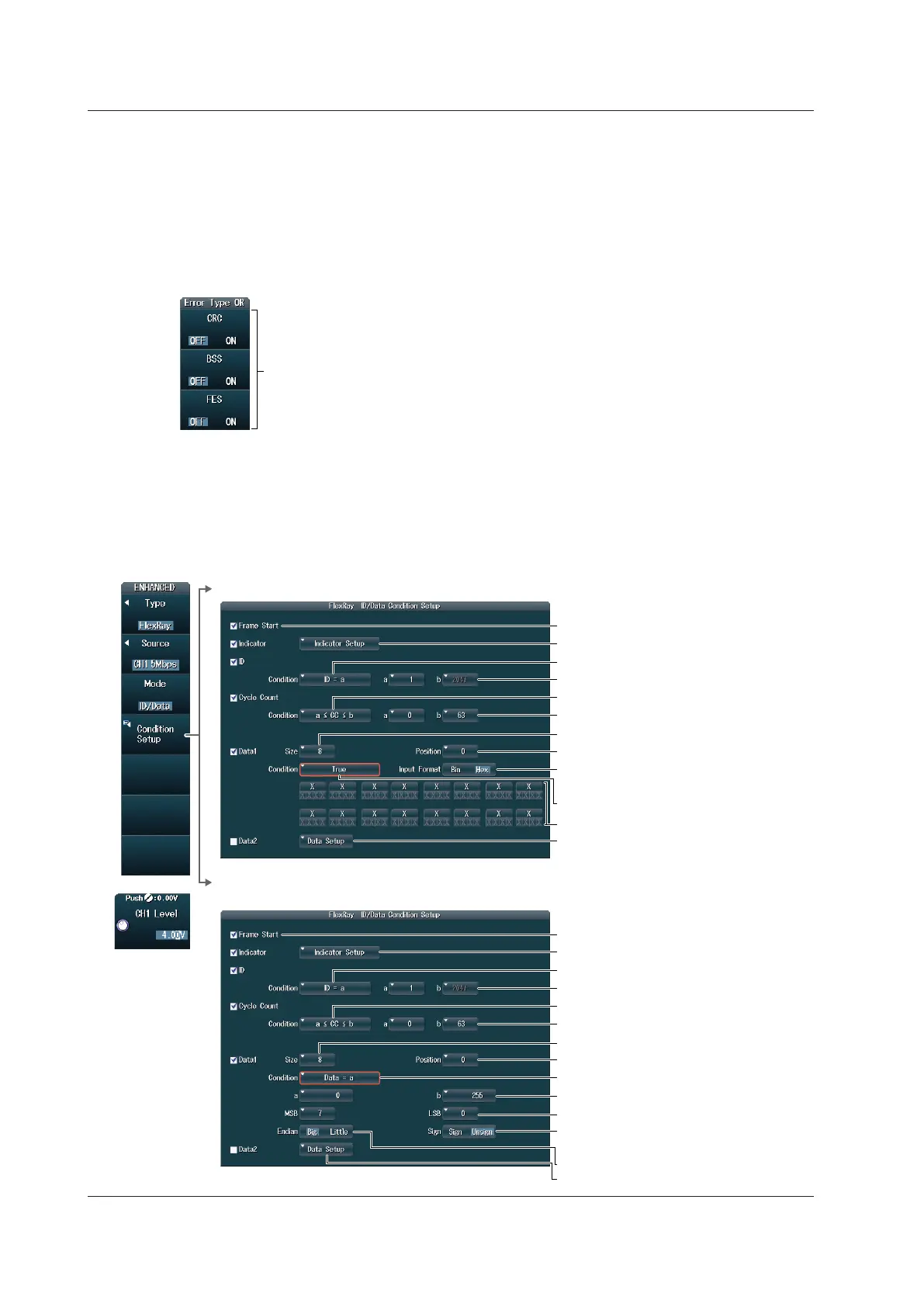2-18
IM DLM4038-02EN
Trigger Type (Mode)
Frame Start Mode (Frame Start)
Press the Mode soft key and then the Frame Start soft key.
The DLM4000 triggers on the start of FlexRay bus signal frames.
Error Mode (Error)
Press the Mode soft key, the Error soft key, and then the Error Type OR soft key to display the
following menu.
Turn error detection on or off for CRC, BSS,
and FES errors.
ID/Data Mode (ID/Data)
Setting Trigger Conditions (Condition Setup)
Press the Mode soft key, the ID/Data soft key, and then the Condition Setup soft key to display the
following screen.
The DLM4000 triggers on the AND of Frame Start, Indicator, ID, Cycle Count, Data1, and Data2.
Items whose check boxes are selected are used as trigger conditions.
• When the Comparison Condition of Data1 Is True or False
• When the Comparison Condition of Data1 Is Data = a; Data ≠ a; a ≤ Data;
Data ≤ b; a ≤ Data ≤ b; or Data < a, b < Data
Set the ID comparison condition.
Set the Cycle Count comparison condition.
Set data reference values a and b.
Set data reference values a and b.
Frame Start (always selected)
Set the indicator.
Set the data length.
Set the comparison start position.
Set the comparison condition.
Set the data pattern.
Set Data2.
Set the data pattern input format.
Set the ID comparison condition.
Set the Cycle Count comparison condition.
Set data reference values a and b.
Set data reference values a and b.
Frame Start (always selected)
Set the indicator.
Set the data length.
Set the comparison start position.
Set data reference values a and b.
Set the comparison range.
Set the comparison condition.
Set whether to use a signed or unsigned
data format.
Set the byte order.
2.9 Triggering on FlexRay Bus Signals (Option)