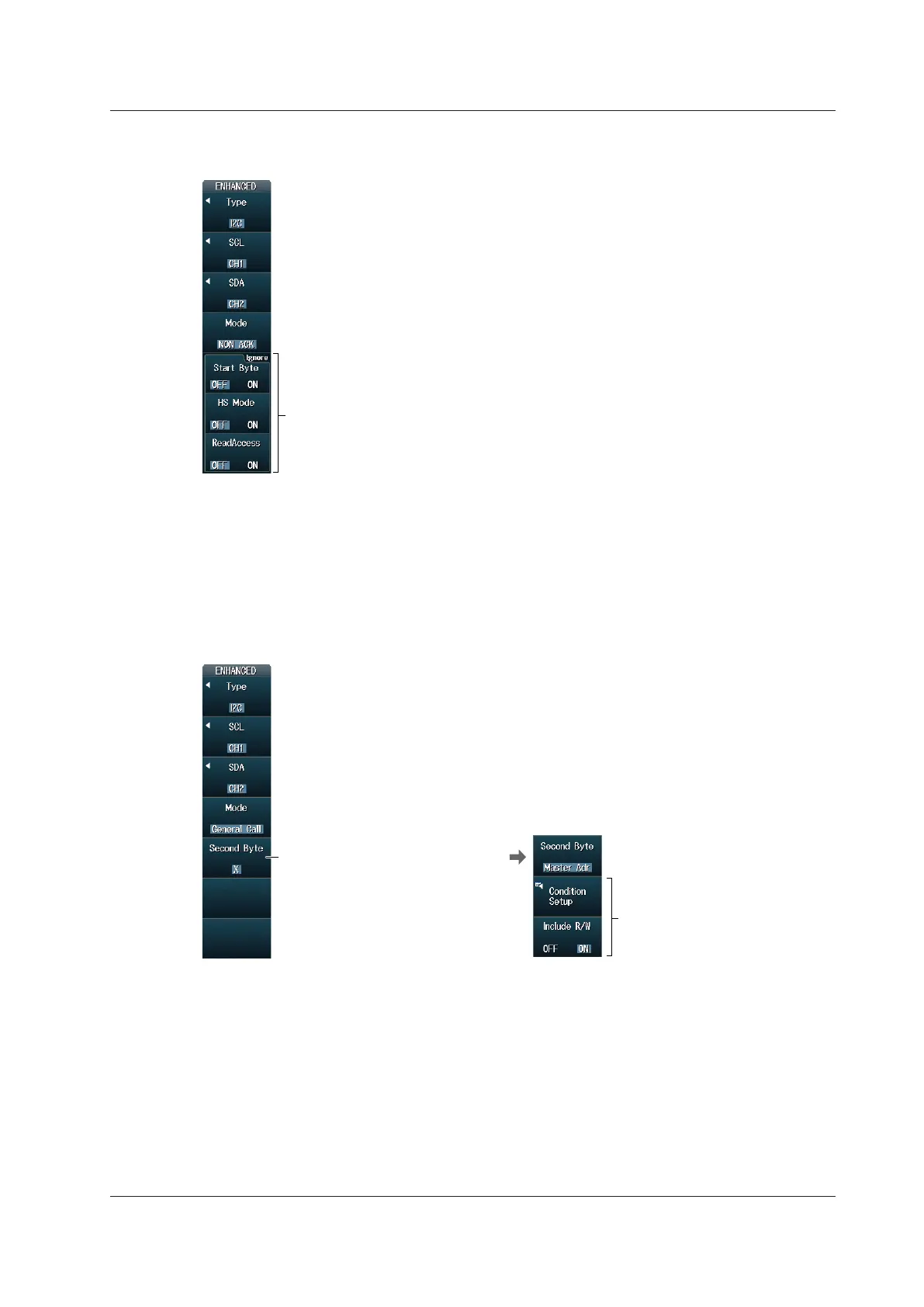2-53
IM DLM4038-02EN
NON ACK Mode
Press the Mode soft key and then the NON ACK soft key to display the following menu.
Select whether to use the acknowledge bits as trigger
sources.
• Start byte
• HS mode master code
• Read access byte
The DLM4000 triggers when the acknowledgement bit is Nack.
Selecting Whether to Use the Acknowledge Bits as Trigger Sources (Start Byte, HS
Mode, ReadAccess)
You can select whether to use (OFF) or ignore (ON) the acknowledge bits that belong to the start
byte (Start Byte), HS mode master code (HS Mode), and read access byte (Read Access).
General Call Mode
Press the Mode soft key and then the General Call soft key to display the following menu.
Set the Second Byte address pattern
(X, 0000 0100, 0000 0110, Master Adr).
Set the trigger condition and select
whether to include the R/W bit.
► See “When Address Type Is
7bit Address” in the section for
Adr Data mode (previous page).
When the Second Byte Address
Pattern Is Set to Master Adr
When Second Byte is set to Master Adr, the DLM4000 triggers on the AND of the general call address
(0000 0000), second byte address pattern, data pattern, and comparison start position conditions.
Items whose check boxes are selected in the Condition Setup screen are used as trigger conditions.
Start Byte Mode
Press the Mode soft key and then the Start Byte soft key.
The DLM4000 triggers when it detects the start byte master code.
HS Mode
Press the Mode soft key and then the HS Mode soft key.
The DLM4000 triggers when it detects the high speed mode master code.
2.16 Triggering on I2C Bus Signals (Option)