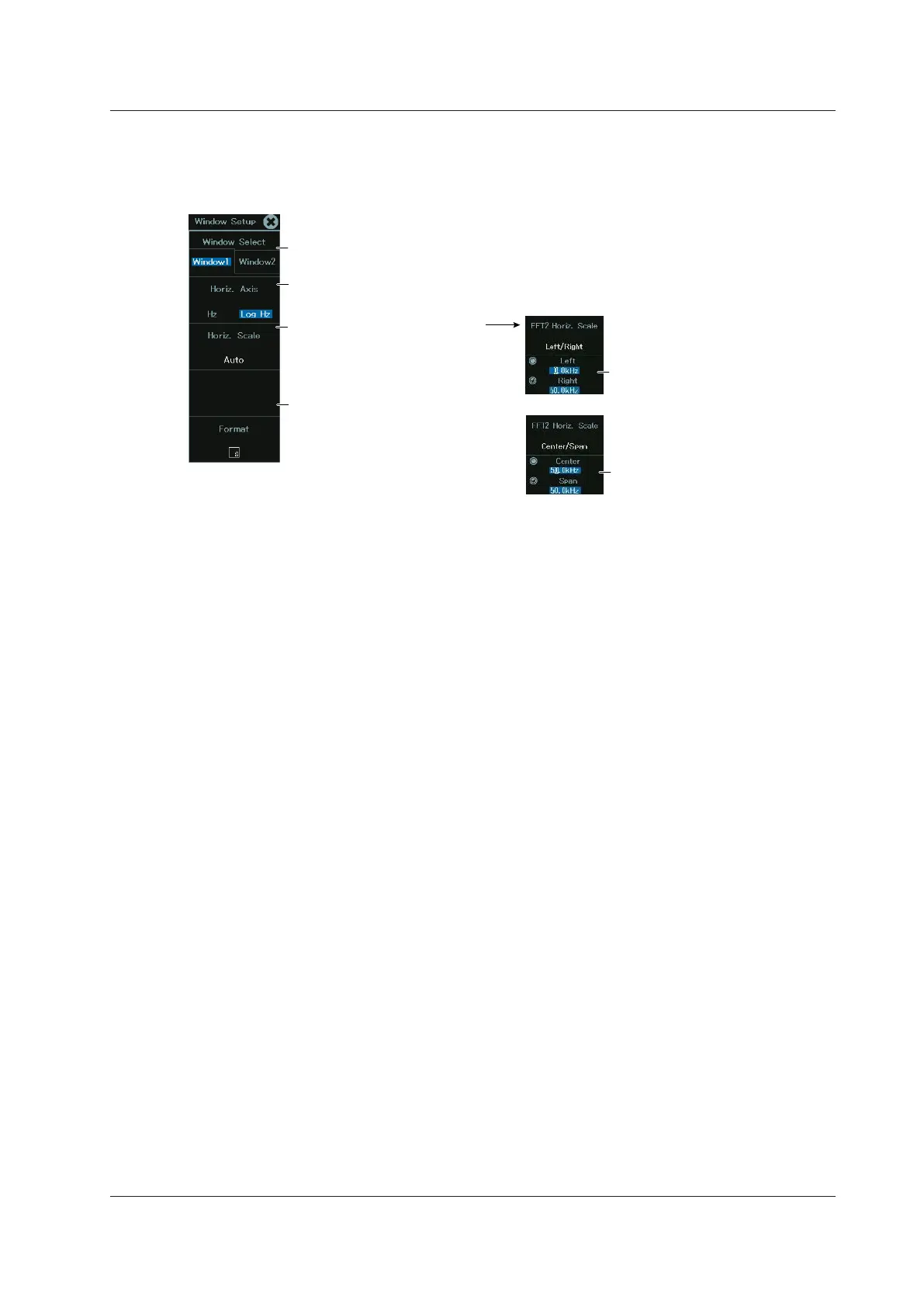12-3
IM DL950-02EN
Configuring Window1 and Window2 Displays
2.
On the FFT menu (2/2), tap Window Display Setup, or press the soft key. The following
screen appears.
Set the method for setting
the horizontal scale.
(Auto, Left/Right, Center/Span)
Select the window that you want to set.
Set the horizontal scale display
method (Hz, Log Hz (logarithmic
display)).
Set the number of FFT
Window divisions.
(1, 2, 3, 4)
For Left/Right
For Center/Span
Set the left and right edges.
Set the center value and span.
Waveforms Displayed in Window1 and Window2
Window1 displays the waveforms that are turned on from FFT1 to FFT4, and Window2
displays the waveforms that are turned on from FFT5 to FFT8.
When the window is divided, FFT waveforms are assigned in ascending order by number from
the top area. When a waveform is assigned to the bottom area, subsequent waveforms are
assigned again in order from the top area.
For the FFT1 to FFT8 settings, see section 12.2.
12.1 Displaying FFT Waveforms
