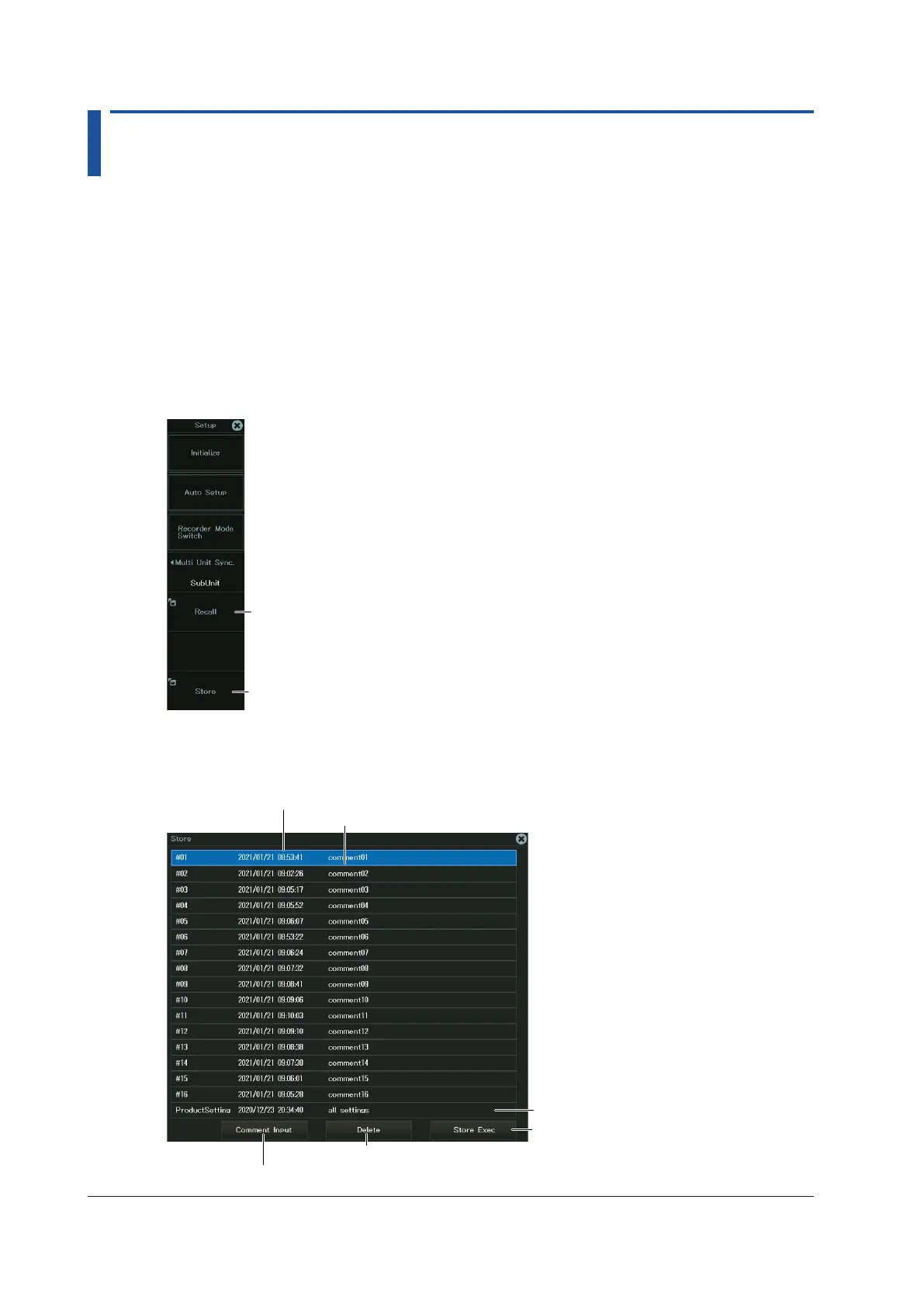23-2
IM DL950-02EN
23.1 Storing and Recalling Setup Data
This section explains how to save the instrument settings to the internal memory and how to load
settings from the internal memory.
Items Common to Scope Mode and Recorder Mode
• Storing and recalling setup data
► “Setup Data Store/Recall (Store/Recall)” in the Features Guide
SETUP Store/Recall Menu
1.
On the waveform screen’s MENU, tap SETUP > SETUP, or press SETUP. The following
screen appears.
See “Storing Setup Data.”
See “Recalling Setup Data.”
Storing Setup Data
2.
Tap Store, or press the soft key. The following screen appears.
Comment
Starts storing.
Deletes the selected setup data.
Set a comment to display in the list.
Date and time when data was stored.
Factory default settings
