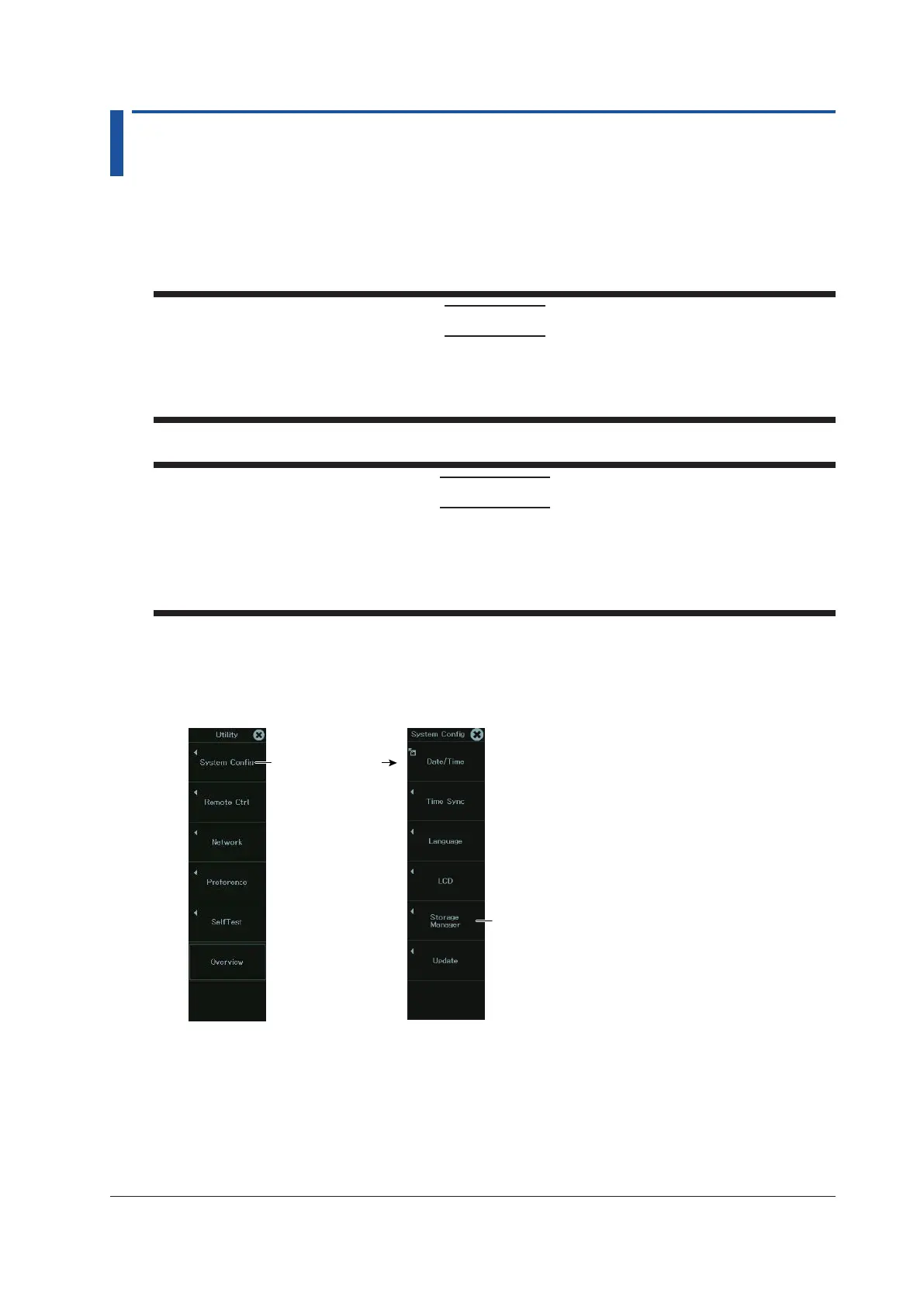19-7
IM DL950-02EN
19.3 Formatting a Storage Device
This section explains how to format storage device.
• Storage management
• Formatting the storage device
► “Formatting Storage Device (Storage Manager)” in the Features Guide
CAUTION
• When you format a storage device, all the data on it is deleted.
• If a formatted storage device cannot be detected by the instrument, use the instrument to
format the storage device again.
French
ATTENTION
• Lorsque vous formatez un support de stockage, toutes les données qu’il contient sont
supprimées.
• Si le DL950 ne détecte pas un support de stockage formaté, utilisez le DL950 pour
formater de nouveau le support de stockage.
System Config Menu
1.
On the waveform screen’s MENU, tap OTHERS > UTILITY, or press UTILITY.
2.
Tap System Config, or press the soft key. The following menu appears.
Configure the
system.
See “Setting Storage Management.”
