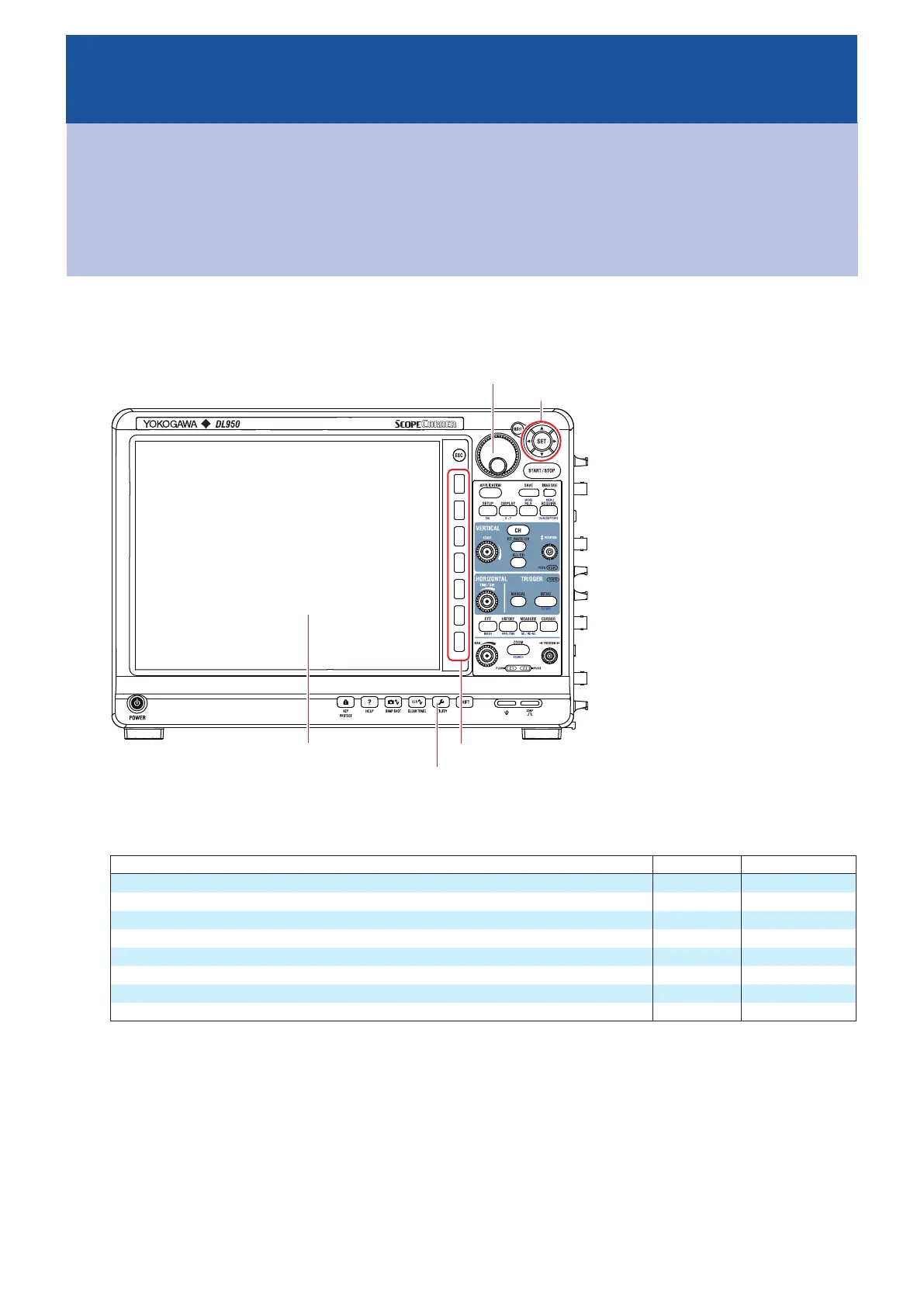Chapter 20
Ethernet Communication
Main Control Areas Used in This Chapter
You can also use the touch panel.
Jog dial
Arrow keys
Soft keys
Touch panel
UTILITY key
Operation Modes Applicable to the Sections in This Chapter
ü
: Applicable, -: Not applicable
Section Scope Mode Recorder Mode
20.1 Connecting the Instrument to a Network
ü ü
20.2 Configuring the TCP/IP Settings
ü ü
20.3 Accessing the Instrument from a PC (FTP Server)
ü ü
20.4 Monitoring the Instrument’s Display from a PC (Web Server)
ü ü
20.5 Connecting to a Network Drive
ü ü
20.6 Configuring Mail Transmission (SMTP client function)
ü ü
20.7 Using SNTP to Set the Date and Time
ü ü
20.8 Configuring a Network Printer
ü ü
* The settings may vary depending on the operation mode.
