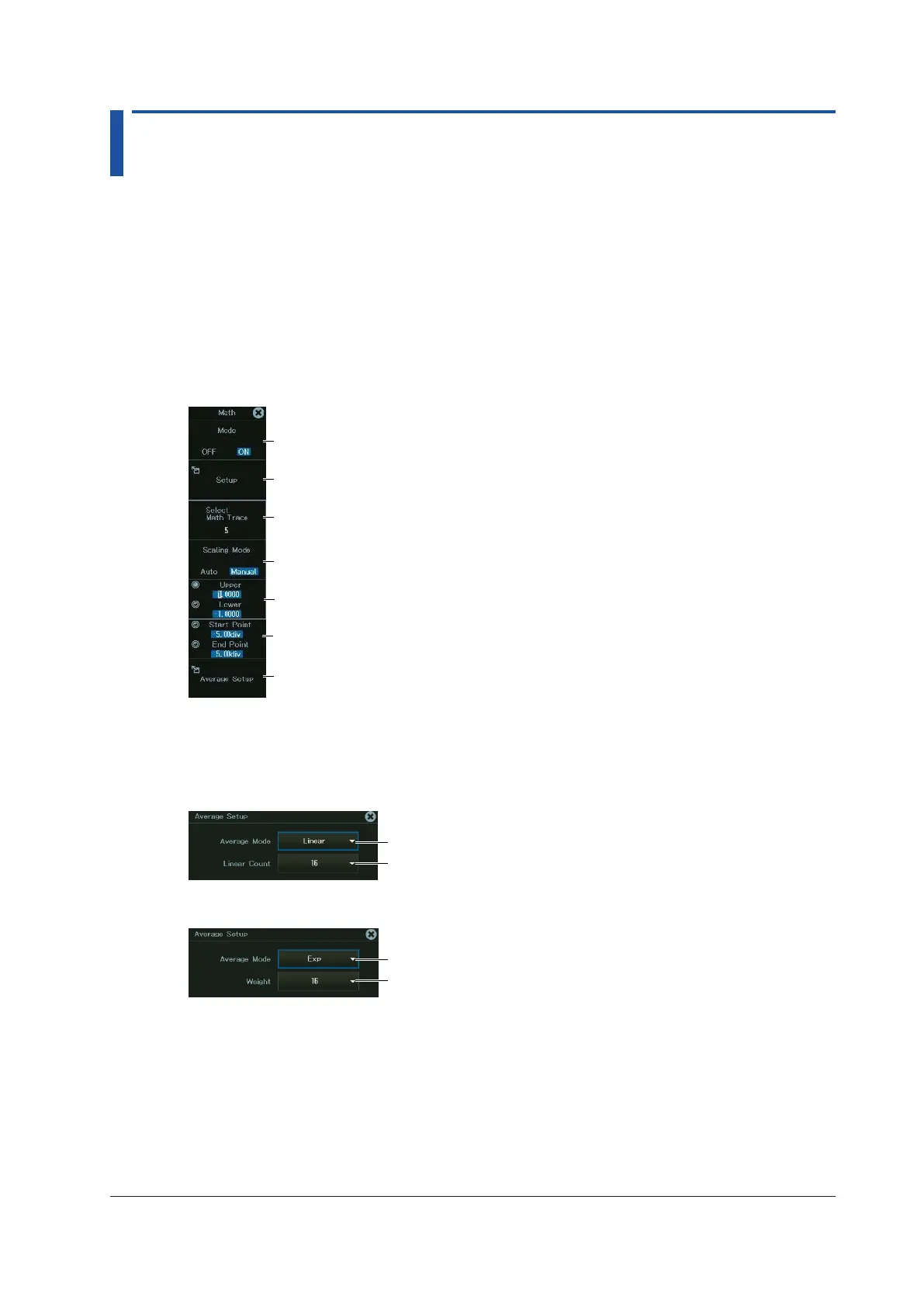13-5
IM DL950-02EN
13.3 Setting Averaging (/G02 Option)
This section explains the following averaging settings:
The averaging explained here applies to math waveforms.
Items Common to Scope Mode and Recorder Mode
• Average settings (including peak computation)
► “Average Setup (Average Setup)(/G02 option)” in the Features Guide
Math Menu
1.
On the waveform screen’s MENU, tap ANALYSIS > MATH, or press SHIFT+FFT (MATH). The
Math menu appears.
Set the math mode to ON.
Set the expression. ► sec. 13.1
Set the math waveform to set scaling. ► sec. 13.2
Set the scaling mode. ► sec. 13.2
See “Setting Averaging.”
(For user-defined math function, /G02 option)
Set the upper and lower limits. ► sec. 13.2
Set the math range. ► sec. 13.1
Setting Averaging
2.
Tap the Average Setup tab, or press the soft key. The following screen appears.
Simple average
Set the average type to Linear.
Set the average count (acquisition count).
Exponential average
Set the average type to Exp.
Set the attenuation constant.
