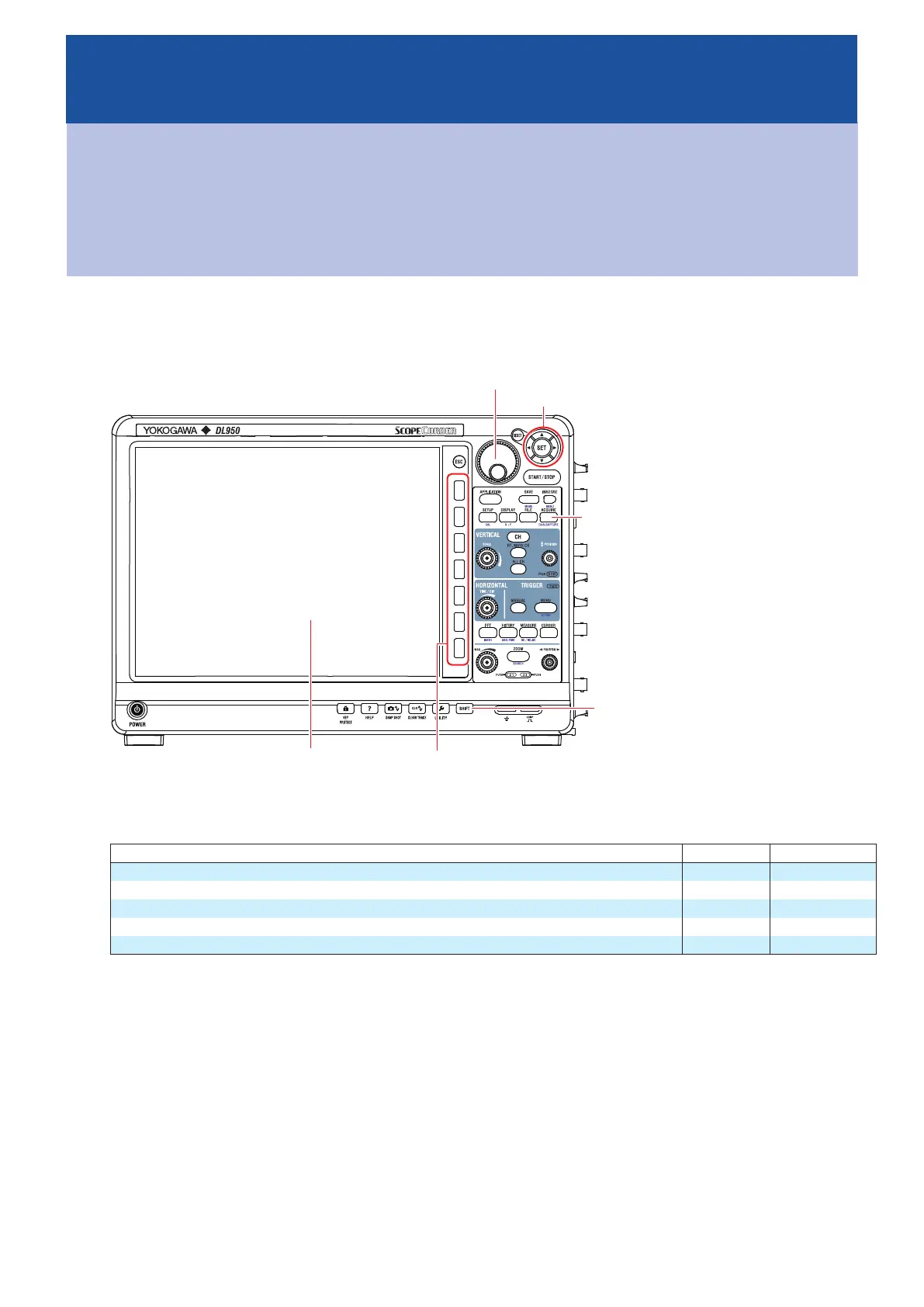Chapter 3
Waveform Acquisition
Main Control Areas Used in This Chapter
You can also use the touch panel.
Jog dial
ACQUIRE (DUAL
CAPTURE) key
Arrow keys
Soft keys
Touch panel
SHIFT key
Operation Modes Applicable to the Sections in This Chapter
ü
: Applicable, -: Not applicable
Section Scope Mode Recorder Mode
3.1 Setting Conditions for Waveform Acquisition (Scope mode)
ü
-
3.2 Setting Conditions for Waveform Acquisition (Recorder mode) -
ü
3.3 Starting and Stopping Waveform Acquisition
ü ü
3.4 Using the Dual Capture Feature (Scope mode only)
ü
-
3.5 Performing Real-time Recording (SSD Recording) (/ST1 option)
ü ü
* The settings may vary depending on the operation mode.
