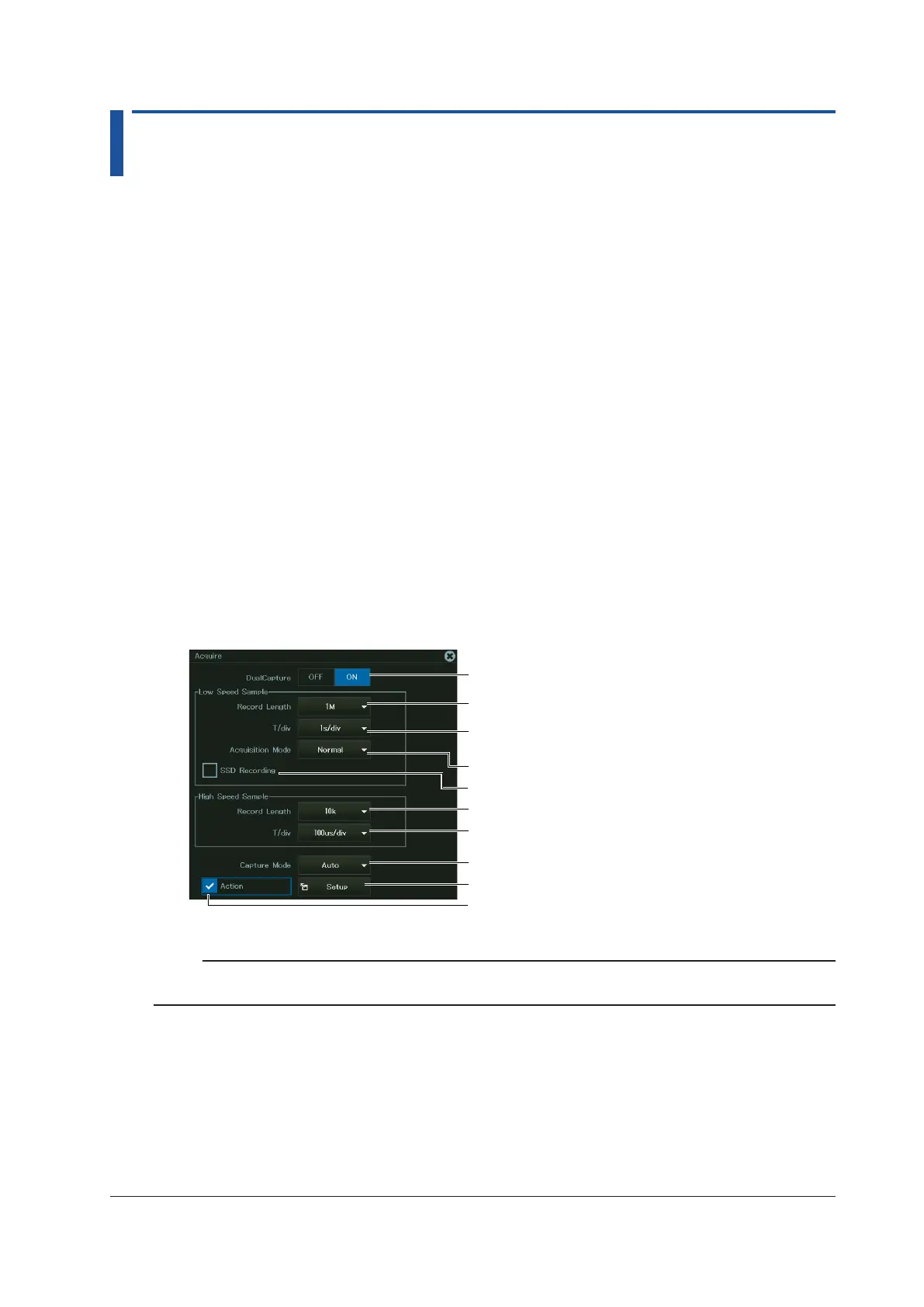3-9
IM DL950-02EN
3.4 Using the Dual Capture Feature (Scope mode
only)
This section explains the following settings when acquiring waveforms with the dual capture
feature.
Applicable in Scope Mode
• Low-speed sampling waveform settings (horizontal scale, record length, acquisition mode, SSD
recording)
• High-speed sampling waveform settings (horizontal scale, record length)
• Action to perform after waveforms are acquired
• Display format
• Percentage of the screen that the main waveform occupies
• Zoom factor
• List display
► “Dual Capture (DUAL CAPTURE, Scope mode only)” in the Features Guide
DUAL CAPTURE Menu
1.
On the waveform screen’s MENU, tap ACQUIRE > DUALCAPTURE, or press
SHIFT+ACQUIRE(DUAL CAPTURE). A dual capture menu appears.
When dual capture is on, you can also display the dual capture menu by tapping ACQUIRE >
Acquire on the waveform screen’s MENU, or pressing ACQUIRE.
Set Mode to ON.
Turns SSD recording on or off ► sec. 3.5
Set the capture mode (Auto, On Start).
Set the acquisition mode (Normal, Envelope).
Set the action. ► sec. 15.1
Turn actions on or off
Set the record length for high-speed sampling.
Set the horizontal scale for low-speed
sampling (main).
Set the record length for low-speed
sampling (main).
Set the horizontal scale for high-speed
sampling.
Note
When dual capture is on, the acquisition mode cannot be set to Average.
Note that the acquisition mode set here is applied to the settings in section 3.1.
