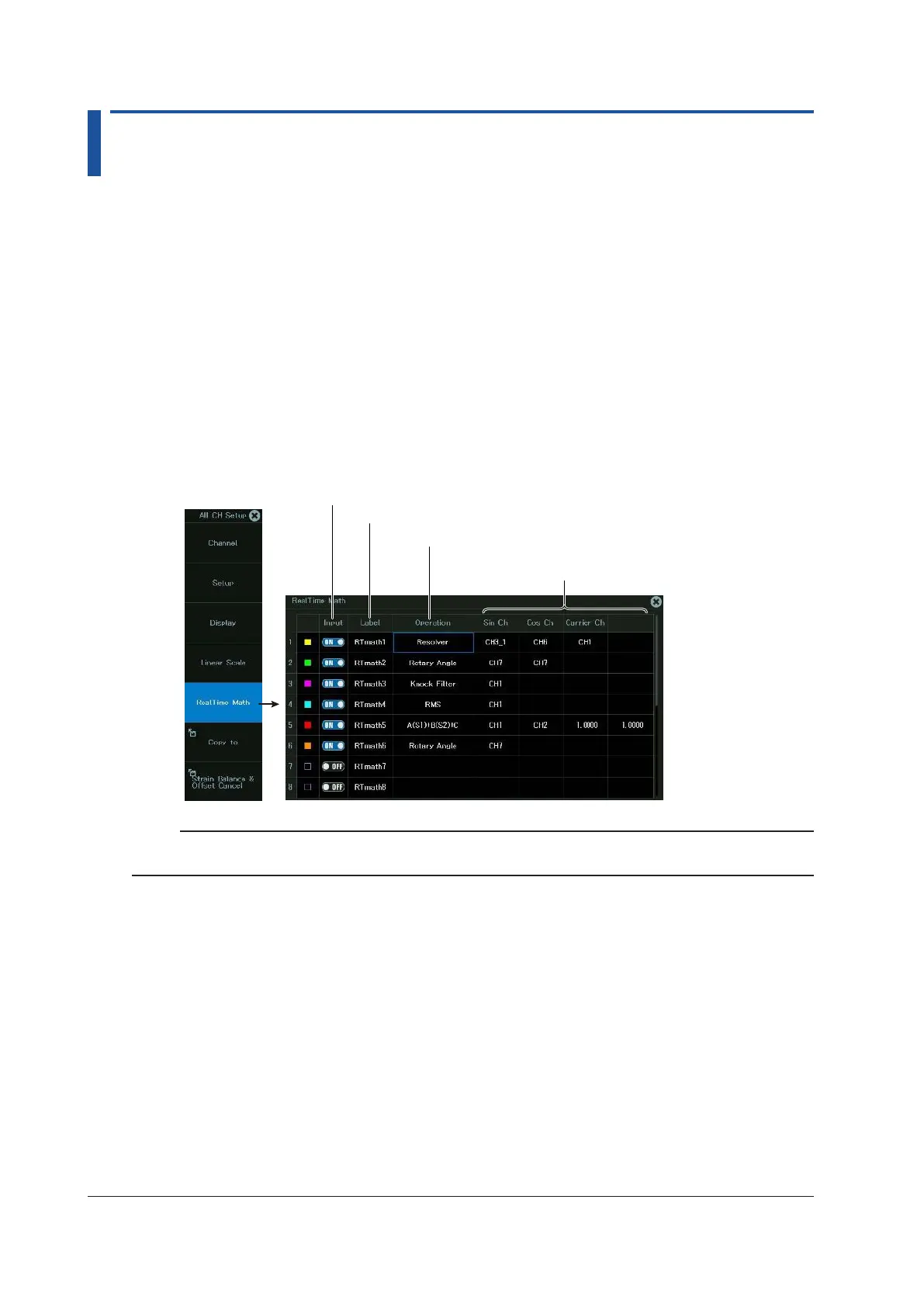16-20
IM DL950-02EN
16.2 Configuring with the All Channel Setup Menu
This section explains how to set the real time math source waveform settings on all channels.
Items Common to Scope Mode and Recorder Mode
• Turning real time math on and off
• Label
• Real time math expression
• Math source waveforms, coefficients
“Real Time Math (/G03, /G05 option)” in the Features Guide
All Channel Setup Menu
1.
On the waveform screen’s MENU, tap CH > All CH, or press ALL CH. An all channel setup
menu appears.
2.
Tap RealTime Math, or press the soft key. The following screen appears.
Set the math source waveform and coefficients.
(The settings vary depending on the expression.)
Turning real time math on or off
Set the label.
Set the expression.
Note
Not all real time math items can be set on the all channel setup menu. For items that cannot be set, use the
real time math menu.
