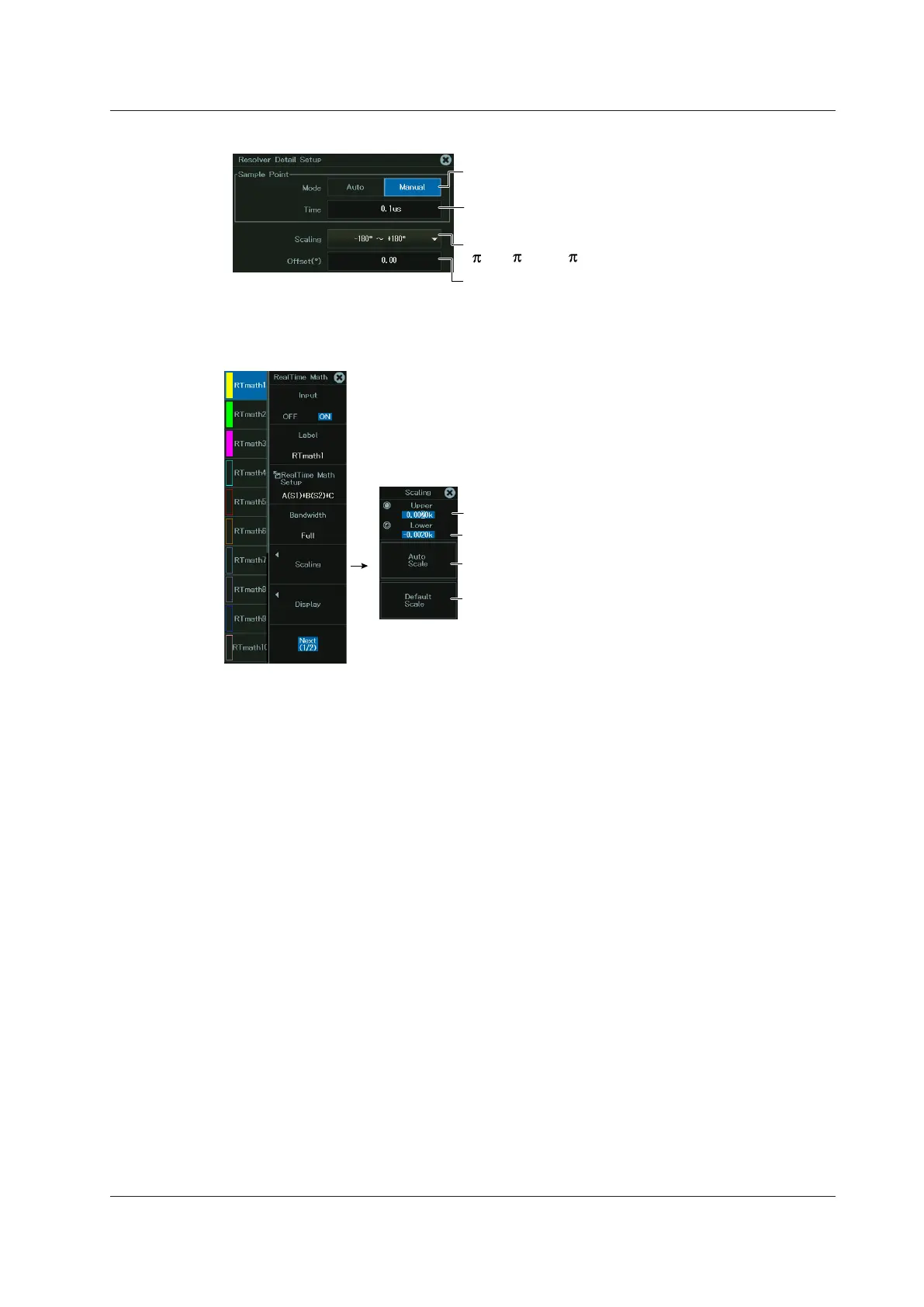16-19
IM DL950-02EN
Detail Setup
Select the scale (‒180° to +180°, 0° to 360°,
‒ to + , 0 to 2 ).
Set the move time of the sample point.
(Only when Mode is set to Manual)
Select the sample point mode (Auto, Manual).
Set the offset.
Setting the Scaling
3.
Tap Scaling, or press the soft key. The following screen appears.
Set the upper display range limit.
Set the lower display range limit.
Executes auto scaling
Resets the scale to its default
Auto Scale: The scale is set automatically according to the real time math waveform.
Default Scale: The scale is reset to default.
16.1 Configuring Real Time Math
