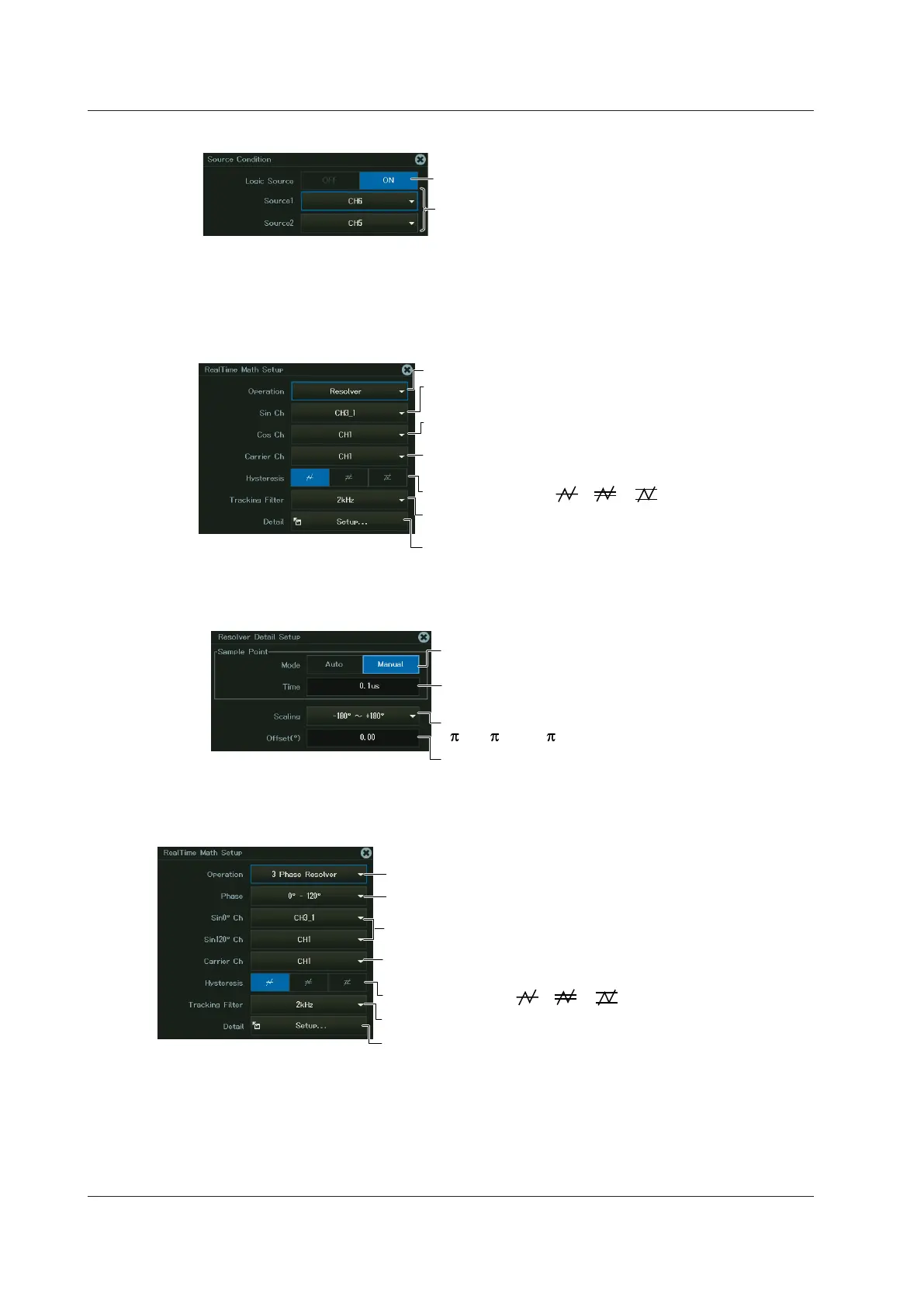16-18
IM DL950-02EN
Setting the Source Conditions
Set the source channel* (input channel of a logic module).
(Only the channels with logic modules installed are displayed.)
Set the logic source to ON.
* Source2 can be set when the encode type is set to Absolute 16bit or Gray Code.
Set the logic channel for the least significant digits to Source1 and the logic channel for the most
significant digits to Source2.
Resolver (Resolver)
The following screen appears when you select the resolver function.
Select Resolver.
Select the Sin phase signal
(CH1 to CH16,¹ RTmath1 to RTmath15²).
Select the Cos phase signal
(CH1 to CH16,¹ RTmath1 to RTmath15²).
Select the excitation signal
(CH1 to CH16,¹ RTmath1 to RTmath15²).
Set the hysteresis ( , , ).
Select the tracking filter.
(OFF, 2kHz, 1kHz, 250Hz, 100Hz)
See “Detail Setup.”
1: You can select channels in which input modules that support basic arithmetic are installed.
2: You can select channels whose numbers are smaller than the channel you are editing.
Detail Setup
Select the scale (‒180° to +180°, 0° to 360°,
‒ to + , 0 to 2 ).
Set the move time of the sample point.
(Only when Mode is set to Manual)
Select the sample point mode (Auto, Manual).
Set the offset.
3 Phase Resolver(3 Phase Resolver)
The following screen appears when you select the 3 phase resolver function.
Select 3 Phase Resolver.
Set the phase of the sine signal (0° to 120°, 0° to 240°,
120° to 240°).
Set the Sin signal (CH1 to CH16,¹ RTmath1 to RTmath15²).
Set the excitation signal
(CH1 to CH16,¹ RTmath1 to RTmath15²).
Set the hysteresis ( , , ).
Set the tracking filter (OFF, 2kHz, 1kHz, 250Hz, 100Hz).
See “Detail Setup.”
1: You can select channels in which input modules that support basic arithmetic are installed.
2: You can select channels whose numbers are smaller than the channel you are editing.
16.1 Configuring Real Time Math
