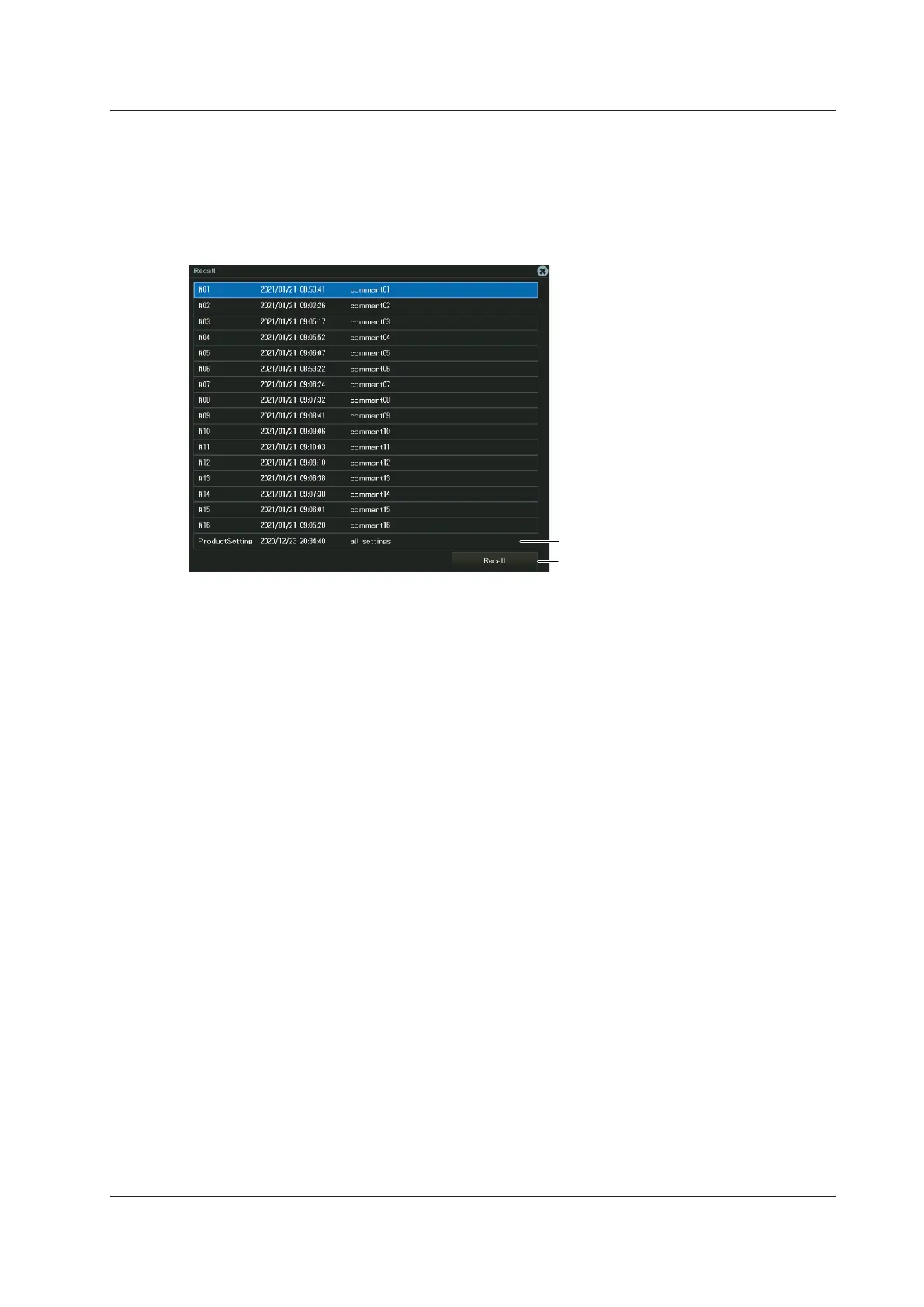23-3
IM DL950-02EN
3.
Tap Store Exec, or select Store Exec using the jog dial or arrow keys, and press SET. The
setup data is saved at the selected number. If setup data is registered at the selected number,
it will be overwritten.
Recalling Setup Data
2.
Tap Recall, or press the soft key. The following screen appears.
Factory default settings
Recalls the setup data
23.1 Storing and Recalling Setup Data
