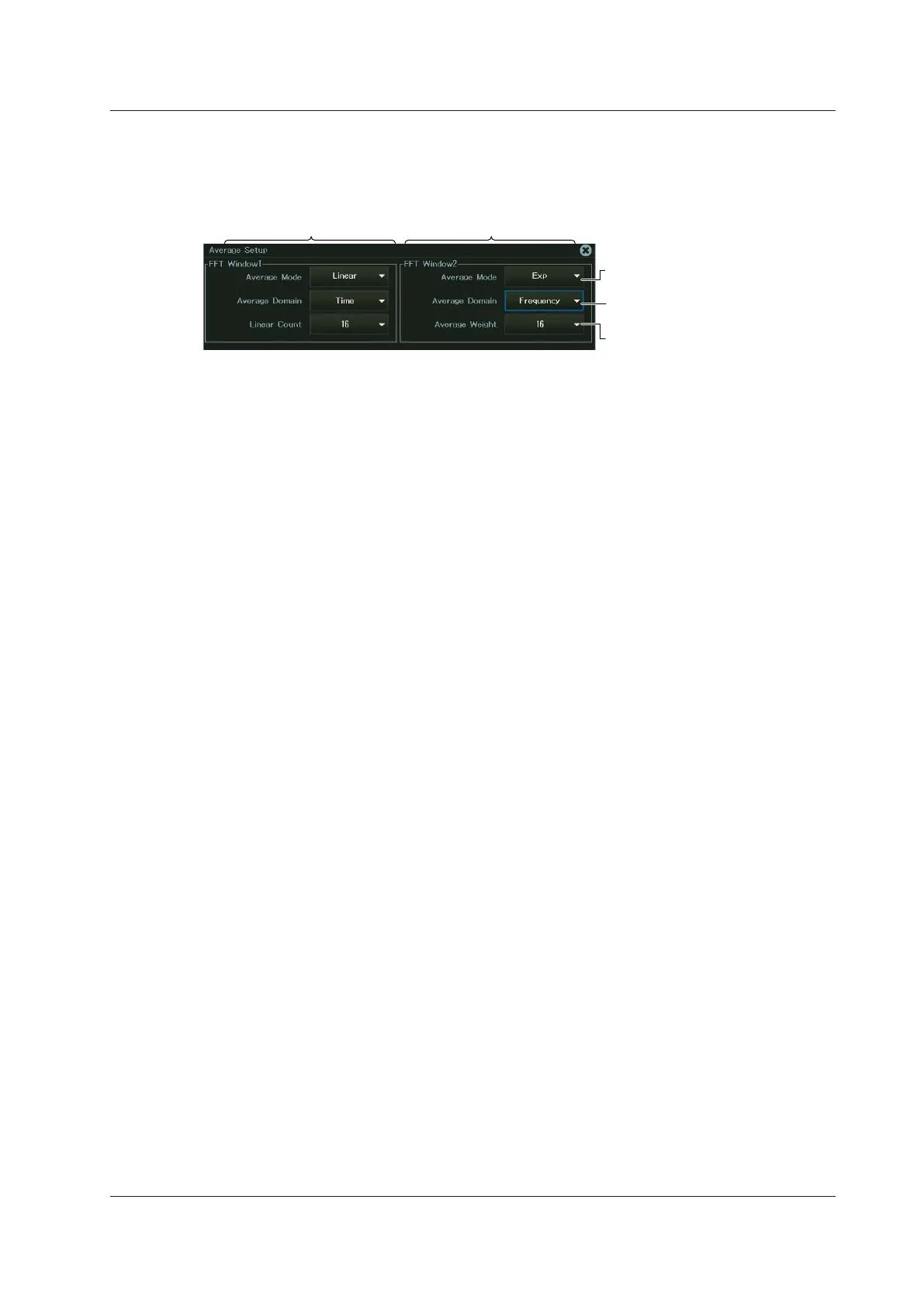12-7
IM DL950-02EN
Setting the Average Measurement (Average Setup) (/G02 option)
2.
On the FFT menu (2/2), tap Average Setup, or press the soft key. The following screen
appears.
* When Average Mode is set to Linear or Exp
Configure FFT Window1.
Configure FFT Window2.
Set the average mode.
(Linear, Exp, Peak)
Set the average domain.*
(Time, Frequency)
Set the average count.
(2, 4, 8, 16, 32, 64, 128, 256)
12.2 Setting the Details of the FFT
