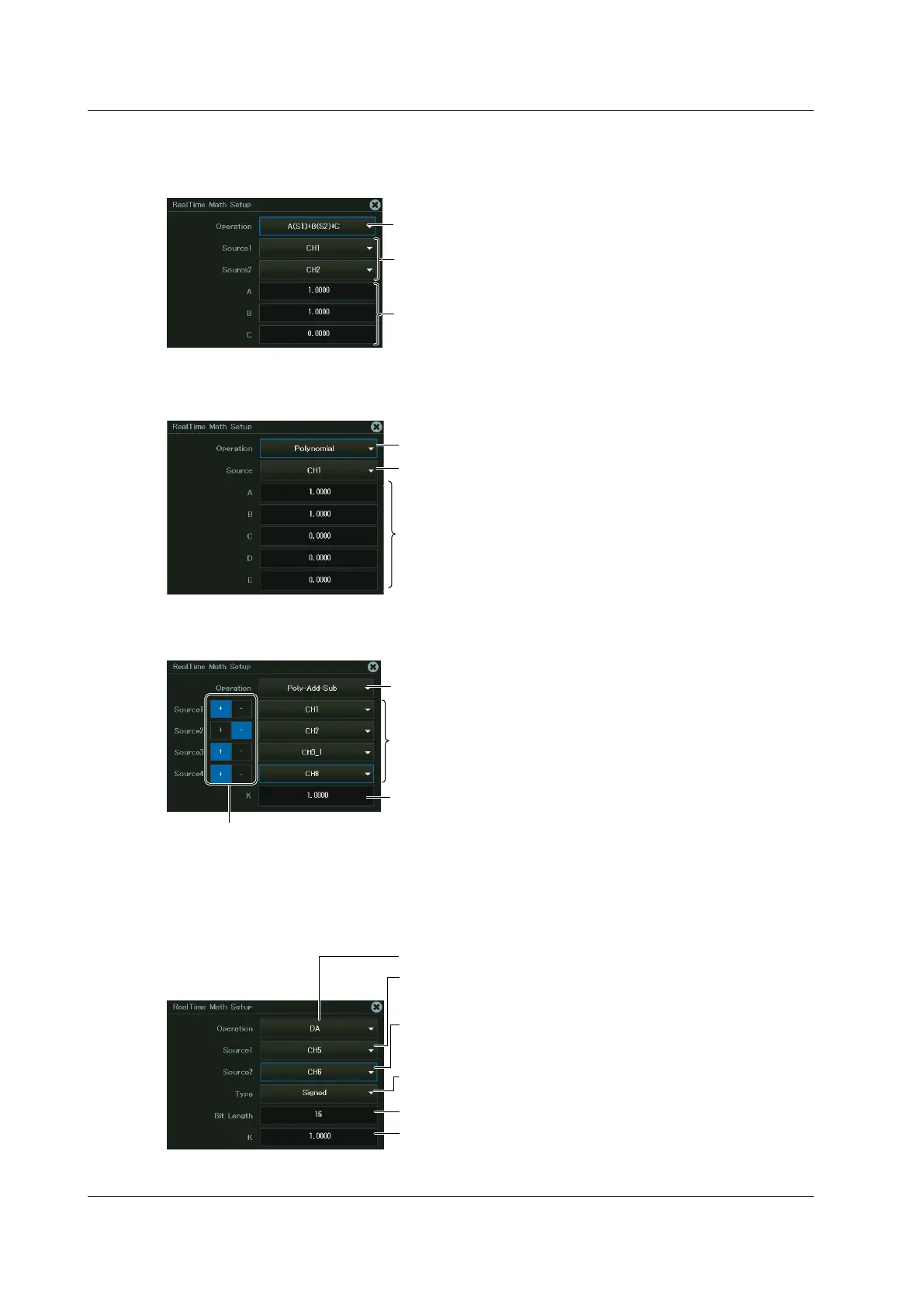16-4
IM DL950-02EN
Basic Arithmetic with Coefficients (A(S1)+B(S2)+C, A(S1)–B(S2)+C,
A(S1)*B(S2)+C, and A(S1)/B(S2)+C)
The following screen appears when you select a basic arithmetic operation with coefficients.
Select A(S1)+B(S2)+C, A(S1)−B(S2)+C, A(S1)*B
(S2)+C, or A(S1)/B(S2)+C.
Select the math source waveform
(channel whose acquisition is set to ON).
Scale value
(Basic arithmetic without coefficients is selected when you
set scale value A and B to 1 and offset value C to 0.)
Quartic Polynomial (Polynomial)
The following screen appears when you select the quartic polynomial function.
Select Polynomial.
Select the math source waveform.
Set coefficients.
Polynomial (Poly-Add-Sub)
The following screen appears when you select the polynomial function.
Select Poly-Add-Sub.
Select the math source waveform.
Set coefficients.
Select the sign (+, –).
Tap the polarity you want to select, or select the polarity with the jog dial, and press SET.
Logic Signal and Analog Waveform Conversion (DA)
The following screen appears when you select the logic signal and analog waveform
conversion function.
Select the conversion method (Unsigned, Signed,
Offset Binary).
Select DA.
Select the math source logic signal (least
significant 8 bits).
The channels of installed logic modules are displayed.
Select the math source logic signal (most
significant 8 bits).
The channels of installed logic modules are displayed.
Set the bit length.
Set coefficients.
16.1 Configuring Real Time Math
