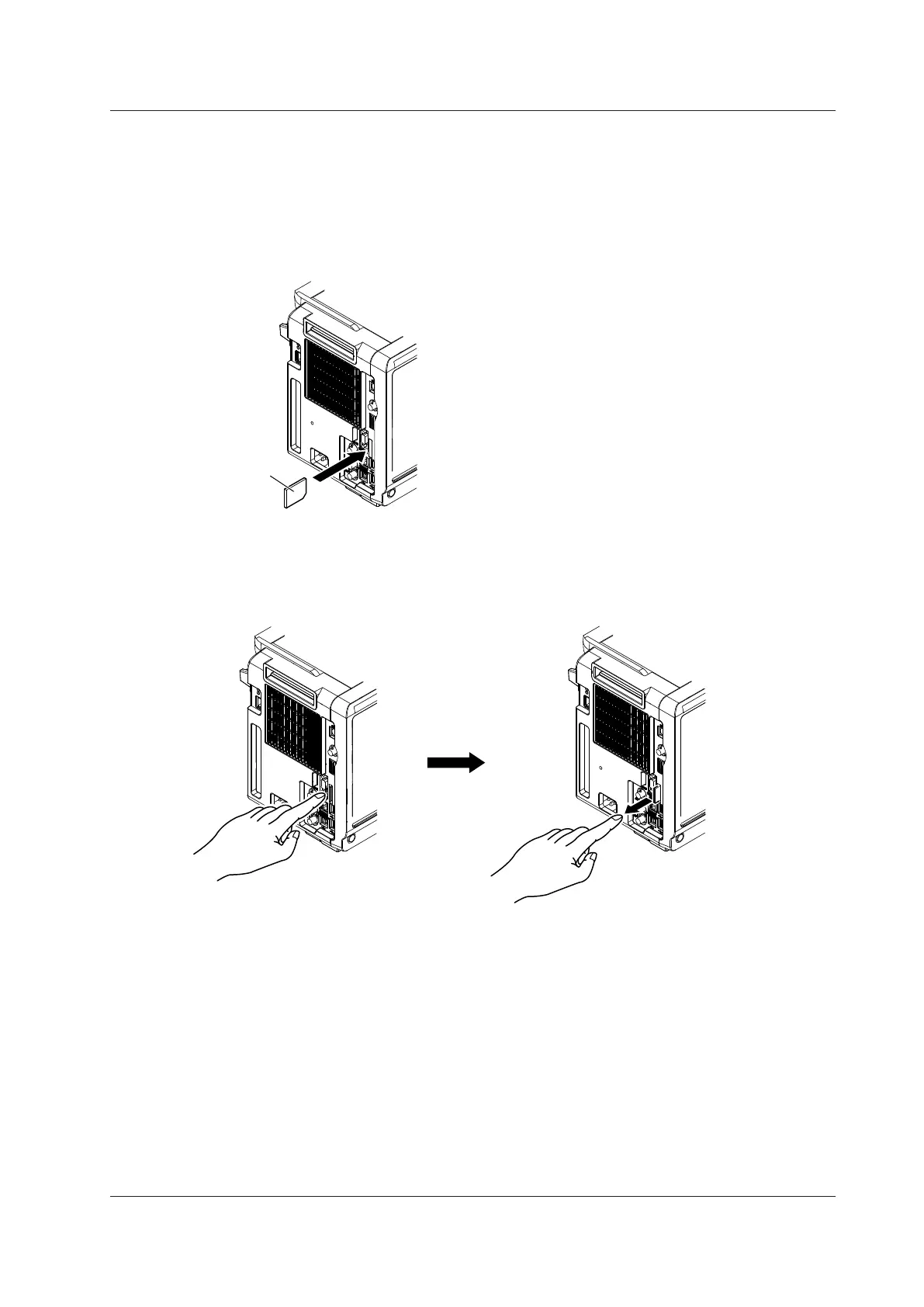19-3
IM DL950-02EN
Inserting an SD Memory Card
Insert the SD memory card into the slot with the front of the card facing the front panel.
The SD memory card slot is on the left side panel of the instrument.
If you are using an SD memory card that has a write-protection feature and you want to save data
to or format the card, disable the write-protection feature before you insert the SD memory card into
the instrument.
Removing the SD Memory Card
Press the edge of the SD memory card with your finger. Release the SD memory card to eject.
Remove the SD memory card.
Push the card in.
Release the SD memory card to eject.
General SD Memory Card Handling Precautions
Follow the general handling precautions that are provided with your SD memory card.
19.1 Connecting a Storage Device
