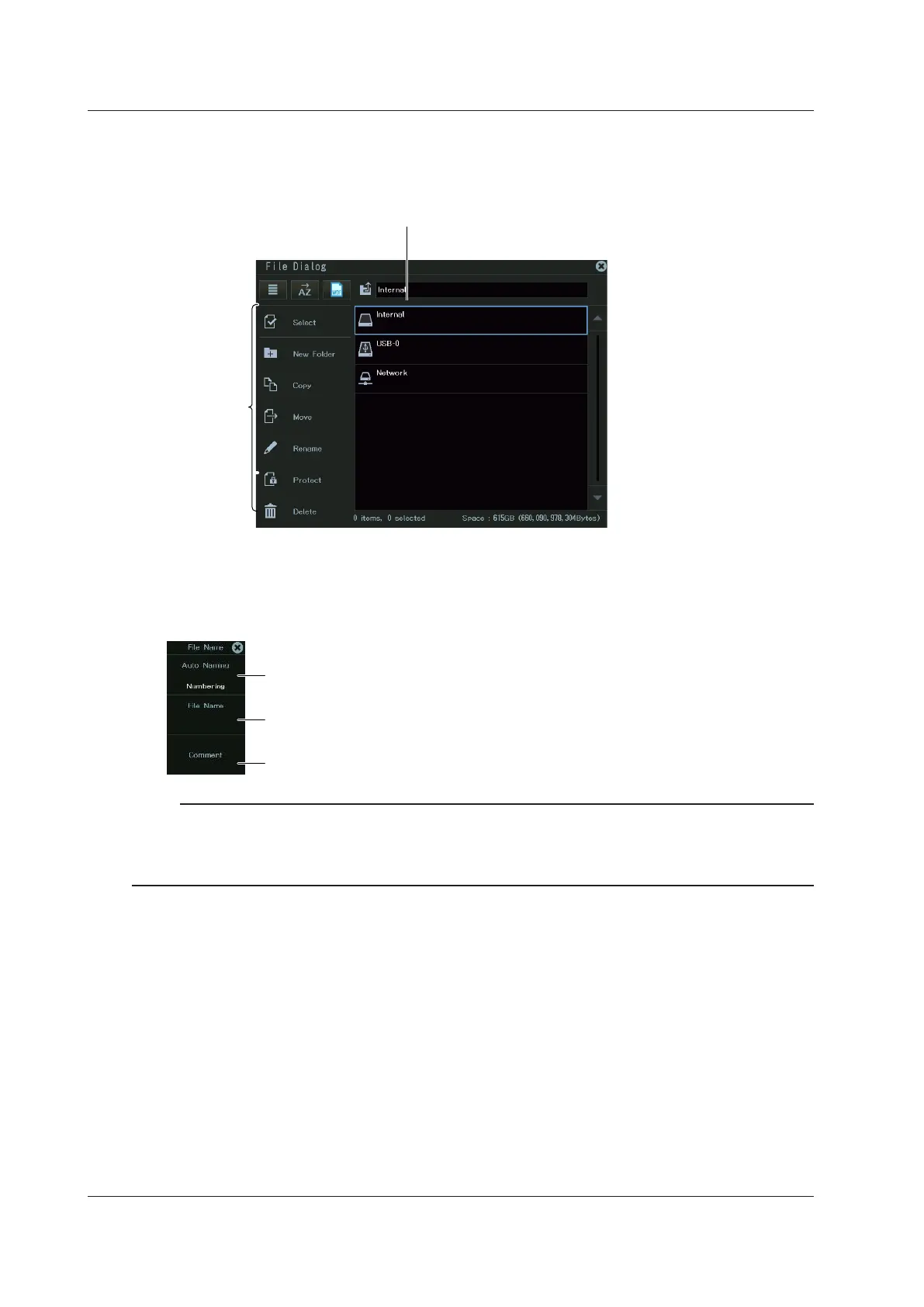19-10
IM DL950-02EN
Setting the Save Destination (File List)
3.
Tap File List, or press the soft key. The following screen appears.
Save destination drive (storage device) or folder
Use the jog shuttle or the up and down arrow keys (▲▼)
to move the cursor, and press SET to make your selection.
Operation
menu
For more information on file operations, see section 19.10.
Assigning File Names (File Name)
3.
Tap File Name, or press the soft key. The following screen appears.
Set the auto naming method (OFF, Numbering, Date).
Set the file name.
Set comments.
Note
• Auto naming, file name, and comment settings are shared with SSD recording. The settings that you
specify here will be applied to the SSD recording settings.
• When dual capture is on, “_HS” is appended to the file names of high-speed sampling and “_LS” to the
file names of low-speed sampling.
Setting Auto Naming (Auto Naming)
OFF: The auto naming feature is disabled. The file name specified using the File Name
setting is used. If there is a file with the same name in the save destination folder,
you cannot save the data.
Numbering: A 4-digit serial number (0000 to 9999) is automatically appended to the common
name (up to 32 characters) specified with the File Name setting.
19.4 Saving Waveform Data
