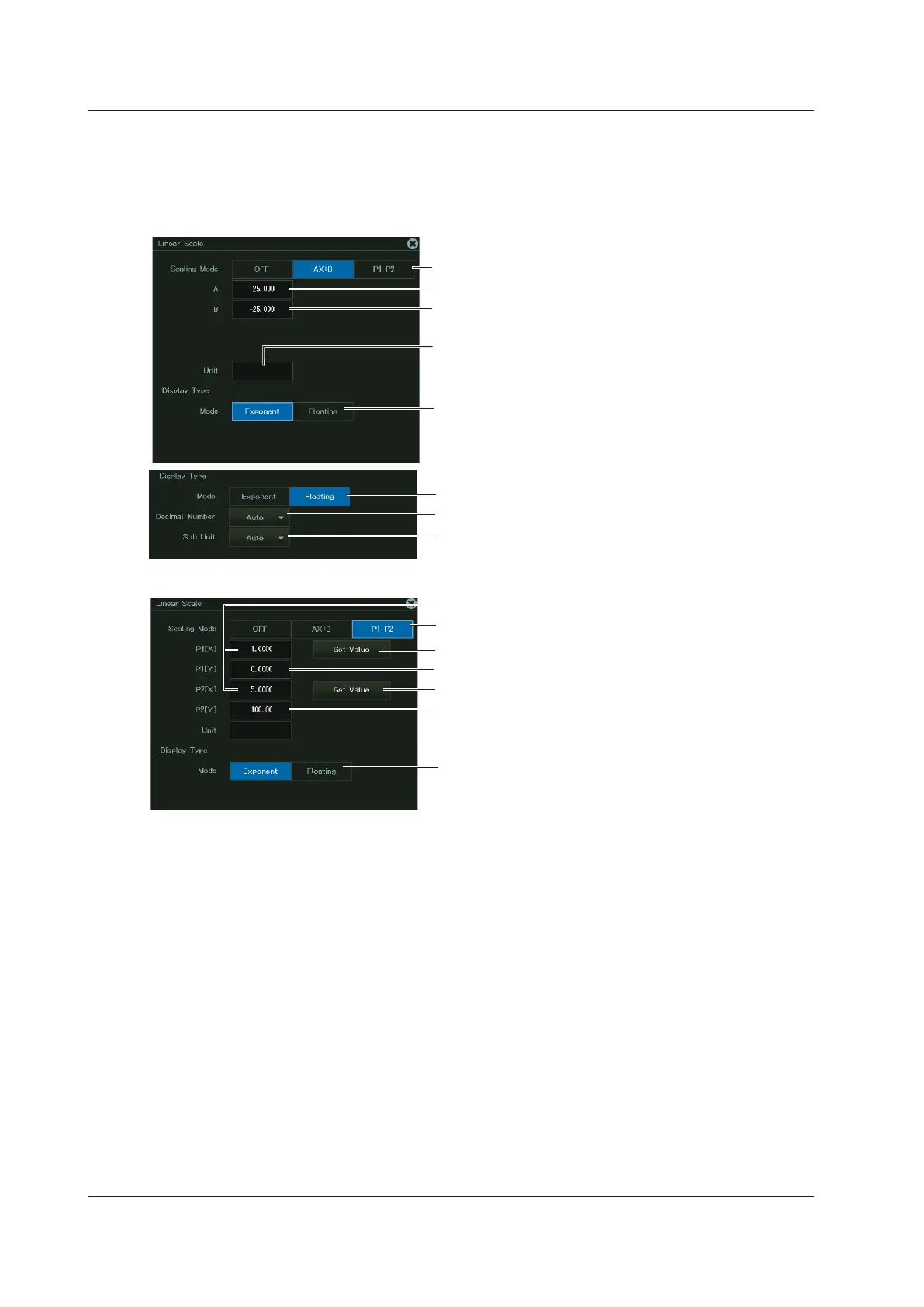2-10
IM DL950-02EN
Setting the Linear Scaling (Linear Scale)
3.
After step 2 on page 2-3, tap Linear Scale, or press the soft key.
Set the scaling coefficient.
Select AX+B.
Set the offset.
Set the unit.
When setting two points (P1-P2)
When setting the slope and offset of the equation (AX+B)
Set the numeric display format (Exponent).
Set the numeric display format (Floating).
Set the number of decimal places.
Set the unit prefix.
Set the numeric display format.
Set the P1 X value to the current measured value.
Select P1-P2.
Set the P2 X value to the current measured value.
Measurement values
Scale value of measurement P1
Scale value of measurement P2
Setting the Vertical Scale (SCALE knob) (Scope mode)
3.
After step 2 on page 2-3, select a channel, and then turn the SCALE knob to set the vertical
scale.
If you turn the SCALE knob while the acquisition is stopped, the new vertical scale is applied
the next time you start waveform acquisition.
2.1 Configuring Voltage Measurements (on modules other than 16-CH temperature/voltage input modules)
