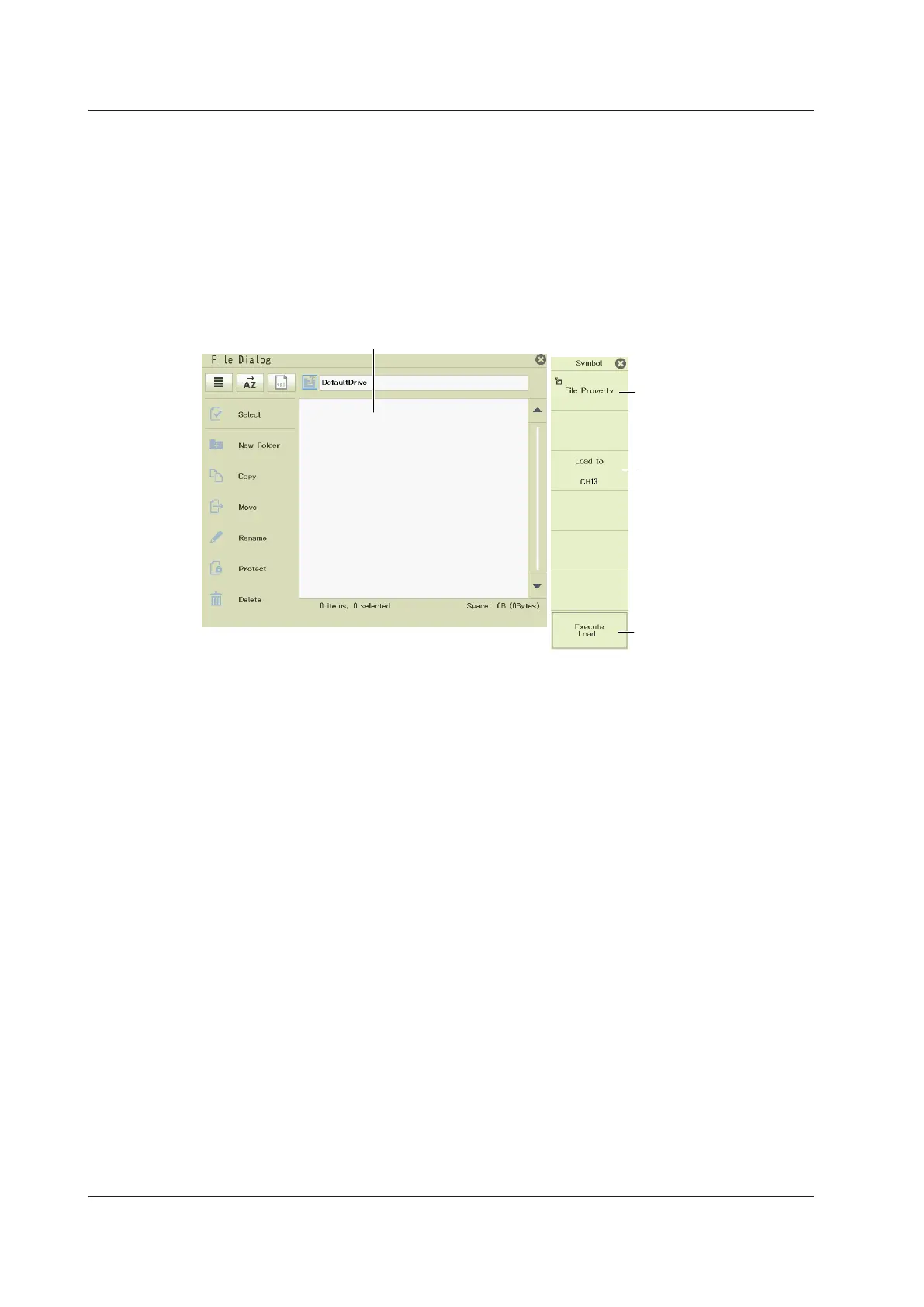19-22
IM DL950-02EN
Clearing the Waveform
To clear a loaded snapshot waveform, perform clear trace or initialize.
Recorder mode
FILE Symbol (Load) Menu
1.
On the waveform screen’s MENU, tap FILE > FILE, or press FILE.
2.
Tap Symbol under Load, or press the soft key. The following screen appears.
Select the file to load.
Displays file information
Starts loading
Set the load destination
(CH13 to CH16).
19.9 Loading Other Types of Data
