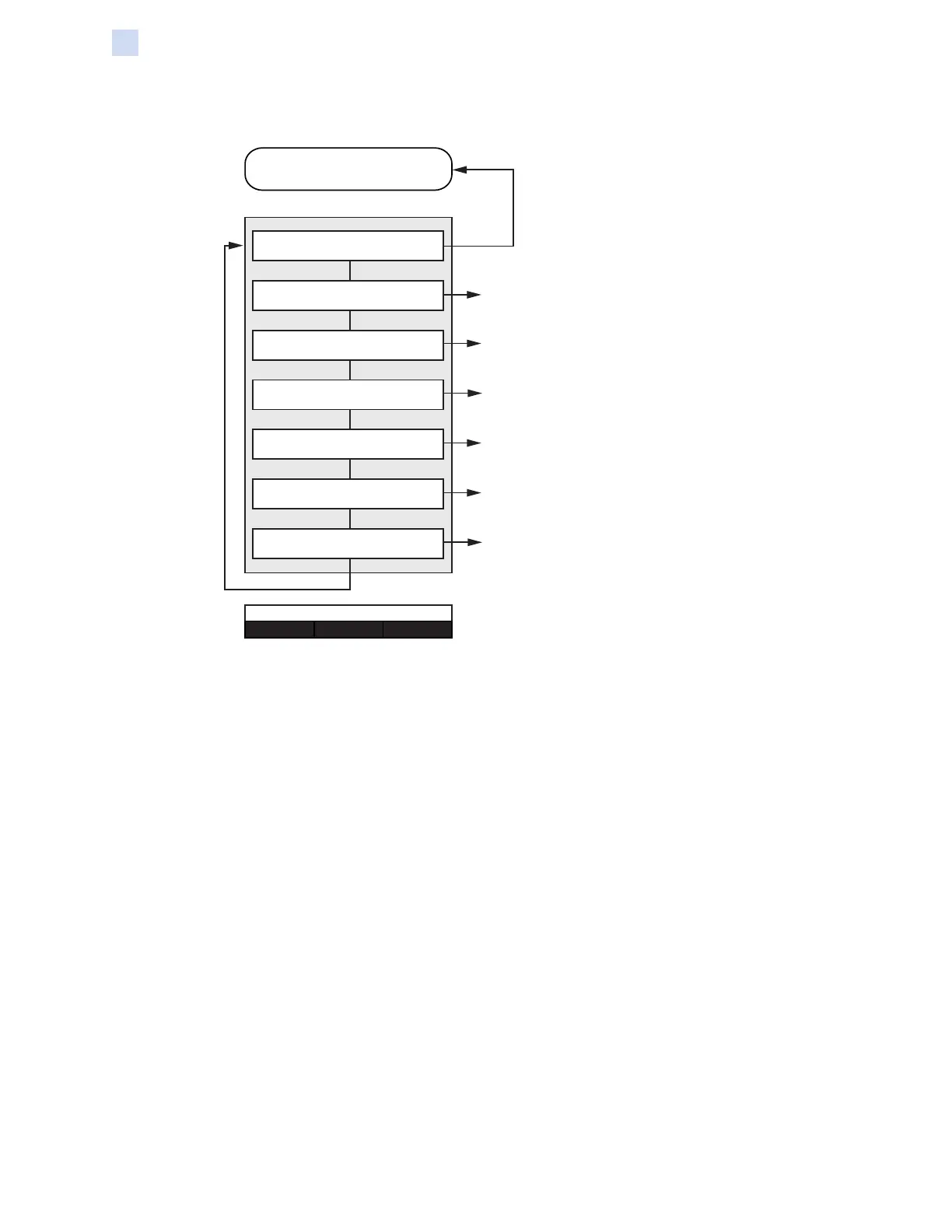92 ZXP Series 9 Card Printer Service Manual P1086708-001
Operation
Operator Control Panel (OCP)
Clean Printer Menu
Main Menu
Clean Printer Menu
UP DOWN SELECT
RETURN
CLEAN HEATER ROLLERS
CLEAN LAM OVEN *
Use the Hot Roller Cleaning Card and follow the OCP
instructions.
Use the Y Roller Cleaning Card and follow the OCP
instructions.
Use the Laminator Hot Roller Cleaning Card and follow
the OCP instructions.
CLEAN SIDE CARD PATH
CLEAN LAM CARD PATH *
Use the Laminator Cleaning Card and follow the OCP
instructions.
CLEAN MED LAM ROLLERS * Use the Cleaning Swab and follow the OCP instructions.
CLEAN FRONT CARD PATH
Use the X Roller Cleaning Card and follow the OCP
instructions.
* Applies to printer with attached laminator.