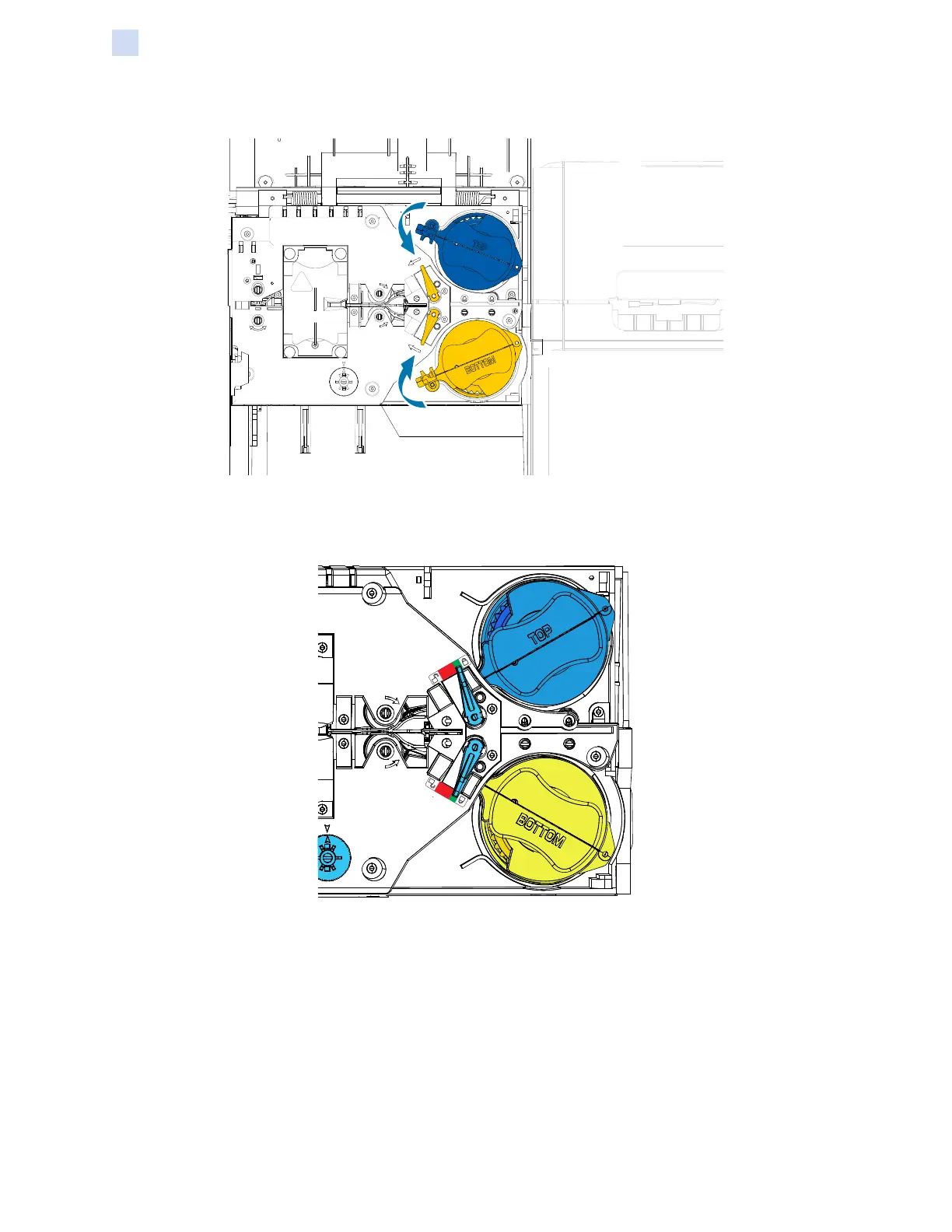104 ZXP Series 9 Card Printer Service Manual P1086708-001
Operation
Loading the Laminate
Step 14. Rotate each cassette (in the direction indicated in the gure below).
Step 15. Continue to turn the cassette. The locking lever will move to the left as the cassette
rotates over the locking mechanism, and will then click into the locked (green)
position.
Step 16. Close the laminator door.