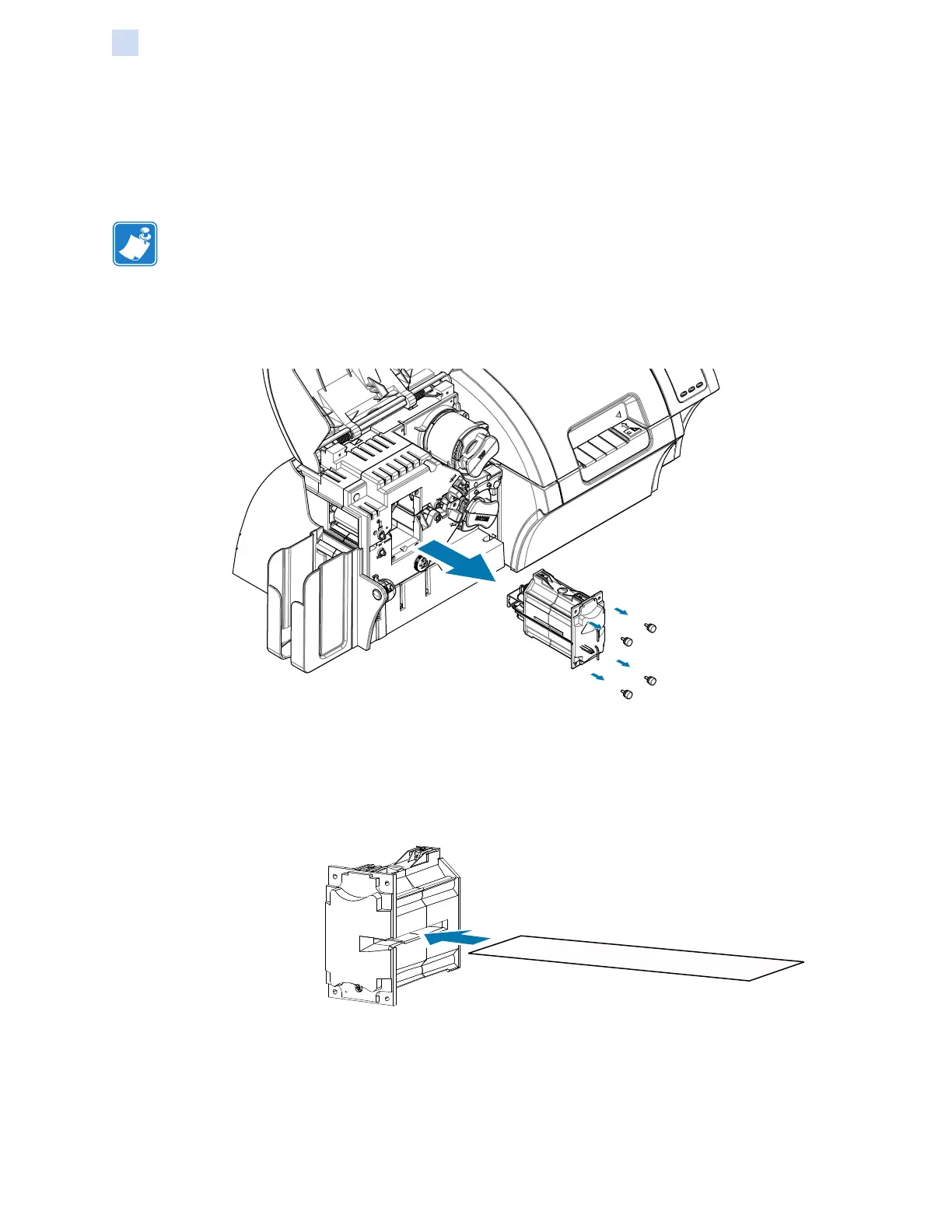124 ZXP Series 9 Card Printer Service Manual P1086708-001
Maintenance
Cleaning the Laminator
To Clean the Heater Assembly Rollers:
Step 1. Select Clean Lam Oven to run the laminator oven cleaning routine.
Step 2. Observe the OCP, and wait until the laminator temperature goes below 60°C.
Note • To avoid a long wait while the card transport rollers cool to 60°C, perform cleaning
before the rollers heat (i.e., when rst turned on and the rollers are still cold).
Step 3. Lift the laminator door to its upright position.
Step 4. Remove the four thumb screws holding the heater assembly in place and slide the
heater assembly out of the laminator (shown below).
Step 5. Use the laminator hot roller cleaning card (with adhesive) from the laminator cleaning
kit.
Step 6. Prepare the card for use.
Step 7. Insert the card into the slot (arrow below), adhesive side down.