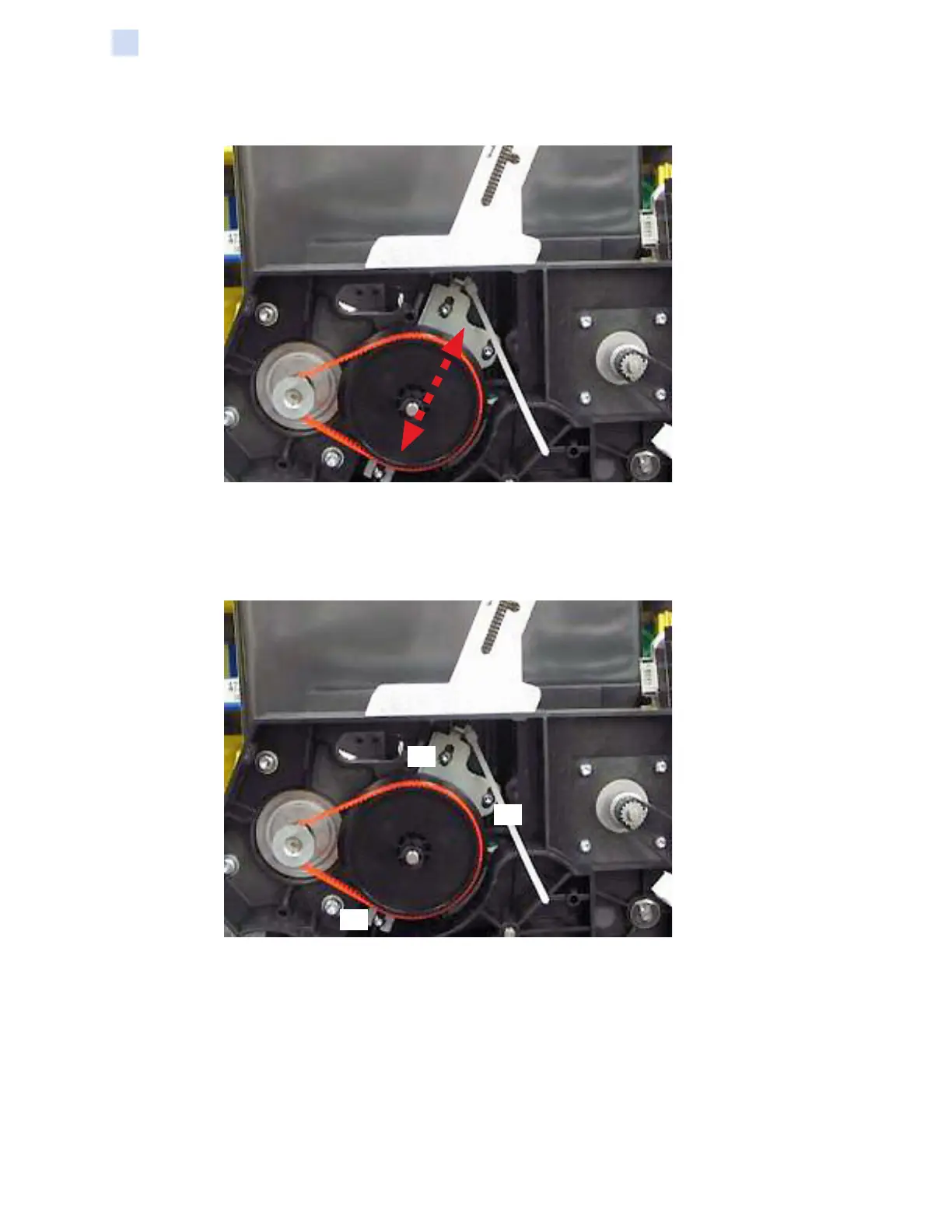272 ZXP Series 9 Card Printer Service Manual P1086708-001
Replacement Procedures for the Printer
Procedures: InTM Payout Assembly
Step 3. Ensure that the adjustment plate slides up/down freely.
Step 4. Rotate the pulley two turns to get the belt(s) to track
Step 5. With a TORX T10 driver, tighten the three screws (in the order shown below) holding
the adjustment plate in place.
1
2
3
Step 6. Test and adjustment complete.