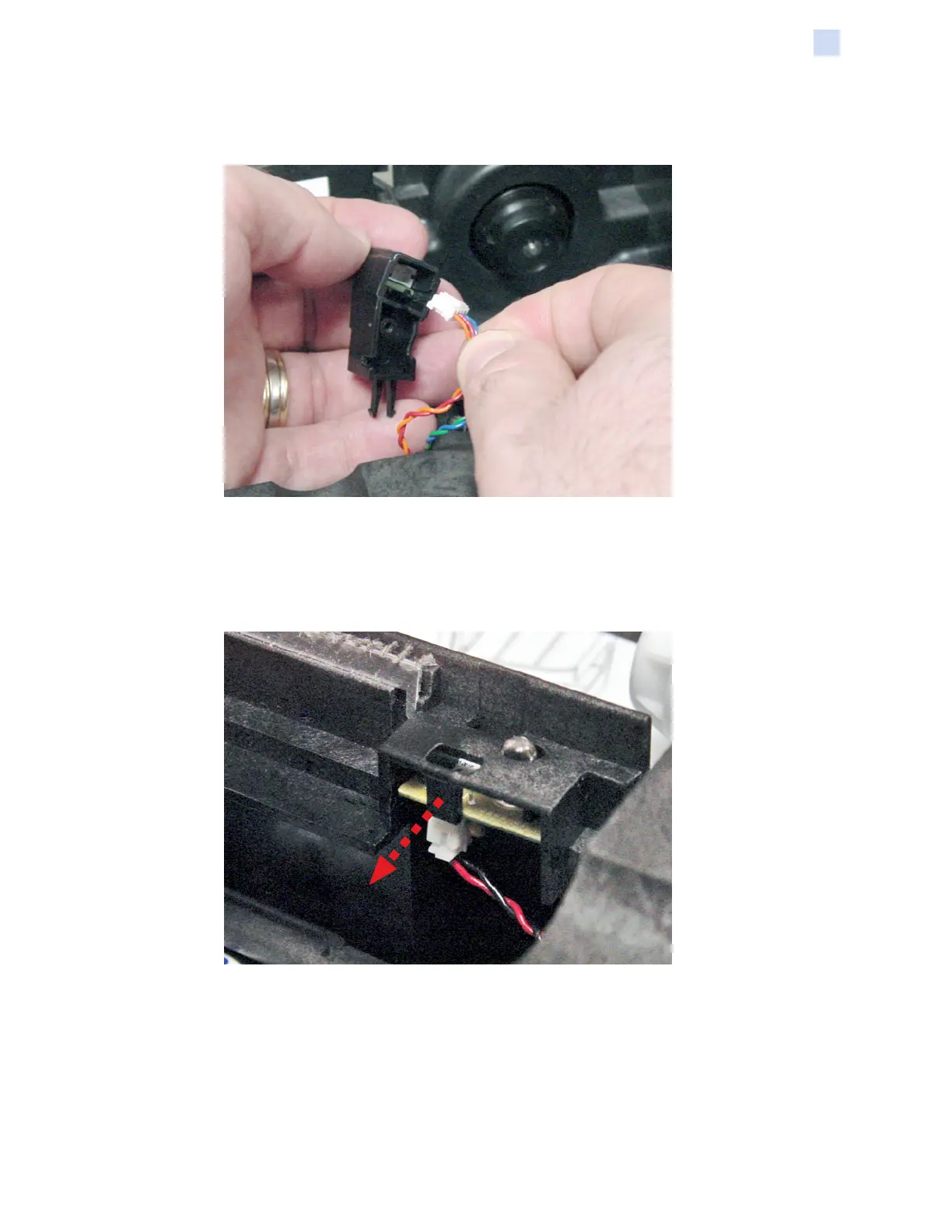P1086708-001 ZXP Series 9 Card Printer Service Manual 291
Replacement Procedures for the Printer
Procedures: Tricolor Sensor
c. Disconnect the cable connector (part of the P28C harness), and remove the
detector.
d. Remove the detector.
Step 3. Remove the emitter.
a. Release the plastic clip holding the emitter in place (arrow below), and carefully
push the emitter down and out of the printer.
b. Unplug the connector (part of cable assembly P28C), and remove the emitter.
c. Unplug cable assembly P28C from the cable harness, and set it aside.