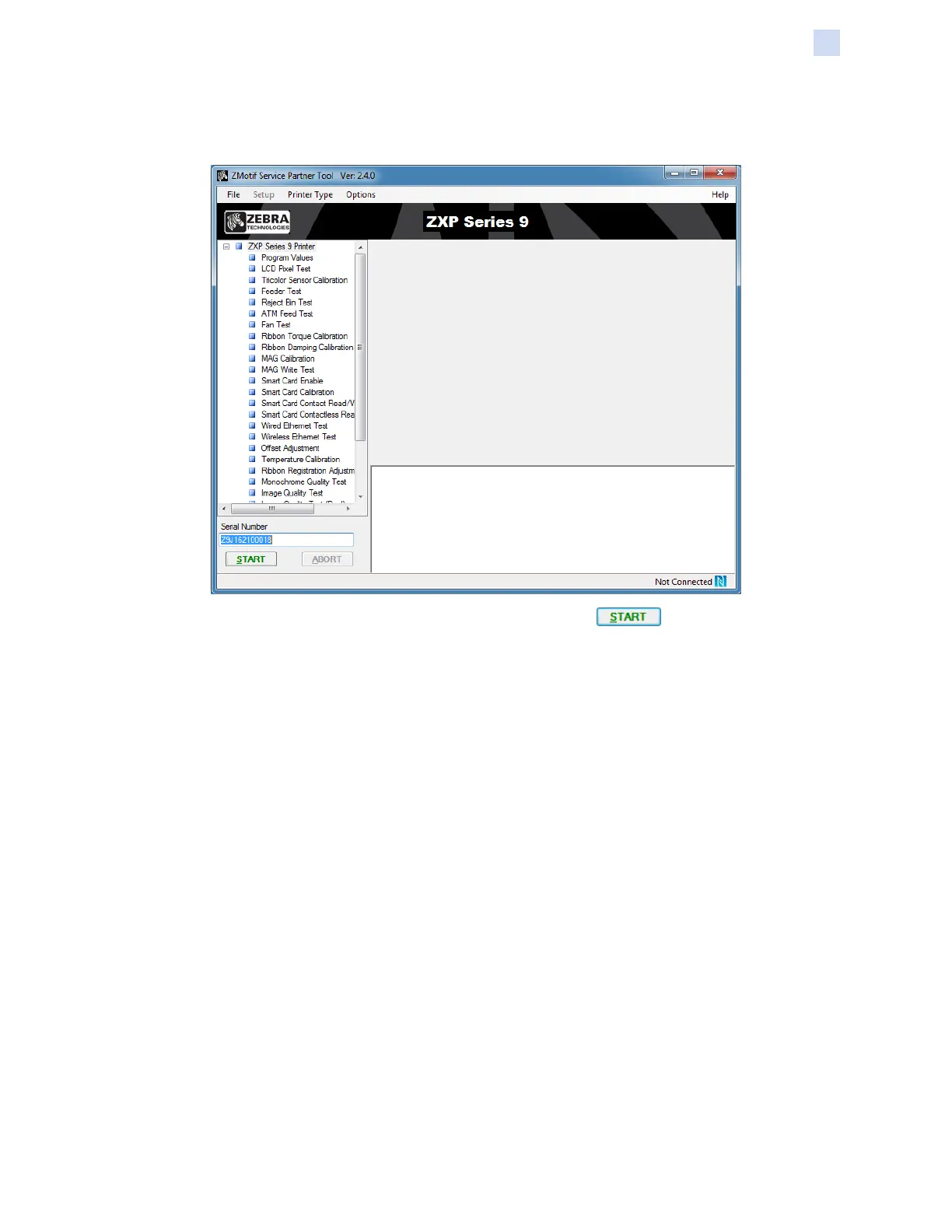P1086708-001 ZXP Series 9 Card Printer Service Manual 293
Replacement Procedures for the Printer
Procedures: Tricolor Sensor
Step 3. In the Serial Number eld, enter the serial number of the printer, or press ESC and it
will be entered automatically.
Step 4. Select the Tricolor Sensor Calibration test and click .
Step 5. Follow the on-screen instructions.
Step 6. If the test nishes successfully, the Tool will return a TEST PASS.
Step 7. If the test is not successful, the Tool will return an TEST FAIL. If this happens, run the
test again. If the test continues to fail, check the tricolor sensor connections and run
the test again. If the test continues to fail, replace the tricolor sensor.