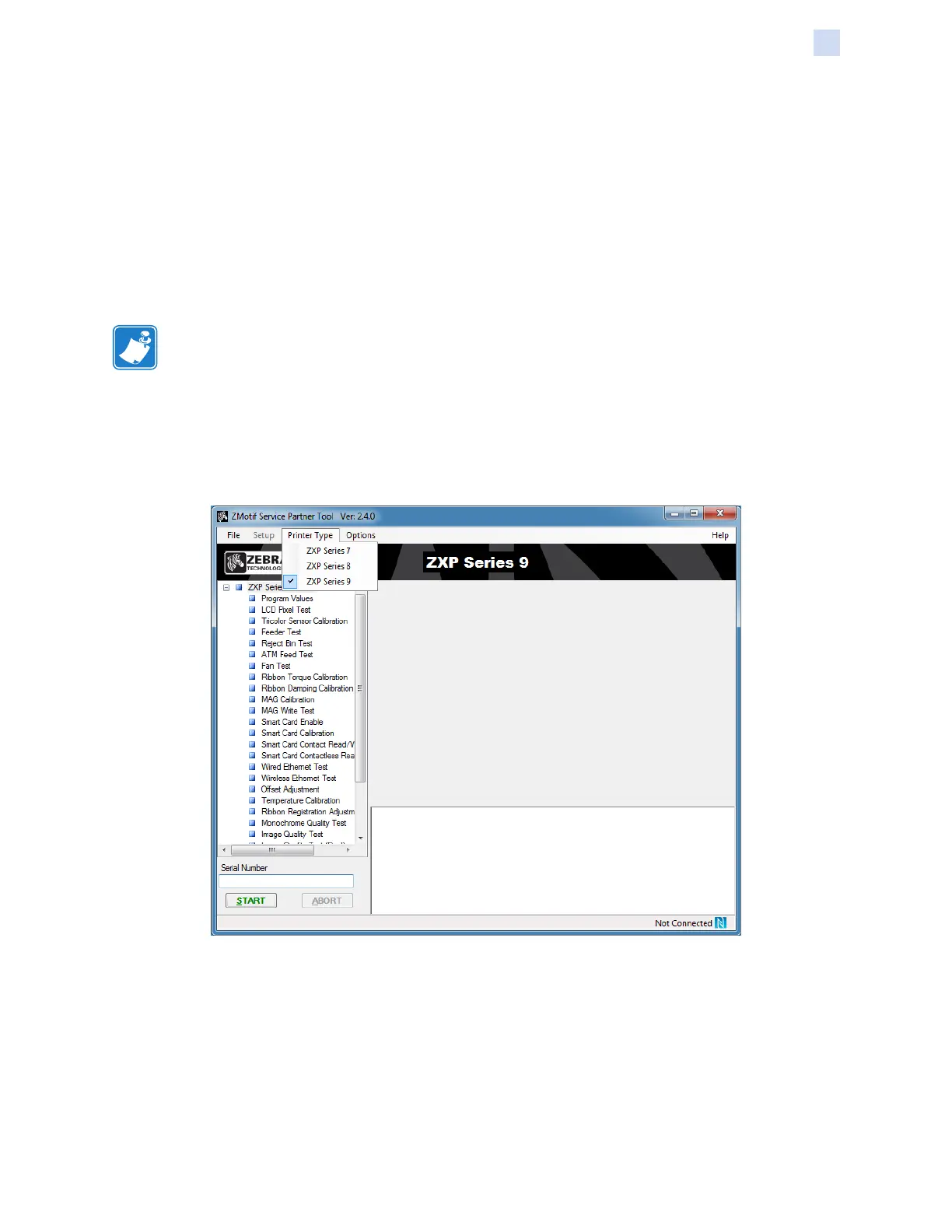P1086708-001 ZXP Series 9 Card Printer Service Manual 337
Replacement Procedures for the Printer
Procedures: Contact Encoder + Contactless MIFARE PCBA
Replacement
Replacement is performed by reversing the removal steps.
Test and Adjustment
After replacing the contact station, you will need to perform the ZMotif Service Partner Tool Smart
Card Enable, Smart Card Calibration, and Smart Card Contact Read/Write Test procedures.
You will need ve (5) smart cards for this procedure.
Note • The ZMotif Service Partner Tool only works through a USB connection to the printer.
Step 1. Ensure that the printer is fully functional (i.e., ready, with the print ribbon and the
transfer ribbon (InTM) installed).
Step 2. Launch the ZMotif Service Partner Tool.
Step 3. From the Printer Type menu, select ZXP Series 9.