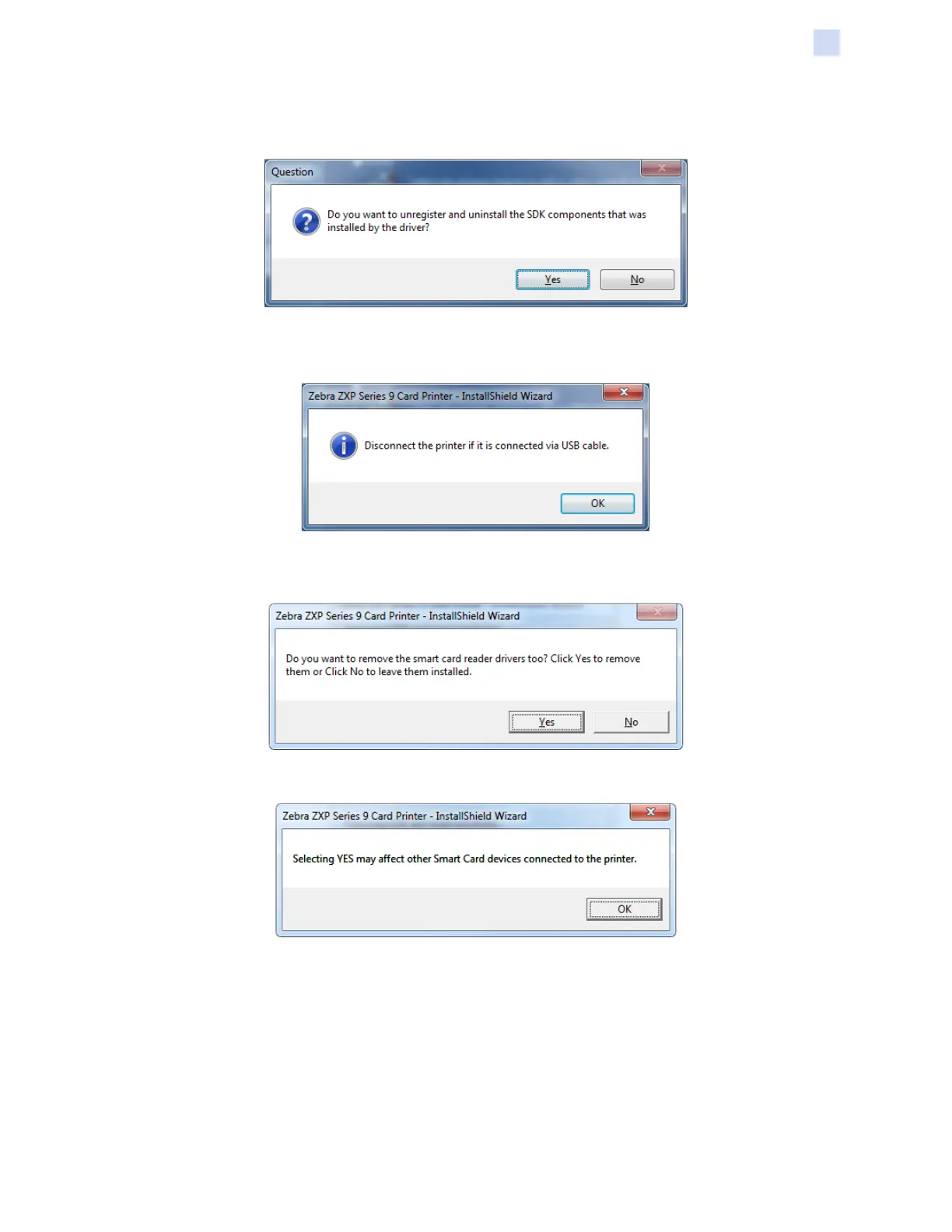P1086708-001 ZXP Series 9 Card Printer Service Manual 51
Software
Removing the Software
Step 5. You will then be prompted to remove the SDK components that were installed with
software; click Yes to proceed.
Step 6. You will then be prompted to disconnect the USB cable (if applicable); click OK to
proceed.
Step 7. The uninstall procedure will begin. You will then be prompted to delete the drivers for
the smart card readers, click Yes to proceed.
Step 8. A conrmation dialog will appear, click OK to proceed.