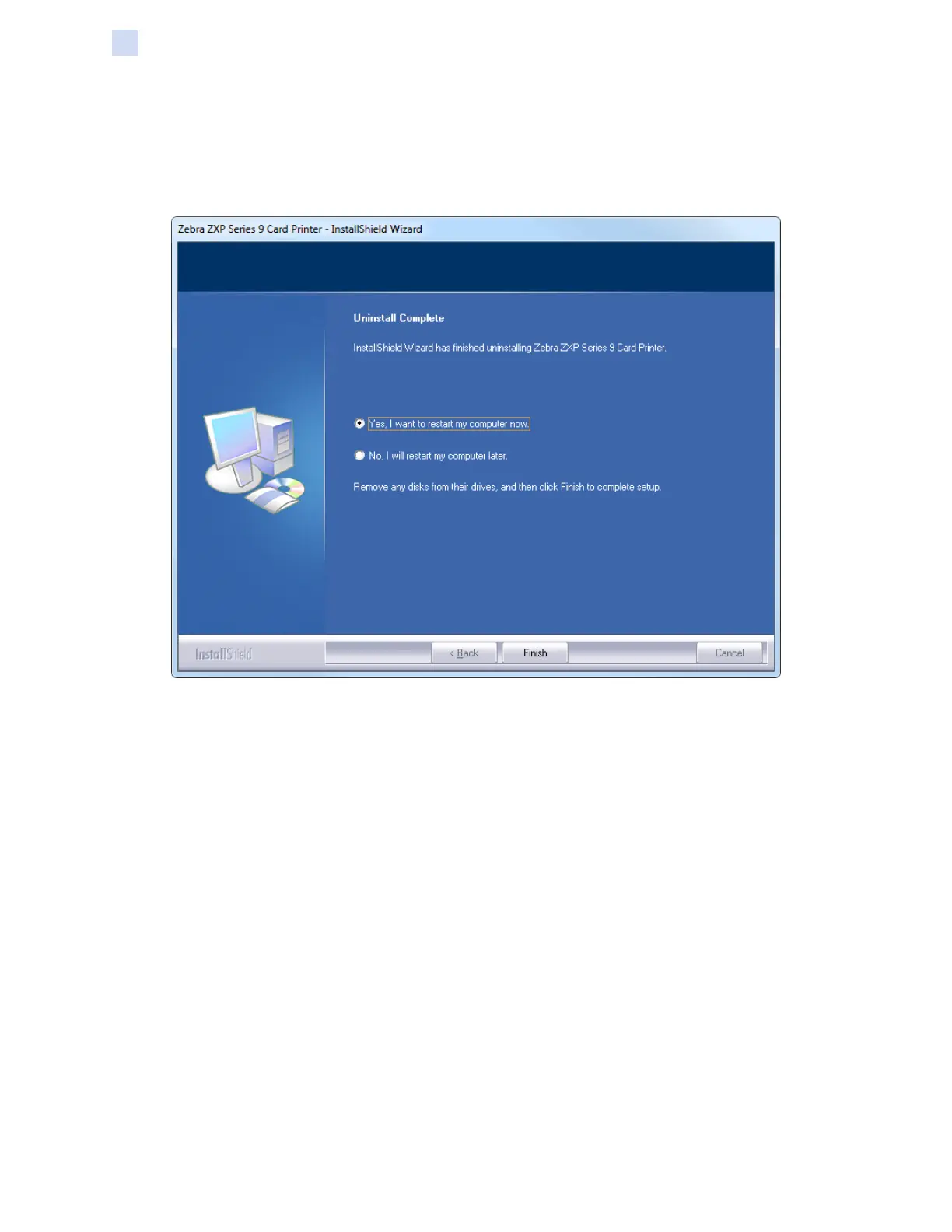52 ZXP Series 9 Card Printer Service Manual P1086708-001
Software
Removing the Software
Step 9. When the procedure has completed, you will be prompted to restart the computer.
Select Yes, I want to restart my computer now and click Finish to complete the
procedure and restart the computer. Or, select No, I will restart my computer later
and click Finish to postpone restarting the computer and completing the removal
process.