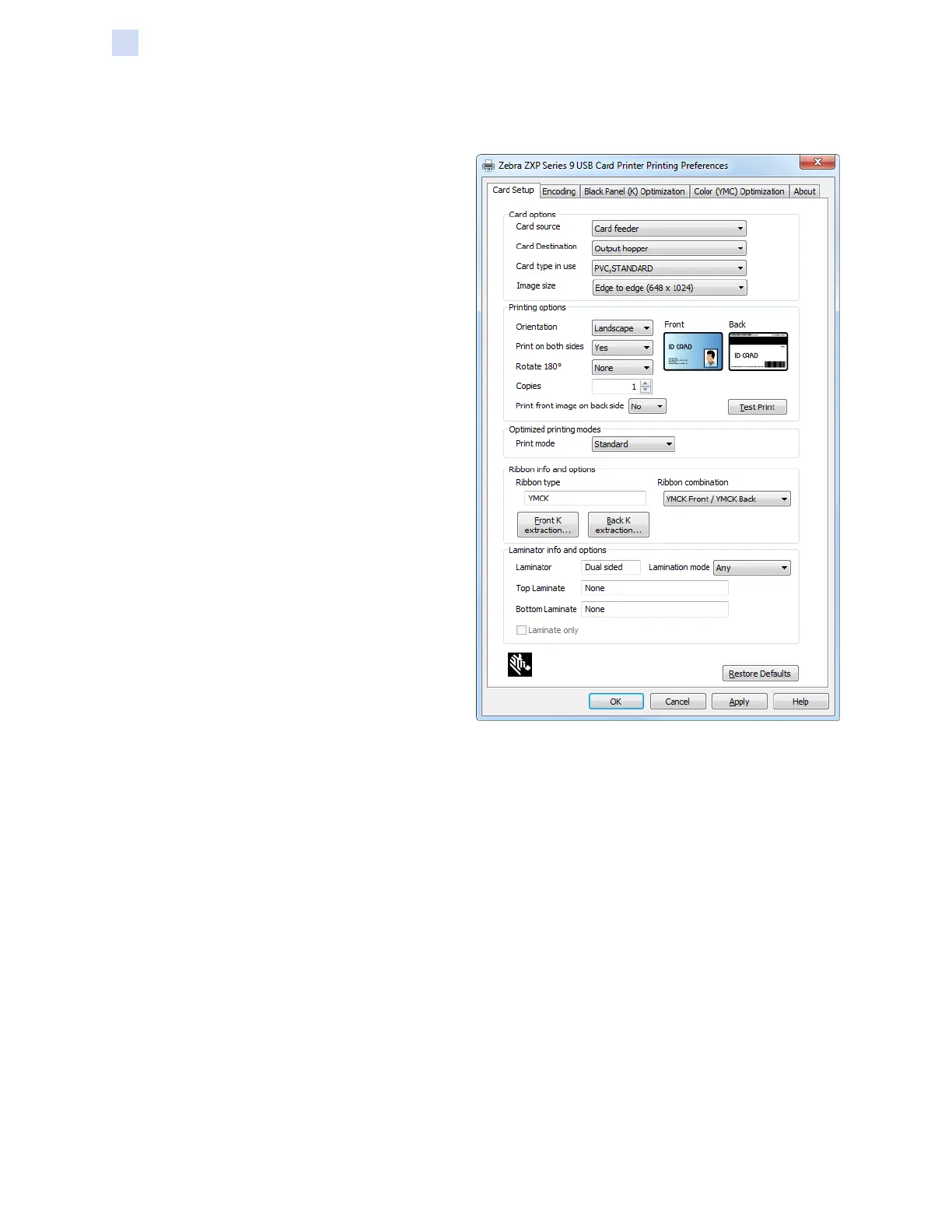54 ZXP Series 9 Card Printer Service Manual P1086708-001
Software
Printer Conguration
Card Setup Tab
The Card Setup tab enables the user to adjust
selected card and print job parameters, print test
cards, and select options for the laminator (if
installed).
Card options
The Card Source selection lets the user tell
the printer where to take the card from. For
example, if a single card needs to be printed
that is different from the number of cards in the
input hopper, the user can select to manually
feed a single card to print on.
The following selections are available in the
Card source drop-down list:
y Single card feed slot – enables the user
to feed individual cards, bypassing the
input hopper.
y Card feeder (default) – tells the printer to
take the cards from the input hopper.
y Already in printer – for third-party
applications that use this feature.
The Card Destination selection lets the user
tell the printer where to send the nished cards.
In some cases, it may be necessary to send
the nished card to the reject tray under secure
conditions (if the printer lock is installed).
The following selections are available in the Card Destination drop-down list:
y Output hopper (default) – this sends the nished cards to the output hopper attached to the
left side of the printer or laminator.
y Reject tray – this option sends the nished cards to the reject tray which is accessible by
opening the printer cover.
y Leave in printer – for third-party applications that use this feature.
The Card type in use selection enables the user to specify the type of card being used. Based on
the selection, the printer automatically adjusts transfer roller temperature, input and output transfer
speed, and temperature offsets for optimum print quality. Supported card types are:
y PVC, Standard
y PVC, Mag Stripe
y PVC, Contactless SC
y PVC, Contact SC
y Composite, Standard
y Composite, Mag Stripe
