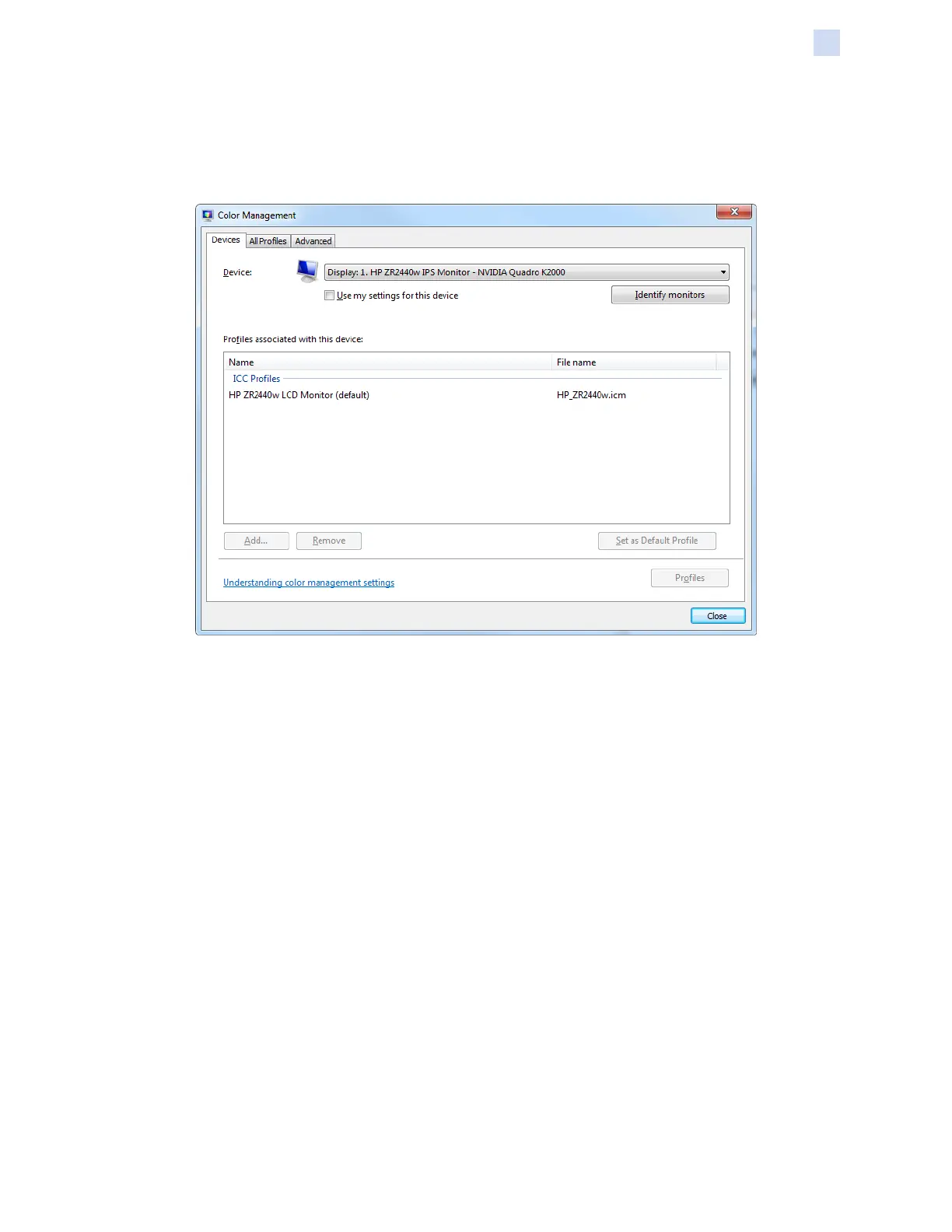P1086708-001 ZXP Series 9 Card Printer Service Manual 75
Software
Printer Conguration
All Proles Tab
The All Proles tab is used to view and manage the proles that are in your system. Note that color
proles are usually added automatically during the installation of new devices.
To install a new prole:
Step 1. Click on the Add button.
Step 2. Observe the Install Prole browse window.
Step 3. Locate the desired color prole.
Step 4. Click on the Add button (in the Install Prole browse window).