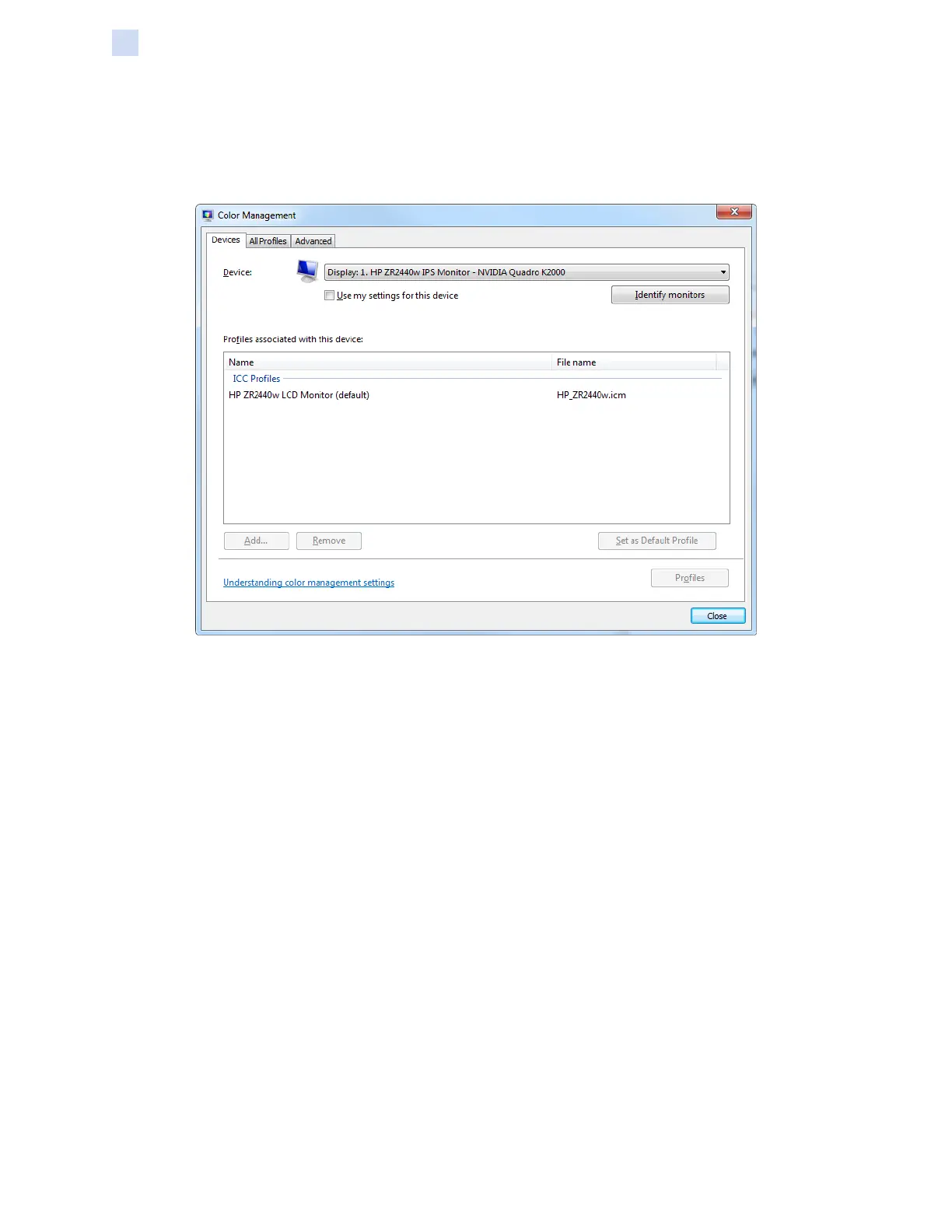74 ZXP Series 9 Card Printer Service Manual P1086708-001
Software
Printer Conguration
Devices Tab
The Devices tab is used to select your printer and to view, add, and select proles and behaviors to
use with your printer.
The Use my settings for this device check-box must be selected to enable the following button
functions:
y The Add button enables you to add additional proles to the color prole list.
y The Remove button enables you to remove proles from the color prole list.
The Set As Default button allows you to set the selected prole as the default prole.
For details on color management, click on the Understanding color management settings link.