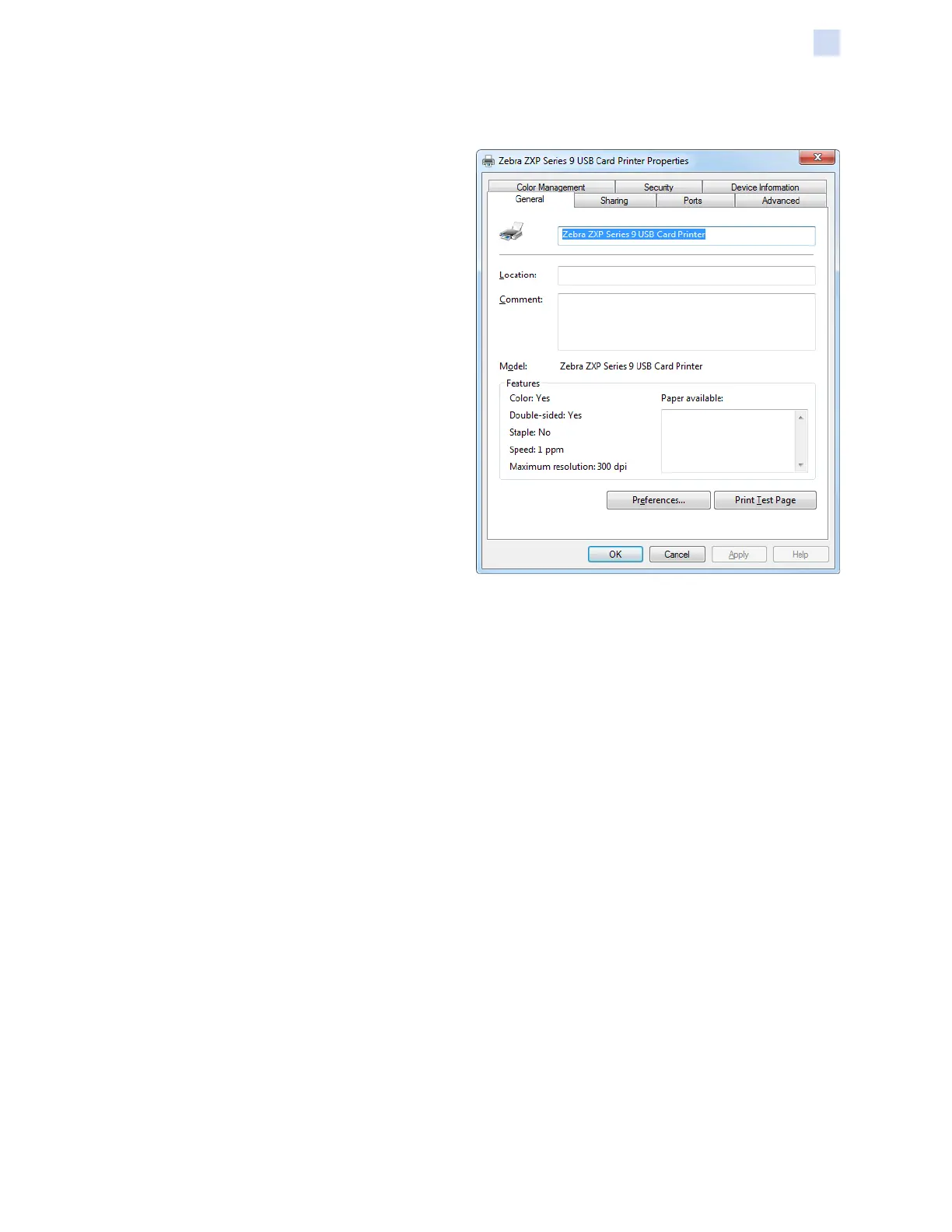P1086708-001 ZXP Series 9 Card Printer Service Manual 73
Software
Printer Conguration
Color Management Tab
The optimal color prole is automatically
selected when the card type is selected (see
“Card Setup Tab” on page 54 for details).
Color Management settings allow you to
associate color proles on the printer based
on the type of media being used and printer
conguration.
When you click on the Color Management
button, you will see the following three tabs:
y Devices Tab
y All Proles Tab
y Advanced Tab
For details on color management, click on the
Understanding color management settings link
on the Color Management Devices tab.