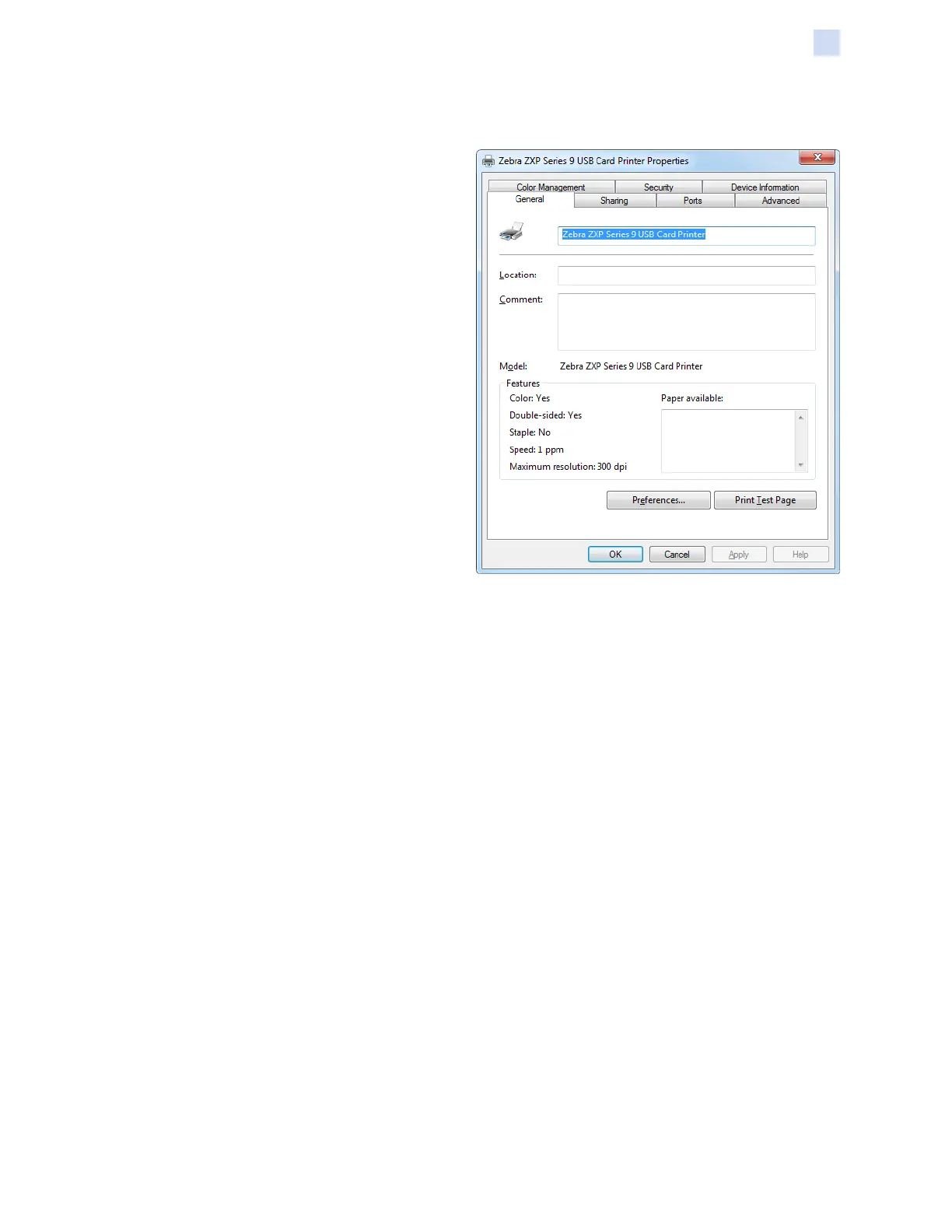P1086708-001 ZXP Series 9 Card Printer Service Manual 77
Software
Printer Conguration
Security Tab
This is the standard Windows security screen,
showing user access to various printer control
options. Both Print and Manage Printers must
be checked for full functionality of the printer.
The Security tab enables you to assign the
actual permissions that apply to the print queue.
You can apply permissions to both users and to
groups. It is usually considered a better practice
to only apply security to groups.
The Allow checkbox next to both Print and
Manage this printer must be selected to
ensure full functionality of the printer.
The Advanced Security Settings properties
sheet allows you to assign a more
comprehensive set of permissions than the
basic Security tab found on the printer’s
properties sheet does.
For details on security settings, click on the
Learn about access control and permissions
link.