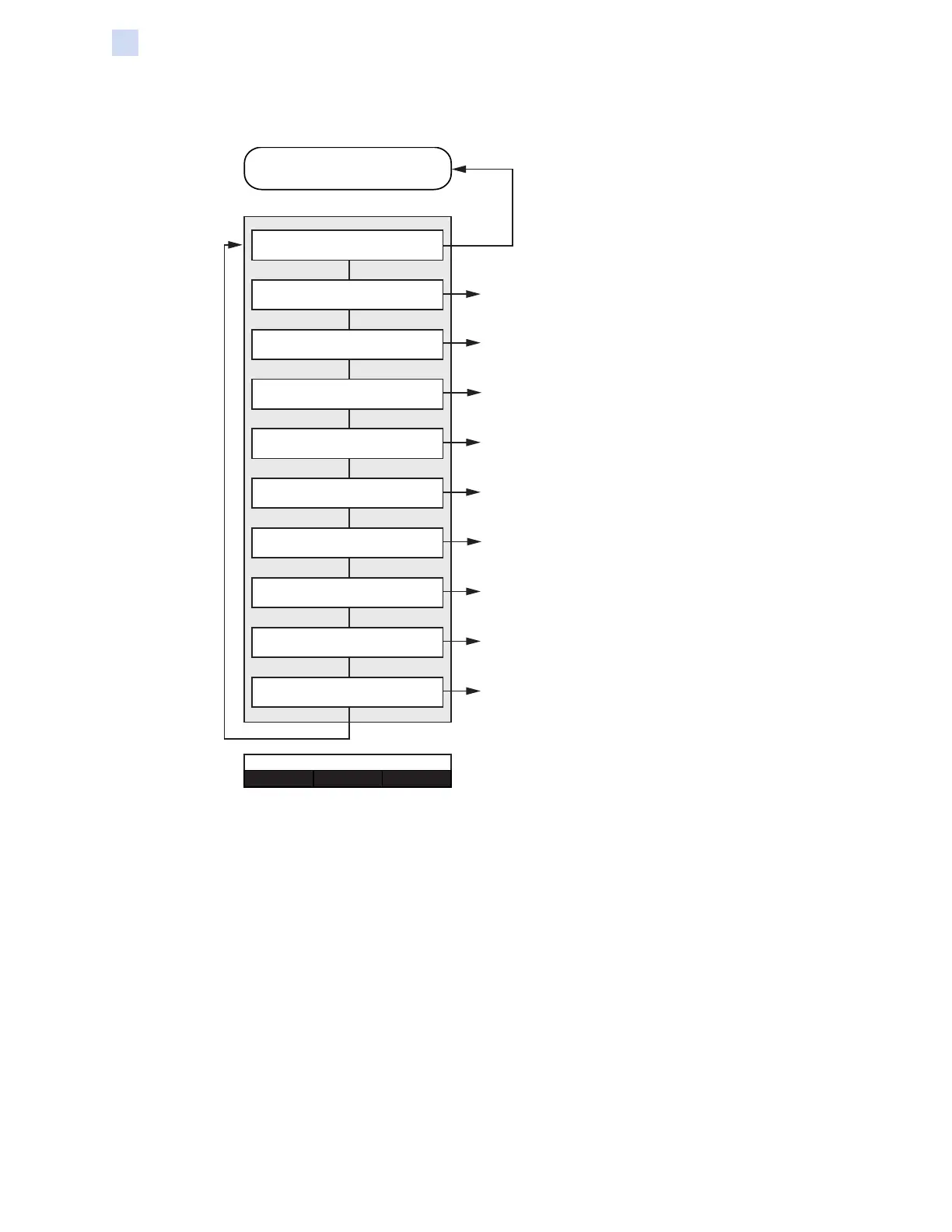90 ZXP Series 9 Card Printer Service Manual P1086708-001
Operation
Operator Control Panel (OCP)
Advanced Settings Menu
Main Menu
Advanced Settings Menu
UP DOWN SELECT
RETURN
PRINTER ONLINE
SET SCREEN CONTRAST
Toggles printer online/ofine.
Deletes all pending print jobs stored in the printer.
Sets the contrast level of the OCP.
SELECT LANGUAGE
CLEAN PRINTER
CLEAR REJECT BIN
HOST USB SETTINGS
Runs the cleaning routine (see “Maintenance” on page 59).
Resets the reject bin count to zero.
Host USB settings.
SET SLEEP TIMER
SET WARMUP DELAY
Sets the idle duration before entering sleep mode.
Sets the idle duration before beginning warm-up.
FLUSH PRINT QUEUE
Select the language of the OCP.